View additional info panel options, Grids, Use grids – Adobe InDesign CS5 User Manual
Page 60: Set up a baseline grid
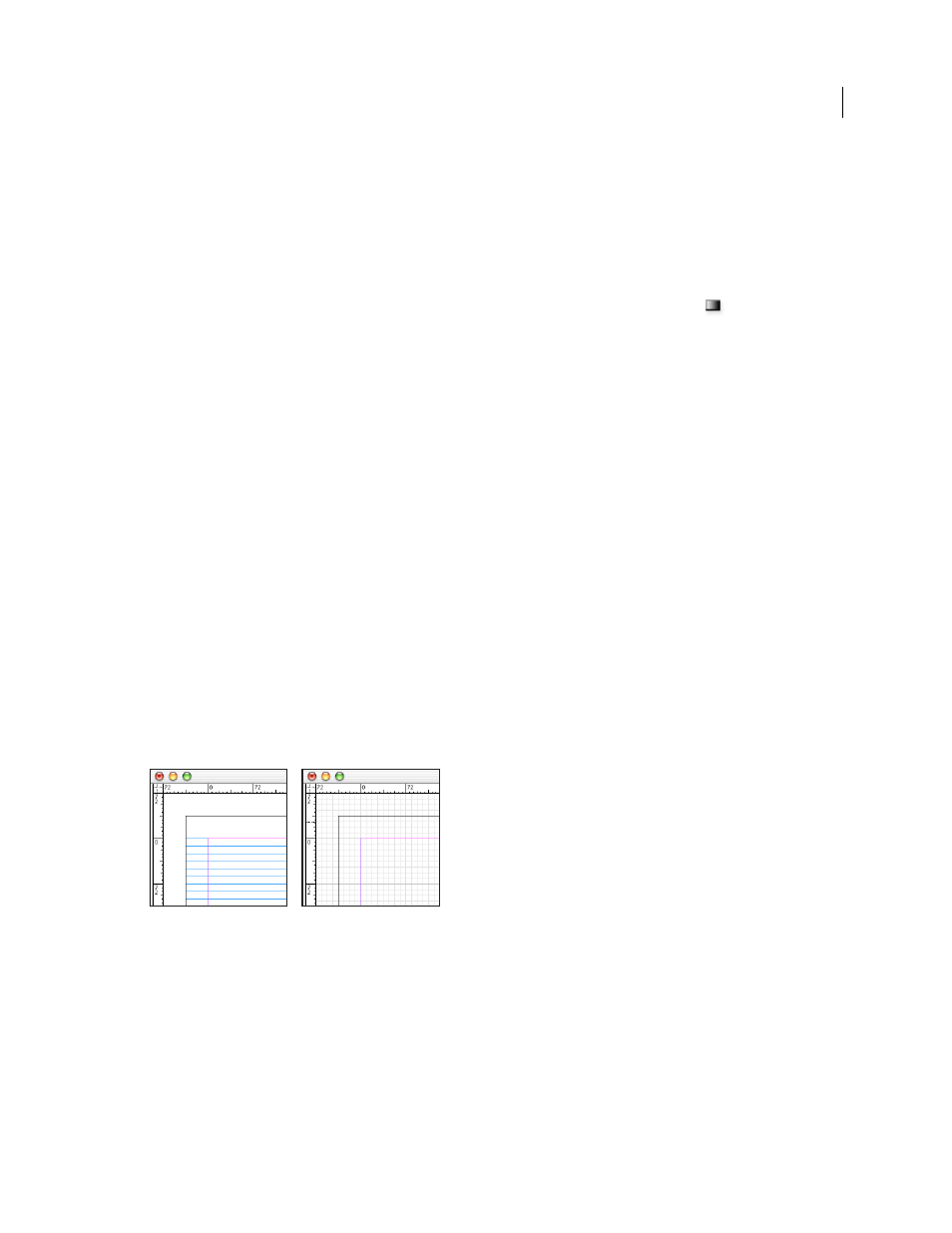
54
USING INDESIGN
Layout
Last updated 11/16/2011
The Info panel displays the number of words and characters in the story or the selected text. If any text is overset, a “+”
sign appears, followed by a number representing the overset characters, words, or lines.
View additional Info panel options
❖
Choose Show Options in the Info panel menu.
Depending on the object or tool selected, you may see the following:
•
Values for the fill and stroke colors of the selected object, and information about gradients
.
•
The names of any swatches. You can display color-space values instead by clicking the small triangle next to the fill
or stroke icon.
•
Information about the current document, such as location, last modified date, author, and file size, when nothing
in the document is selected.
•
Number of characters, words, lines, and paragraphs when you create a text insertion point or select text using one
of the Type tools. (If any text is overset, a “+” sign appears, followed by a number representing the overset
characters, words, or lines.)
•
File type, resolution, and color space when a graphic file is selected. Resolution is displayed as both actual pixels per
inch (the resolution of the native graphic file) and effective pixels per inch (the resolution of the graphic after it has
been resized in InDesign). If color management has been enabled, the ICC color profile is also displayed.
•
The shear angle or horizontal and vertical scaling if the Shear tool, Scale tool, or the Free Transform tool is selected.
Grids
Use grids
Two kinds of nonprinting grids are available: a baseline grid for aligning columns of text, and a document grid for
aligning objects. On the screen, a baseline grid resembles ruled notebook paper, and a document grid resembles graph
paper. You can customize both kinds of grids.
Baseline grid (left) and document grid (right)
When a grid is visible, you can observe the following characteristics:
•
The baseline grid covers entire spreads, but the document grid covers the entire pasteboard.
•
Baseline grids and document grids appear on every spread and cannot be assigned to any master.
•
The document grid can appear in front of or behind all guides, layers, and objects, but cannot be assigned to any
layer.
Set up a baseline grid
Use Grid Preferences to set up a baseline grid for the entire document.
