Adobe InDesign CS5 User Manual
Page 630
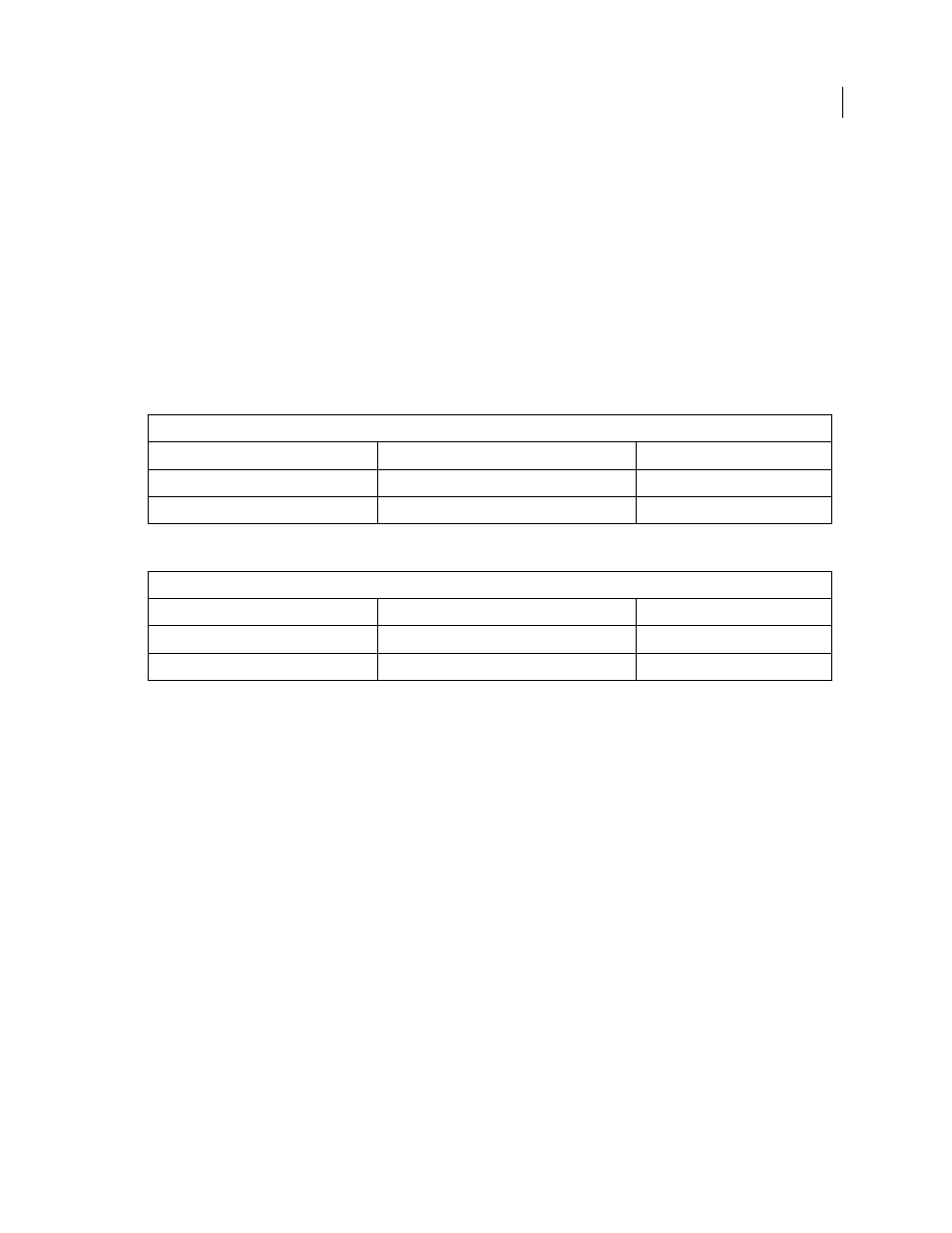
624
USING INDESIGN
Printing
Last updated 11/16/2011
The following tables list recommended printer drivers and output methods for achieving the best results with post-
processing applications and InDesign. If your document will be processed by an OPI server, or by an imposition,
trapping, or other prepress application before it is printed by a RIP, choose PostScript® File in the Printer menu in the
InDesign Print dialog box. That way, InDesign has complete control over the DSC output. For desktop printing, use
any supported PostScript printer driver.
The tables use asterisks to indicate the relative suitability of each method for prepress work:
***
The PostScript file is fully DSC-compliant, and very suitable for use with a wide variety of post-processing
applications, RIPs, and workflows. This method is the best all-round choice for applications that rely on DSC.
**
The PostScript file is largely DSC-compliant, and generally suitable for use with a wide variety of post-processing
applications, RIPs, and workflows. Some compatibility issues may exist for certain types of applications that rely
heavily on DSC.
A printer driver isn’t used when the printer selection is “PostScript® File.”
The PPD used by the selected printer appears in the PPD text box at the top of the Print dialog box.
About device- and driver-dependent PostScript files
Select a printer and a supported driver in the Printer menu. A device- and driver-dependent PostScript file has the
following characteristics:
•
It is driver-dependent. The PostScript file will contain code generated by InDesign and by the driver. The InDesign
code is primarily responsible for the page content, including font downloading, and for setting basic device
information, such as media size, resolution, and screening. The driver is primarily responsible for setting special
driver features, such as watermarks, and for enabling or controlling special device features. Since InDesign doesn’t
have complete control over creating the PostScript file, the level of DSC compliance isn’t quite as high as it is with
driver-independent PostScript files. The level of DSC compliance, and therefore the PostScript file’s suitability for
prepress tasks, depends on the printer driver used.
•
It is device-dependent. It contains code for enabling and controlling specific device features, making it less
compatible with devices other than the target device.
•
It can be composite or separated (all of the color output methods that InDesign supports are available).
•
It can be trapped by InDesign (either by using Application Built-In or Adobe In-RIP Trapping).
•
It can be printed directly to the device, or to file.
Printer selection: PostScript
®
File
Operating system
PPD
Prepress suitability
All platforms
Device-independent
***
Device-dependent
***
Printer selection:
Operating system
Printer driver
Prepress suitability
Mac
OS 10.2
Built-in PS Driver for Mac
OS X
**
Windows 2000/XP
Pscript 5
**
