Assignment files, More help topics – Adobe InDesign CS5 User Manual
Page 675
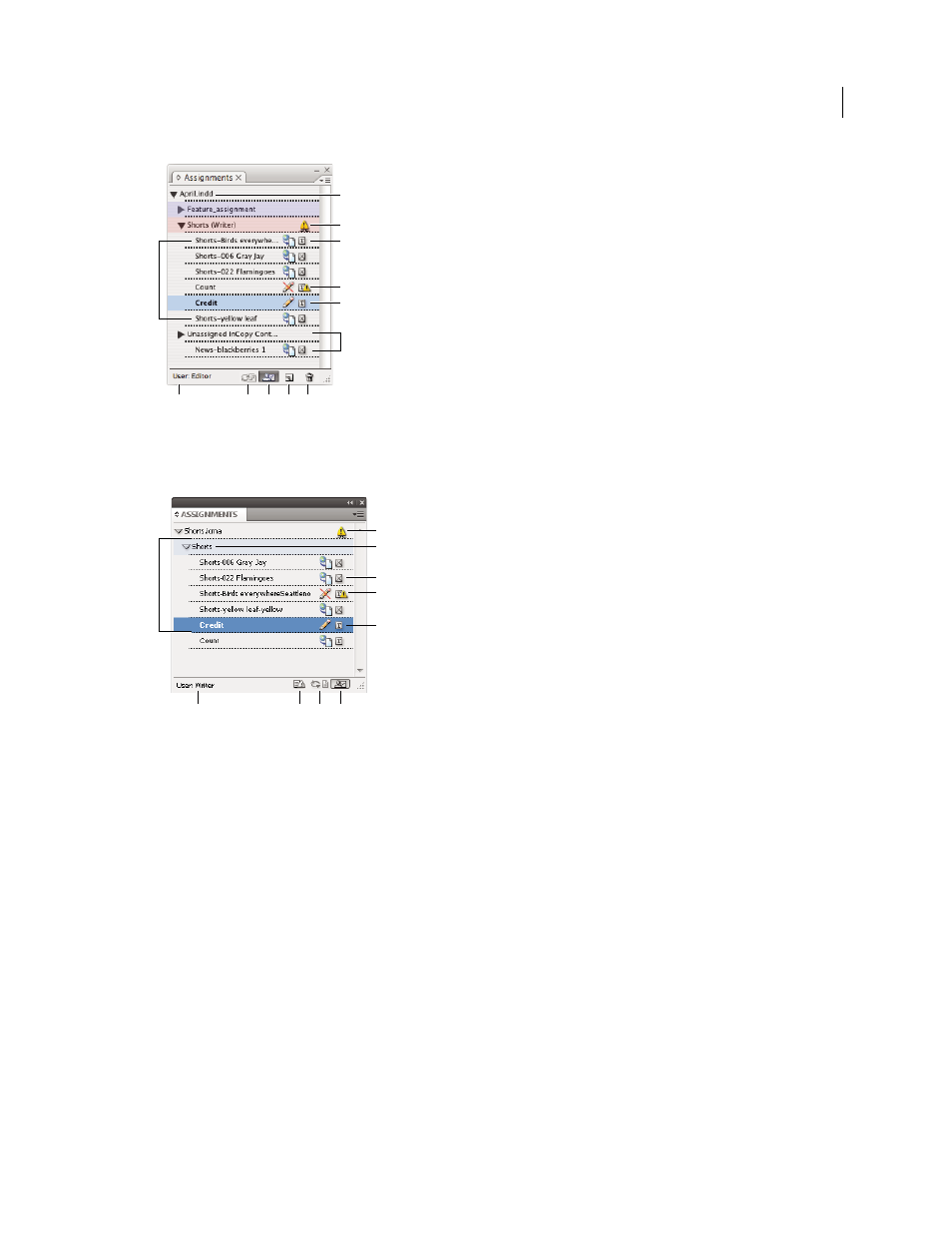
669
USING INDESIGN
Sharing content between InCopy and InDesign
Last updated 11/16/2011
InDesign Assignments panel
A. InCopy content names B. InDesign document name C. Assignment Out Of Date status D. Available And Text Up To Date status E. In Use
And Text Out Of Date status
F. Editing And Text Up To Date status G. Unassigned content H. User name I. Update Content button J. Check
Out/Check In Selection button
K. New Assignment button L. Delete Selected Assignments/Remove button
InCopy Assignments panel
A. InCopy content names B. Assignment Out Of Date status C. Assignment name D. Available And Text Up To Date status E. In Use And
Text Out Of Date status
F. Editing And Text Up To Date status G. User name H. Update Design button I. Update Content button J. Check
Out/Check In Selection button
More Help topics
Exporting content from InDesign
Assignment files
In InDesign, assignment files are containers for organizing collections of page items. For example, you might want to
select all the items in a story (headline, byline, copy, graphics, and captions), and then assign them to one InCopy user.
Adding those items to an assignment provides a convenient way for InCopy users to access only the content for which
they are responsible. Assignment files (*.icma) appear in the file system, in the InCopy story bar, and in status
messages. Only InDesign users can create assignment files; only InCopy users can open them.
When you create an assignment, a folder is created in the same location as the InDesign document by default. This
assignment folder includes the *.icma assignment files and a content subfolder that contains any exported InCopy
story files (in .icml format) that are part of images or other resources. Once the assignment is created, store the project
folder in a location where all users have access to it, or create and distribute an assignment package. If content is
exported before it’s added to an assignment, the files on disk are not moved to the content folder of the assignment file.
B
C
A
D
E
F
G
H I
J
K
L
G
B
A
C
D
E
F
G
H
I
J
