Adobe InDesign CS5 User Manual
Page 274
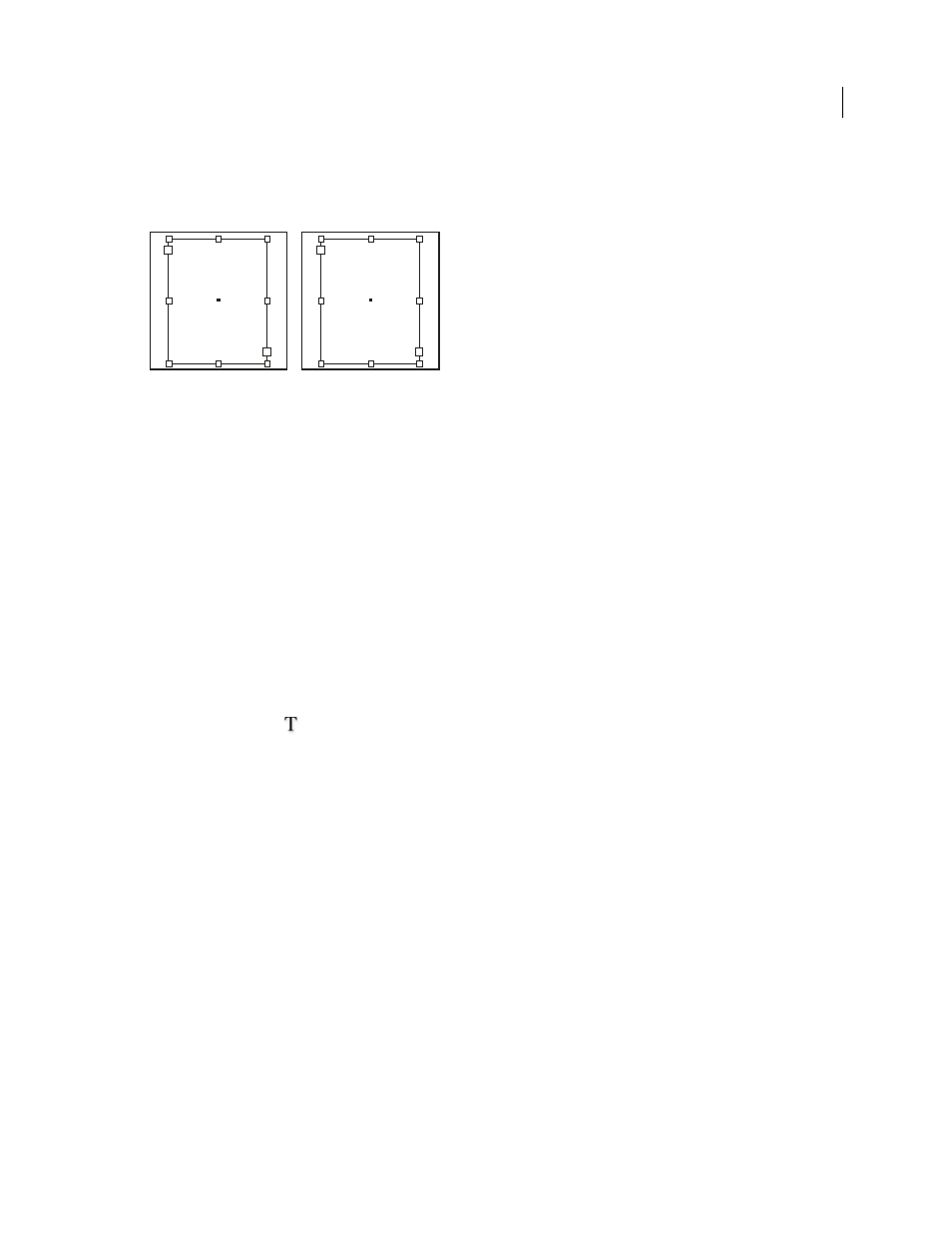
268
USING INDESIGN
Typography
Last updated 11/16/2011
You can align text to the top, center, or bottom of the frame using each paragraph’s leading and paragraph spacing
values. You can also justify text vertically, which evenly spaces lines regardless of their leading and paragraph spacing
values.
Vertical justification—Bottom (left) and Justify (right)
Vertical text alignment and justification is calculated from the baseline positions of each line of text in the frame. Keep
the following in mind as you adjust vertical alignment:
•
The top of the frame is defined as the baseline of the first line of top-aligned text. The First Baseline Offset option
in the Text Frame Options dialog box affects this value.
•
The bottom of the frame is defined as the baseline of the last line of bottom-aligned text. Footnote text is not
justified.
•
When the Align to Baseline Grid option is applied to paragraphs with Top, Center, or Bottom alignment, all lines
will be aligned to the baseline grid. With the Justified option, only the first and last lines will be aligned to the
baseline grid.
•
If you adjust a text frame’s Top or Bottom Inset values in the Text Frame Options dialog box, you change the
location of the first or last baseline, respectively.
1 Do one of the following:
•
With the Selection tool, select a text frame.
•
With the Type tool
, click in a text frame.
2 Choose Object > Text Frame Options.
3 In the Vertical Justification section of the Text Frame Options dialog box, choose one of the following options in
the Align menu:
•
To vertically align text down from the top of the frame, choose Top. (This is the default setting.)
•
To center lines of text in the frame, choose Center.
•
To vertically align lines of text up from the bottom of the frame, choose Bottom.
•
To evenly distribute lines of text vertically between the top and bottom of the frame, choose Justify.
4 If you choose Justify and you want to prevent the leading value from becoming disproportionately larger than the
paragraph spacing value, specify a Paragraph Spacing Limit value. The space between paragraphs is expanded up
to the value you specify; if the text still doesn’t fill the frame, the space between lines is adjusted until the frame is
filled. The paragraph spacing limit value is applied in addition to the Space Before or Space After values entered on
the Paragraph panel.
You don’t know about
me, without you have
read a book by the name
of “The Adventures of
Tom Sawyer,” but that
ain’t no matter.
That book was made by
Mr. Mark Twain, and he
told the truth, mainly.
You don’t know about
me, without you have
read a book by the name
of “The Adventures of
Tom Sawyer,” but that
ain’t no matter.
That book was made by
Mr. Mark Twain, and he
told the truth, mainly.
