Use drop caps, Create a drop cap, Remove a drop cap – Adobe InDesign CS5 User Manual
Page 267: Add rules (lines) above or below paragraphs, After
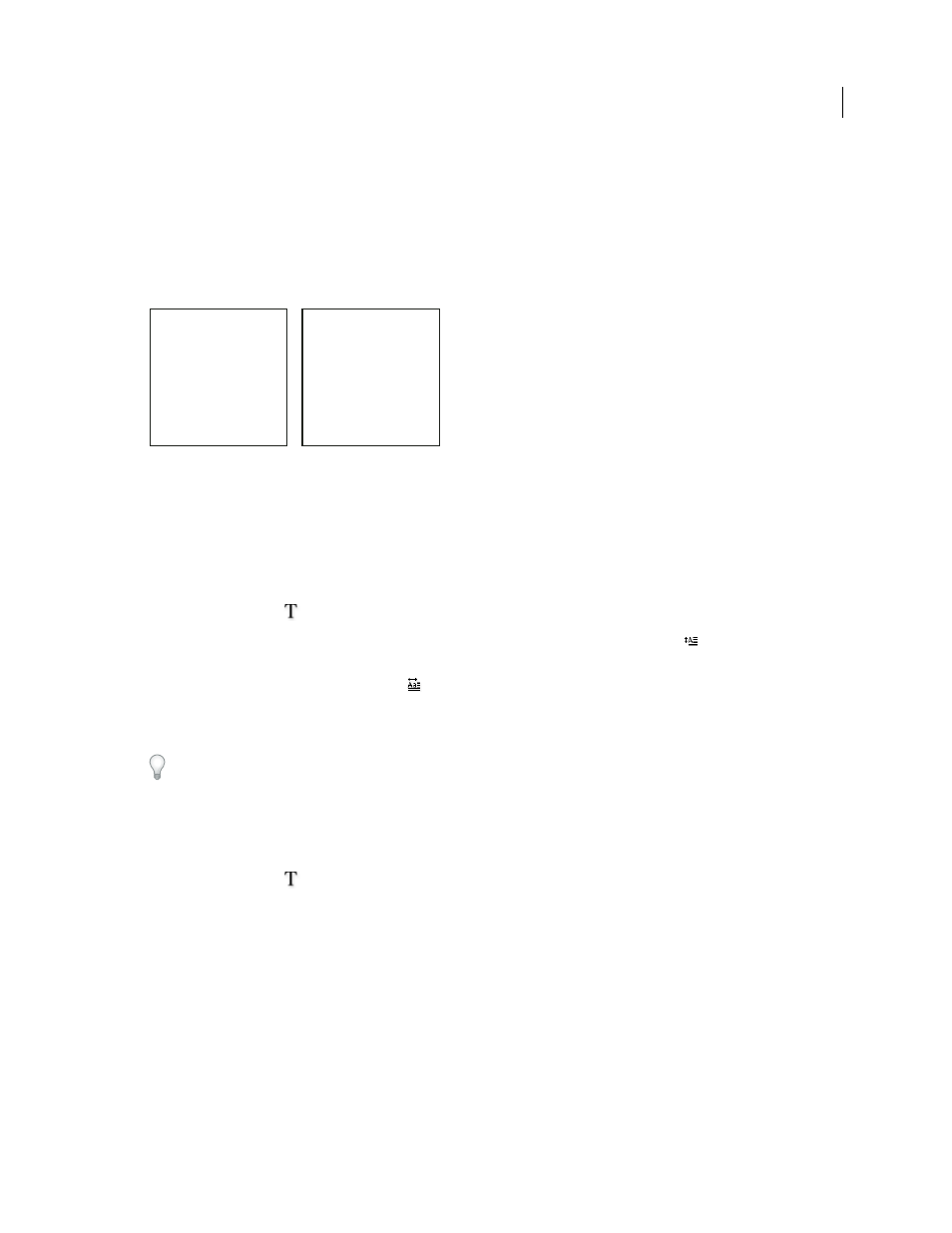
261
USING INDESIGN
Typography
Last updated 11/16/2011
Use drop caps
You can add drop caps to one or more paragraphs at a time. The drop cap’s baseline sits one or more lines below the
baseline of the first line of a paragraph.
You can also create a character style that can be applied to the drop-cap characters. For example, you can create a tall
cap (also called a raised cap) by specifying a 1-line, 1-character drop cap and applying a character style that increases
the size of the first letter.
One-character, three-line drop cap (left), and five-character, two-line drop cap (right)
More Help topics
Apply a character style to a drop cap
Create a drop cap
1 With the Type tool
selected, click in the paragraph where you want the drop cap to appear.
2 In the Paragraph panel or Control panel, type a number for Drop Cap Number Of Lines
to indicate the number
of lines you want the drop cap to occupy.
3 For Drop Cap One Or More Characters
, type the number of drop cap characters you want.
4 To apply a character style to the drop cap character, choose Drop Caps And Nested Styles from the Paragraph panel
menu, and then choose the character style you created.
You can also use the Drop Caps And Nested Styles dialog box to align the drop cap to the text edge, reducing the
amount of space on the left side of the drop cap, and adjust for drop cap letters with descenders, such as “g” and “y.”
If you want to resize, skew, or change the typeface of the drop cap letter for added effect, select the letter or letters and
make the formatting changes.
Remove a drop cap
1 With the Type tool
selected, click in the paragraph where the drop cap appears.
2 In the Paragraph panel or Control panel, type 0 for Drop Cap Number Of Lines or Drop Cap Number Of
Characters.
Add rules (lines) above or below paragraphs
Rules are paragraph attributes that move and are resized along with the paragraph on the page. If you’re using a rule
with headings in your document, you may want to make the rule part of a paragraph style definition. The width of the
rule is determined by the column width.
The offset for a rule above a paragraph is measured from the baseline of the top line of text to the bottom of the rule.
The offset for a rule below a paragraph is measured from the baseline of the last line of text to the top of the rule.
A
fter breakfast I wan
man and guess out
but Jim didn’t want
bad luck; and besides, he
ha’nt us; he said a man th
likely to go a-ha'nting a
planted and comfortab
reasonable, so I didn’t sa
After
breakfast
guess out
want to. He said it would fe
come and ha'nt us; he said
to go a-ha'nting around th
That sounded pretty reaso
keep from studying over i
and what they done it for.
