Keys for indexing, Keys for panels – Adobe InDesign CS5 User Manual
Page 706
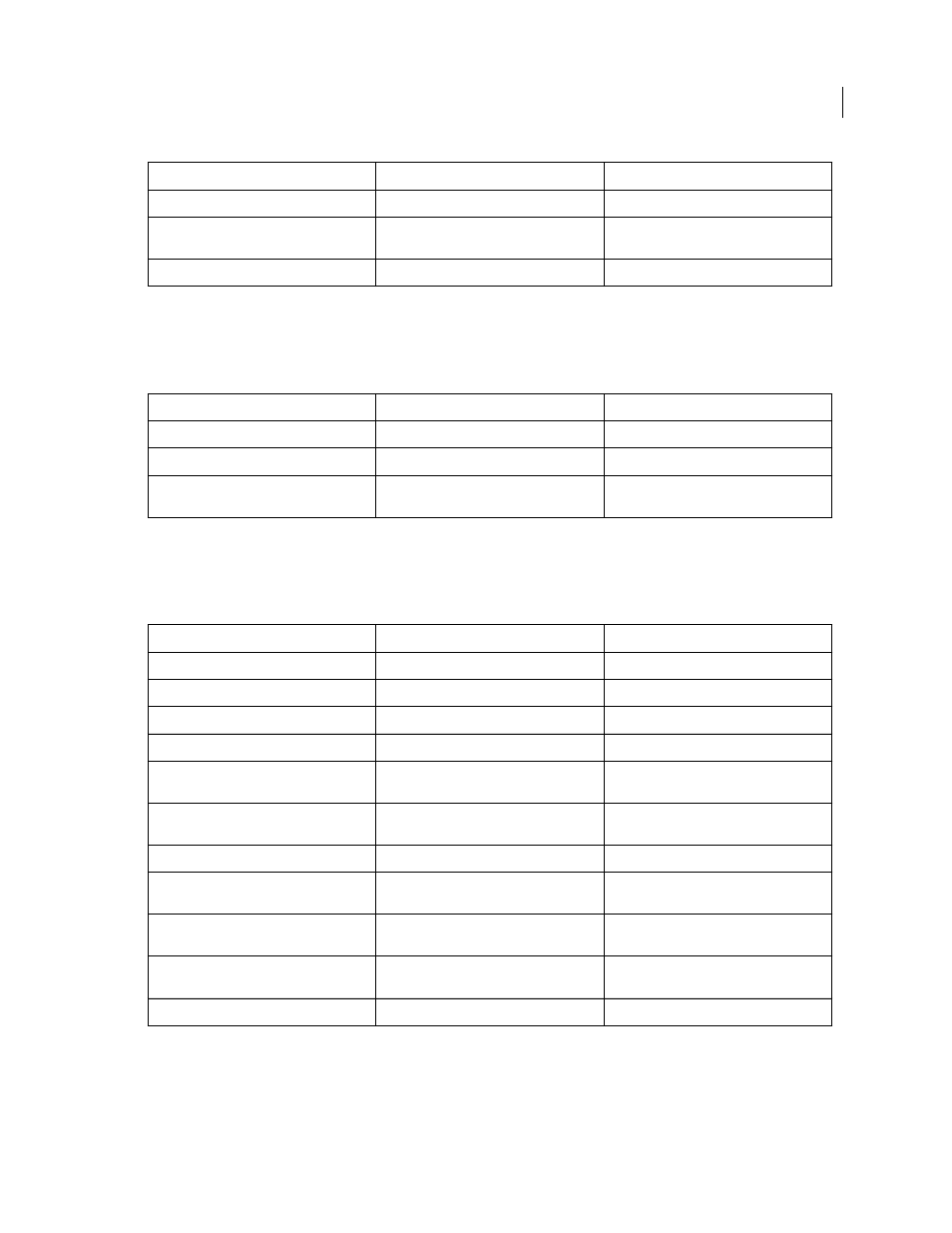
700
USING INDESIGN
Keyboard shortcuts
Last updated 11/16/2011
Keys for indexing
This table isn’t a complete list of keyboard shortcuts. It lists only those shortcuts that aren’t displayed in menu
commands or tool tips.
Keys for panels
This table isn’t a complete list of keyboard shortcuts. It lists only those shortcuts that aren’t displayed in menu
commands or tool tips.
Extend selection to first/last XML node
Shift+Home/ Shift+End
Shift+Home/ Shift+End
Go to previous/next validation error
Ctrl+Left Arrow/ Ctrl+Right Arrow
Command+Left Arrow/ Command+Right
Arrow
Automatically tag text frames and tables
Ctrl+Alt+Shift+F7
Command+Option+Shift+F7
Result
Windows
Mac
OS
Create index entry without dialog box
Shift+Ctrl+Alt+[
Shift+Command+Option+[
Open index entry dialog box
Ctrl+7
Command+7
Create proper name index entry (last name,
first name)
Shift+Ctrl+Alt+]
Shift+Command+Option+]
Result
Windows
Mac
OS
Delete without confirmation
Alt-click Delete icon
Option-click Delete icon
Create item and set options
Alt-click New button
Option-click New button
Apply value and keep focus on option
Shift+Enter
Shift+Enter
Activate last-used option in last-used panel
Ctrl+Alt+~ [tilde]
Command+Option+~ [tilde]
Select range of styles, layers, links, swatches,
or library objects in a panel
Shift-click
Shift-click
Select nonadjacent styles, layers, links,
swatches, or library objects in a panel
Ctrl-click
Command-click
Apply value and select next value
Tab
Tab
Move focus to selected object, text, or
window
Esc
Esc
Show/Hide all panels, Toolbox, and Control
panel (with no insertion point)
Tab
Tab
Show/Hide all panels except the Toolbox and
Control panel (docked or not)
Shift+Tab
Shift+Tab
Open or close all stashed panels
Ctrl+Alt+Tab
Command+Option+Tab
Result
Windows
Mac
OS
