Chapter 21: color separations, Preparing to print separations, Creating separations – Adobe InDesign CS5 User Manual
Page 640
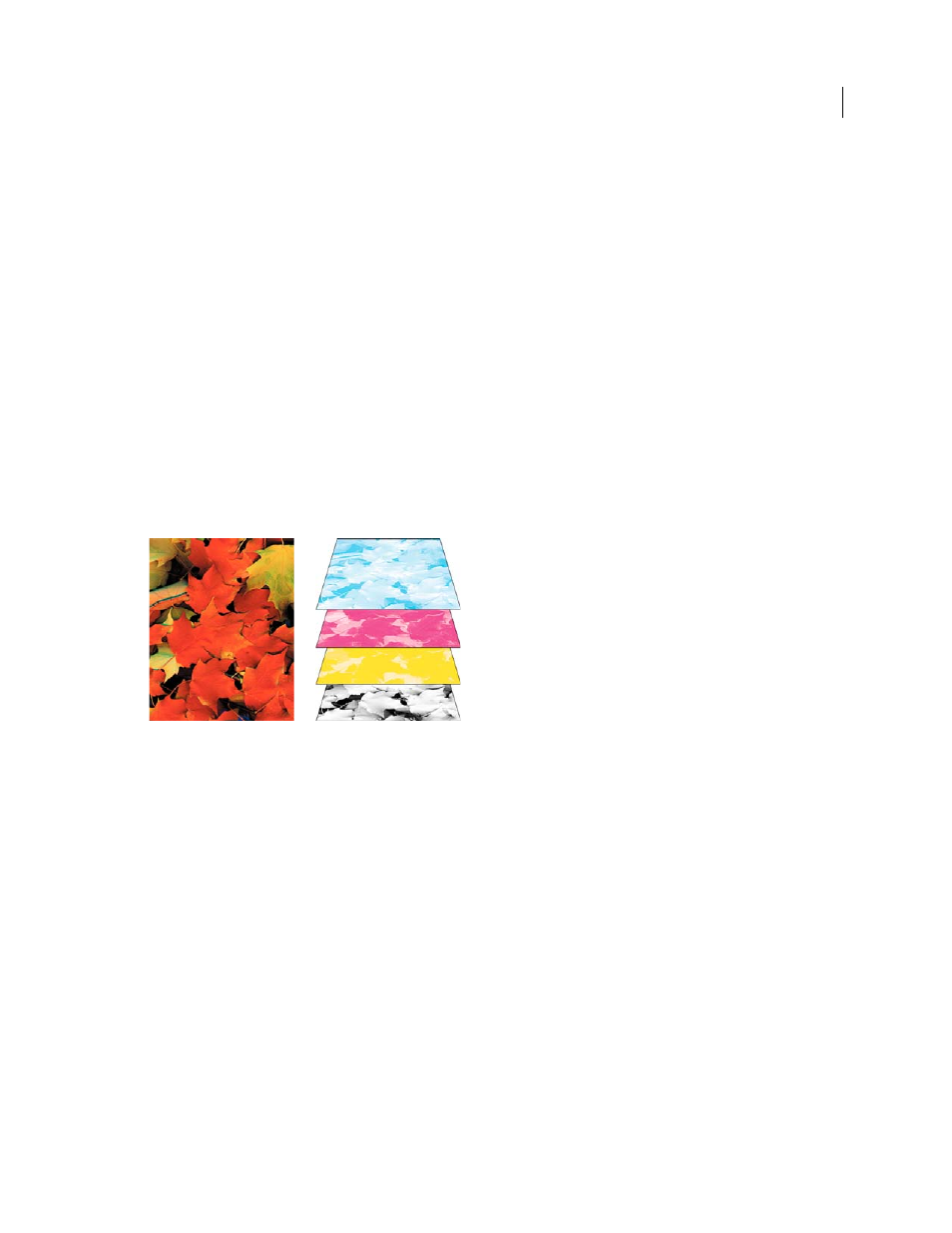
634
Last updated 11/16/2011
Chapter 21: Color separations
For detailed information and instructions, click the links below.
Preparing to print separations
For detailed information and instructions, click the links below.
Creating separations
To reproduce color and continuous-tone images, printers usually separate artwork into four plates—one plate for each
of the cyan (C), yellow (Y), magenta (M), and black (K) portions of the image. When inked with the appropriate color
and printed in register with one another, these colors combine to reproduce the original artwork. The process of
dividing the image into two or more colors is called color separating, and the films from which the plates are created
are called the separations.
Composite (left) and separations (right)
Separation workflows
Adobe InDesign CS4 supports two common PostScript workflows; the main difference is where separations are
created—at the host computer (the system using InDesign and the printer driver), or at the output device’s RIP (raster
image processor). Another alternative is a PDF workflow.
Host-based separations
In the traditional host-based, preseparated workflow, InDesign creates PostScript
information for each of the separations required for the document, and sends that information to the output device.
In-RIP separations
In the newer RIP-based workflow, a new generation of PostScript RIPs performs color separations,
trapping, and even color management at the RIP, leaving the host computer free to perform other tasks. This approach
takes less time for InDesign to generate the file, and minimizes the amount of data transmitted for any given print job.
For example, instead of sending PostScript information for four or more pages to print host-based color separations,
InDesign sends the PostScript information for a single composite PostScript file for processing in the RIP.
For a video tutorial on preparing files for output, see
prepress providers (PDF), see
.
