Keys for navigating through and selecting text – Adobe InDesign CS5 User Manual
Page 703
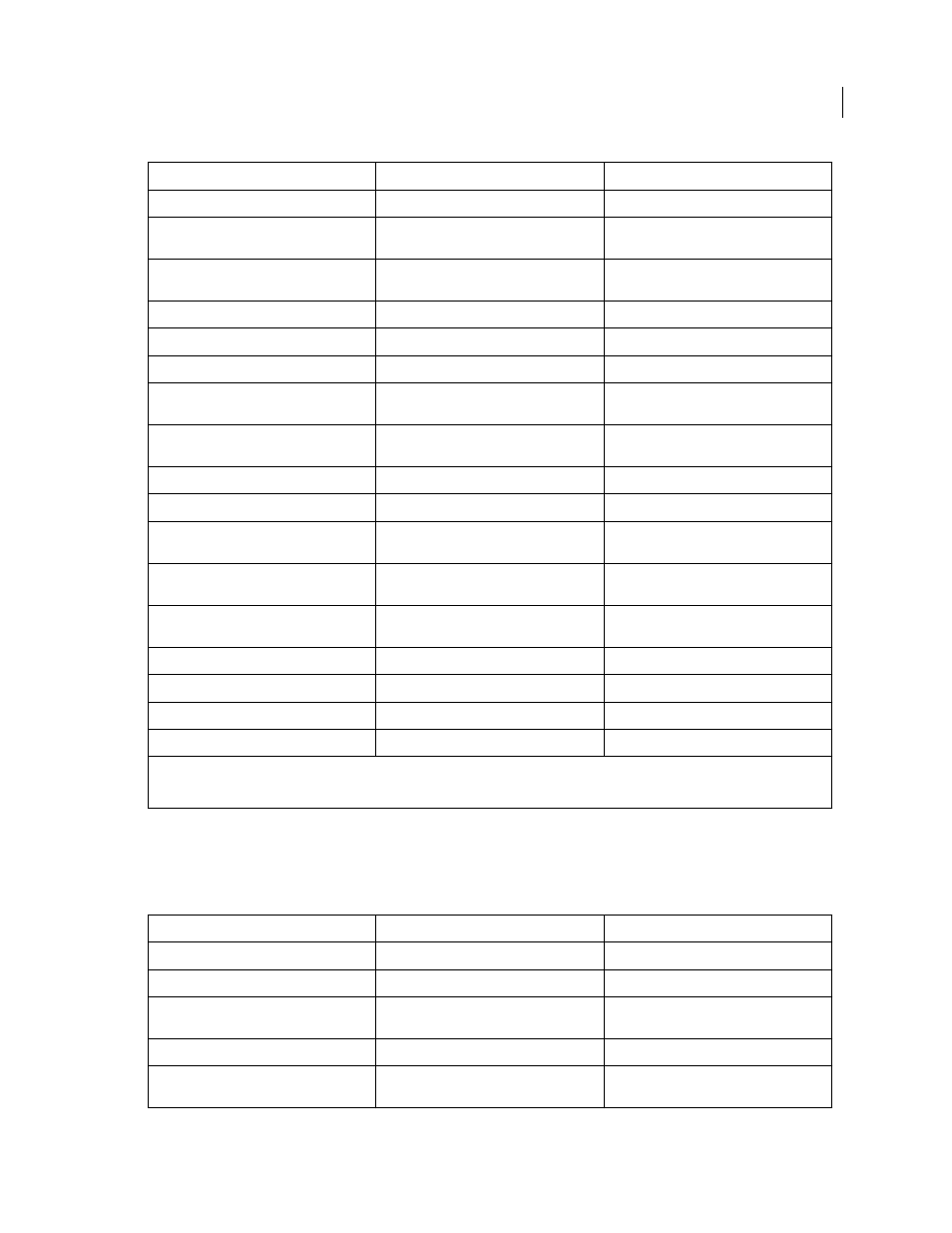
697
USING INDESIGN
Keyboard shortcuts
Last updated 11/16/2011
Keys for navigating through and selecting text
This table isn’t a complete list of keyboard shortcuts. It lists only those shortcuts that aren’t displayed in menu
commands or tool tips.
Increase or decrease point size by five times*
Shift+Ctrl+Alt+> or <
Shift+Command+ Option+> or <
Increase or decrease leading (horizontal
text)*
Alt+Up Arrow/ Alt+Down Arrow
Option+Up Arrow/ Option+Down Arrow
Increase or decrease leading by five times
(horizontal text)*
Alt+Ctrl+Up Arrow/ Alt+Ctrl+Down Arrow
Option+Command+Up Arrow/
Option+Command+Down Arrow
Auto leading
Shift+Alt+Ctrl+A
Shift+Option+Command+A
Align to grid (on/off)
Shift+Alt+Ctrl+G
Shift+Option+Command+G
Auto-hyphenate (on/off)
Shift+Alt+Ctrl+H
Shift+Option+Command+H
Increase or decrease kerning and tracking
(horizontal text)
Alt+Left Arrow/Alt+Right Arrow
Option+Left Arrow/ Option+Right Arrow
Increase or decrease kerning and tracking by
five times (horizontal text)
Alt+Ctrl+Left Arrow/ Alt+Ctrl+Right Arrow
Option+Command+Left Arrow/
Option+Command+Right Arrow
Increase kerning between words*
Alt+Ctrl+\
Option+Command+\
Decrease kerning between words*
Alt+Ctrl+Backspace
Option+Command+Delete
Clear all manual kerning and reset tracking to
0
Alt+Ctrl+Q
Option+Command+Q
Increase or decrease baseline shift**
(horizontal text)
Shift+Alt+Up Arrow/ Shift+Alt+Down Arrow
Shift+Option+Up Arrow/ hift+Option+Down
Arrow
Increase or decrease baseline shift by five
times (horizontal text)
Shift+Alt+Ctrl+Up Arrow/
Shift+Alt+Ctrl+Down Arrow
Shift+Option+Command+Up Arrow/
Shift+Option+Command+Down Arrow
Automatically flow story
Shift–click loaded text icon
Shift–click loaded text icon
Semi-automatically flow story
Alt–click loaded text icon
Option–click loaded text icon
Recompose all stories
Alt+Ctrl+/
Option+Command+/
Insert current page number
Alt+Ctrl+N
Option+Command+N
*Press Shift to increase or decrease kerning between words by five times.
**Amount is set in Edit
> Preferences
> Units & Increments (Windows) or InDesign
> Preferences
> Units & Increments (Mac
OS).
Result
Windows Action
Mac
OS Action
Move to right or left one character
Right Arrow/ Left Arrow
Right Arrow/ Left Arrow
Move up or down one line
Up Arrow/ Down Arrow
Up Arrow/ Down Arrow
Move to right or left one word
Ctrl+Right Arrow/ Ctrl+Left Arrow
Command+Right Arrow/ Command+Left
Arrow
Move to start or end of line
Home/End
Home/End
Move to previous or next paragraph
Ctrl+Up Arrow/ Ctrl+Down Arrow
Command+Up Arrow/ Command+Down
Arrow
Result
Windows
Mac
OS
