Choose a composition method for a paragraph, Set composition preferences, Hyphenate text – Adobe InDesign CS5 User Manual
Page 292: Adjust hyphenation manually
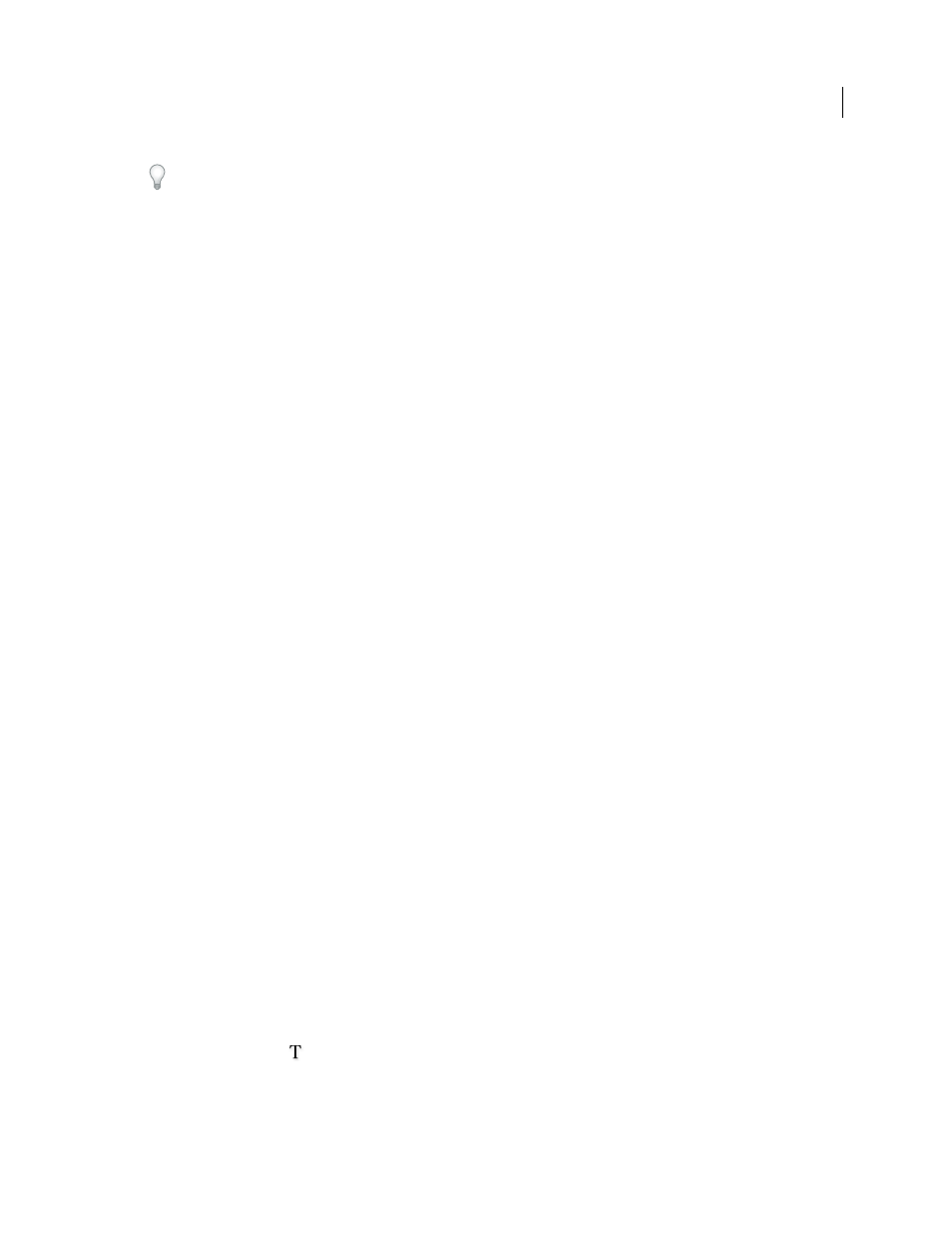
286
USING INDESIGN
Typography
Last updated 11/16/2011
You can use the Hyphenation dialog box to determine the relationship between better spacing and fewer hyphens. (See
“
286.)
The Adobe Single-line Composer
Offers a traditional approach to composing text one line at a time. This option is useful if you want to restrict
composition changes from late-stage edits.
Choose a composition method for a paragraph
❖
Do any of the following:
•
From the Paragraph panel menu, choose Adobe Paragraph Composer (the default) or Adobe Single-line
Composer.
•
From the Paragraph panel menu or the Control panel menu, choose Justification, and then choose an option
from the Composer menu.
Note: Additional composition engine plug-ins from other companies may be available, along with interfaces that let you
customize an engine’s parameters.
Set composition preferences
1 Choose Edit > Preferences
> Composition (Windows) or InDesign
> Preferences
> Composition (Mac
OS).
2 To use on-screen highlighting to identify compositional problems, select Keep Violations And H&J Violations
(hyphenation and justification).
3 To justify text that wraps around an object, select Justify Text Next To An Object.
4 Click OK.
Hyphenate text
The settings you choose for hyphenation and justification affect the horizontal spacing of lines and the aesthetic appeal
of type on your pages. Hyphenation options determine whether words can be hyphenated and, if they can, which
breaks are allowable.
Justification is controlled by the alignment option you choose, the word spacing and letterspacing you specify, and
whether or not you have used glyph scaling. You can also justify single words in narrow columns of fully justified text.
.
More Help topics
Adjust word and letterspacing in justified text
Hyphenation and spelling dictionaries
Adjust hyphenation manually
You can hyphenate words manually or automatically, or you can use a combination of the two methods. The safest
way to hyphenate manually is to insert a discretionary hyphen, which is not visible unless the word needs to be broken
at the end of a line. Placing a discretionary hyphen at the beginning of a word prevents it from being broken.
1 Using the Type tool
, click where you want to insert the hyphen.
2 Do one of the following:
•
Choose Type > Insert Special Character
> Hyphens And Dashes
> Discretionary Hyphen.
