Creating tables of contents in books, Generate a table of contents – Adobe InDesign CS5 User Manual
Page 326
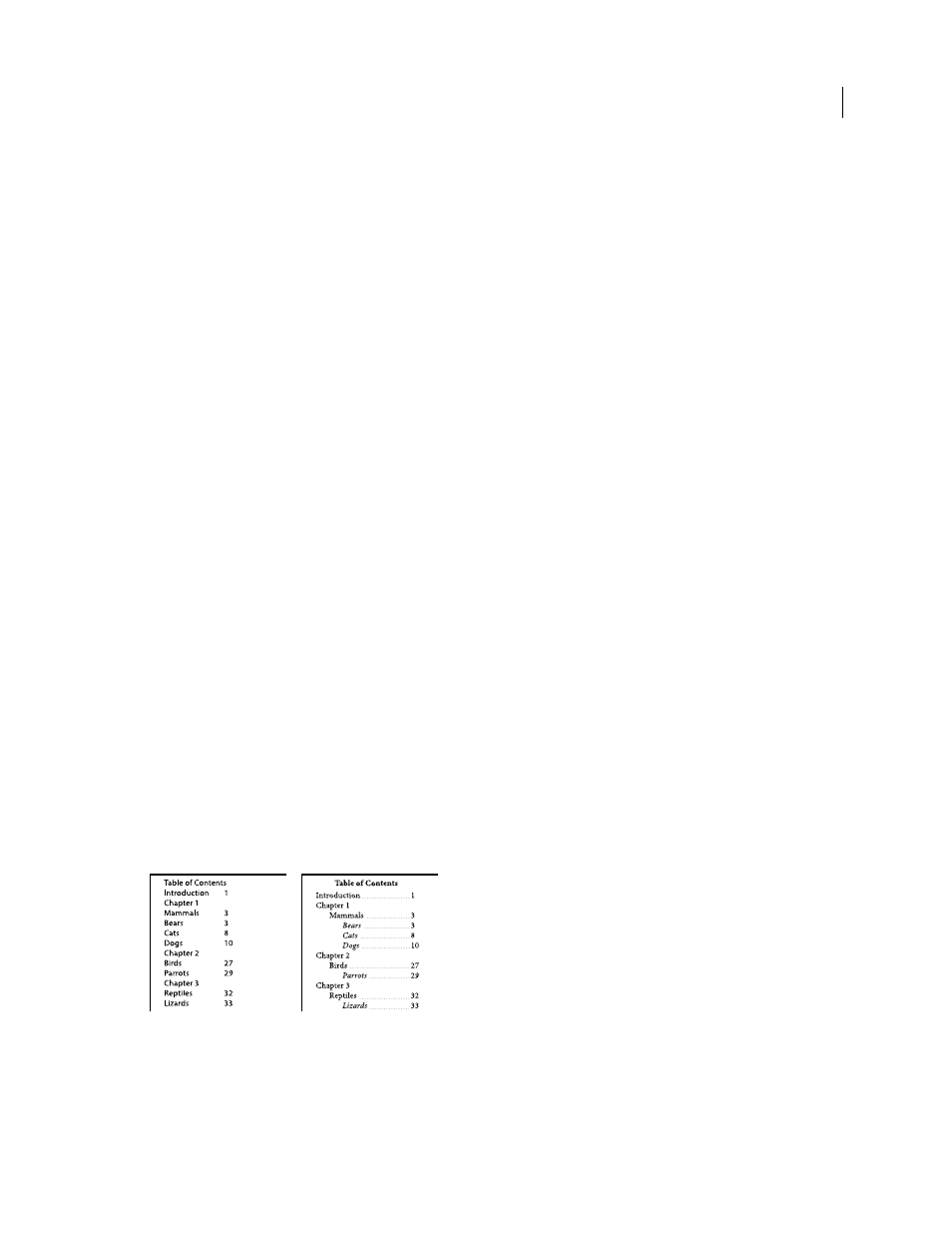
320
USING INDESIGN
Long document features
Last updated 11/16/2011
•
You can create paragraph styles for the table of contents’ title and entries, including tab stops and leaders, if desired.
You can then apply these paragraph styles when you generate the table of contents.
•
You can create character styles to format the page numbers and the characters separating them from the entries.
For example, if you want the page numbers to be in bold, create a character style that includes the bold attribute,
and then select that character style when you create the table of contents.
More Help topics
Creating tables of contents in books
For best results, be sure to do the following before creating a table of contents for a book:
•
Before you create a table of contents, verify that the book list is complete, that all documents are listed in the correct
order, and that all headings have been formatted with the appropriate paragraph styles.
•
Be sure to use paragraph styles consistently throughout the book. Avoid creating documents with styles that have
identical names but different definitions. If multiple styles have the same name but different style definitions,
InDesign uses the style definition in the current document (if a definition exists there), or the first occurrence of
the style in the book.
•
If the necessary styles do not appear in the pop-up menus in the Table of Contents dialog box, you may need to
synchronize the book so that the styles are copied to the document containing the table of contents.
•
If you want number prefixes (such as 1-1, 1-3, and so on) to appear in your table of contents, use section numbering
rather than chapter numbering. Section number prefixes can be included in a table of contents.
More Help topics
Generate a table of contents
Before you generate a table of contents, decide which paragraphs should be included (such as chapter titles and section
headings), and then define paragraph styles for each. Make sure that these styles are applied to all appropriate
paragraphs in the document or booked documents.
When you generate the table of contents, you can also use paragraph and character styles to format the table of
contents.
Table of contents without paragraph styles (left) and with paragraph styles applied to entries (right)
