Gallery of transformation tools – Adobe InDesign CS5 User Manual
Page 40
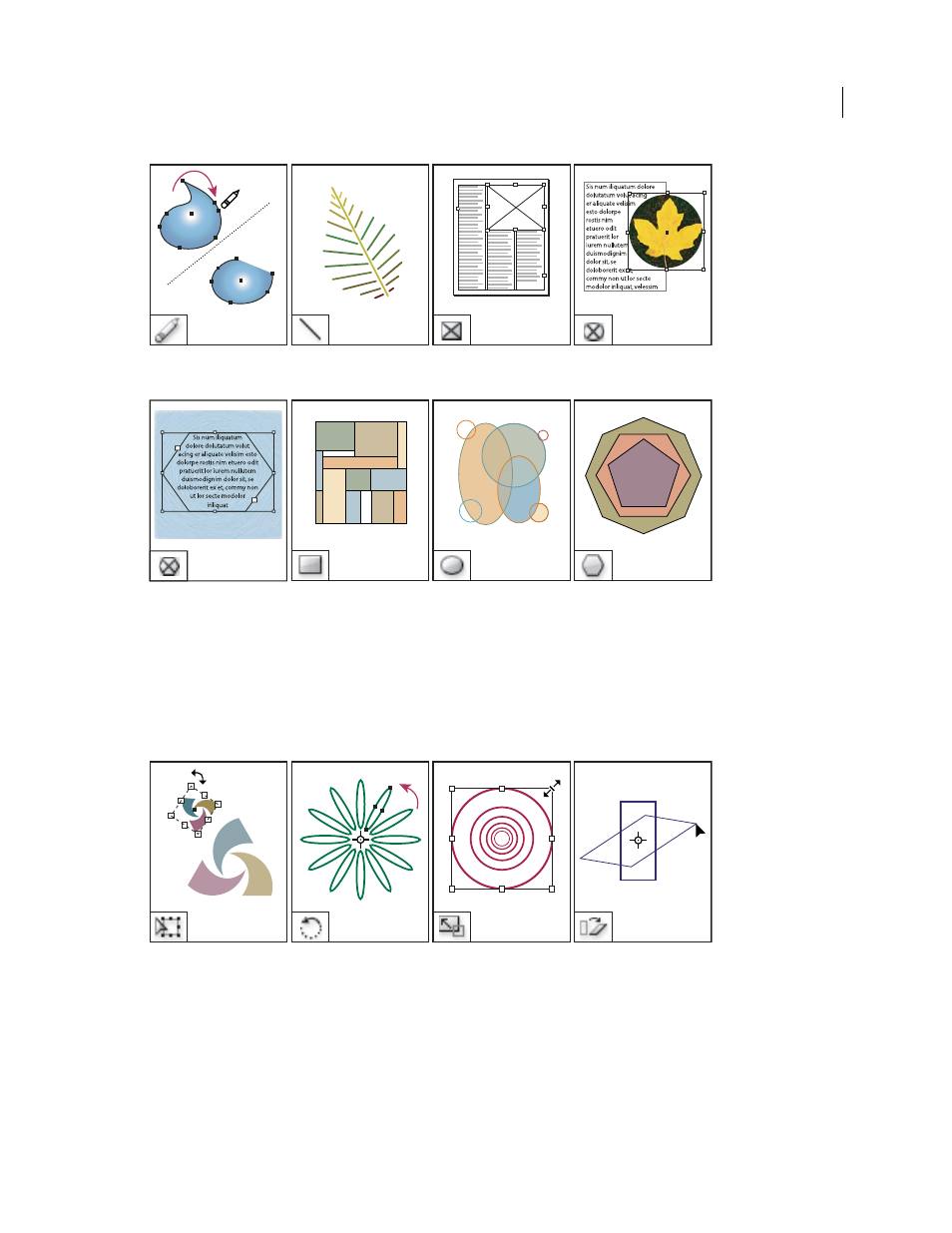
34
USING INDESIGN
Workspace
Last updated 11/16/2011
More Help topics
Understanding paths and shapes
Gallery of transformation tools
More Help topics
Erase tool lets you delete
points on a path.
Line tool lets you draw a
line segment.
Rectangle Frame tool lets
you create a square or
rectangle placeholder.
Ellipse Frame tool lets you
create a circle or oval
placeholder.
Polygon Frame tool lets
you create a multi-sided
shape placeholder.
Rectangle tool lets you
create a square or
rectangle.
Ellipse tool lets you create
a circle or oval.
Polygon tool lets you
create multi-sided shape.
Free Transform tool lets
you rotate, scale, or shear
an object.
Rotate tool lets you rotate
objects around a fixed
point.
Scale tool lets you resize
objects around a fixed
point.
Shear tool lets you skew
objects around a fixed
point.
