Clipping paths, Crop using a graphic’s path or alpha channel – Adobe InDesign CS5 User Manual
Page 444
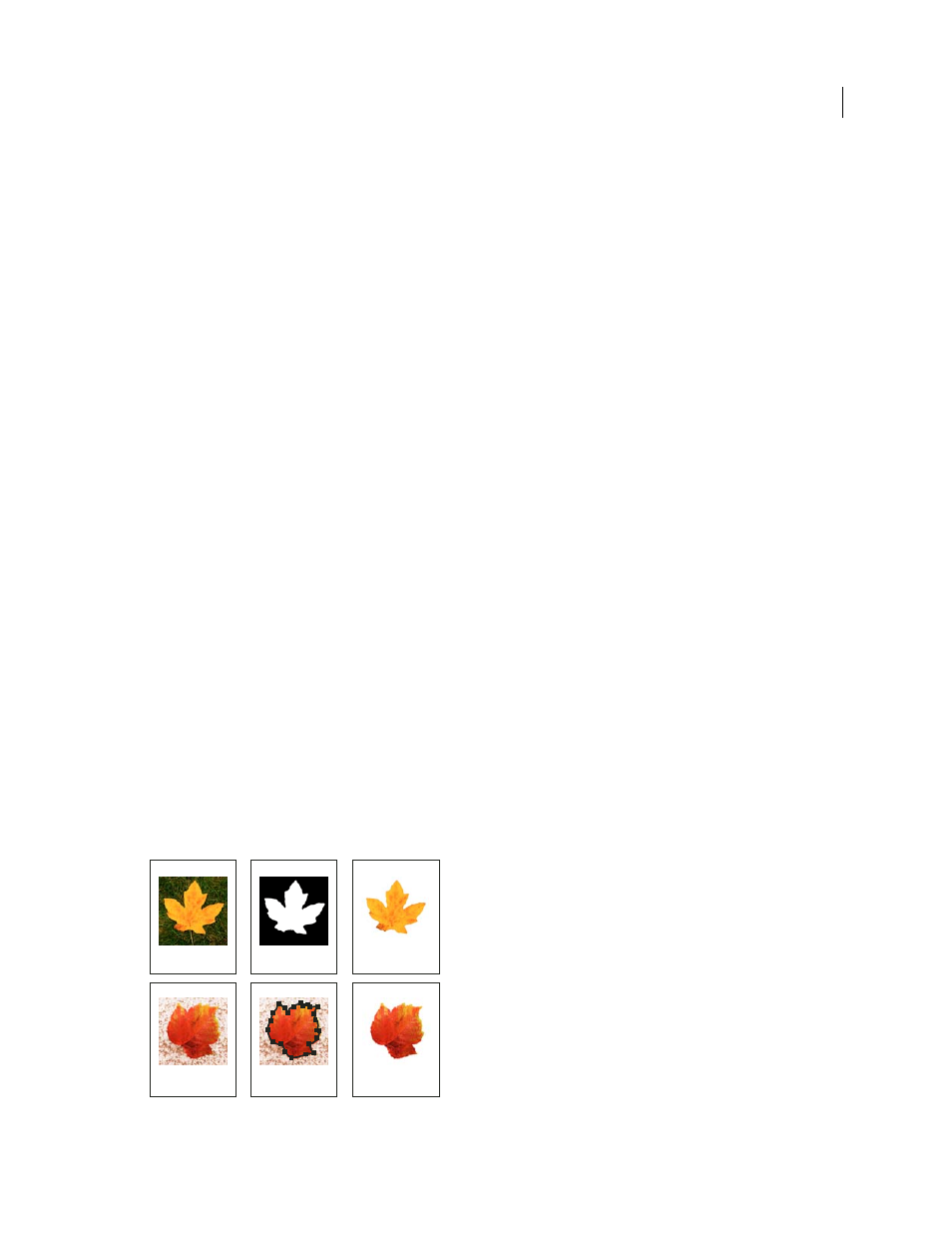
438
USING INDESIGN
Frames and objects
Last updated 11/16/2011
Clipping paths
Clipping paths
Clipping paths crop part of the artwork so that only a portion of the artwork appears through the shape or shapes you
create. You can create clipping paths to hide unwanted parts of an image, creating both a path for the image and a
frame for the graphic. By keeping the clipping path and graphics frame separate, you can freely modify the clipping
path without affecting the graphics frame by using the Direct Selection tool and other drawing tools in the toolbox.
You can create clipping paths in the following ways:
•
Place already-saved graphics with paths or alpha (mask) channels, which InDesign can use automatically. You can
add paths and alpha channels to graphics using a program such as Adobe Photoshop.
•
Use the Detect Edges option in the Clipping Path command to generate a clipping path for a graphic that was saved
without one.
•
Use the Pen tool to draw a path in the shape you want, and then use the Paste Into command to paste the graphic
into the path.
When you use one of InDesign’s automatic methods to generate a clipping path, the clipping path is attached to the
image, resulting in an image that is clipped by the path and cropped by the frame.
Note: The graphics frame displays the color of the layer it appears on, and the clipping path is drawn in the inverse color
of the layer. For example, if the layer color is blue, the graphics frame will appear as blue, and the clipping path will appear
as orange.
Crop using a graphic’s path or alpha channel
InDesign can crop an imported EPS, TIFF, or Photoshop graphic using the clipping path or alpha channel saved with
the file. When an imported graphic includes more than one path or alpha channel, you can choose which path or alpha
channel to use for the clipping path.
An alpha channel is an invisible channel that defines transparent areas of a graphic. It’s stored inside a graphic with
the RGB or CMYK channels. Alpha channels are commonly used in video-effects applications. InDesign automatically
recognizes Photoshop’s default transparency (the checkerboard background) as an alpha channel. If the graphic has
an opaque background, you must use Photoshop to remove the background, or create and save one or more alpha
channels with the graphic. You can create alpha channels using background-removal features in Adobe Photoshop,
such as layer masks, the Channels panel, the Background Eraser, or the Magic Eraser.
Results of using alpha channels and embedded paths
A. Original graphic B. Alpha channel C. Placed graphic D. Original graphic E. Graphic with embedded path F. Placed graphic
C
A
B
F
D
E
