Specify a typeface size, Previewing fonts, Opentype fonts – Adobe InDesign CS5 User Manual
Page 251
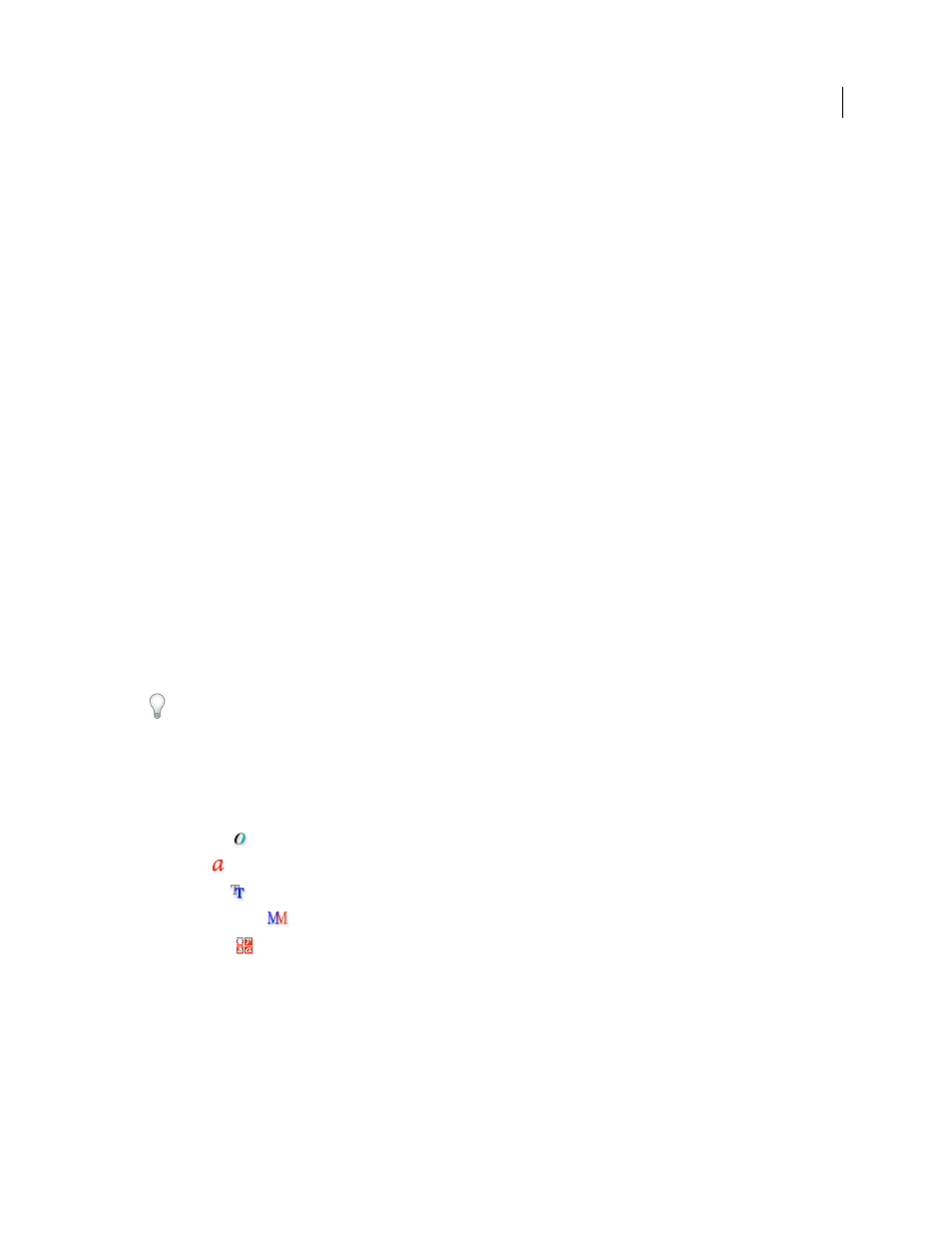
245
USING INDESIGN
Typography
Last updated 11/16/2011
When you apply a bold or italic style to type, InDesign applies the typeface style specified by the font. In most cases,
the specific version of bold or italic is applied as expected. However, some fonts may apply a bold or italic variation
that isn’t exactly labeled bold or italic, respectively. For example, some font designers specify that when you apply bold
to a font, the semibold variation is applied.
1 Select the text you want to change.
2 Do any of the following:
•
In the Character panel or Control panel, select a font in the Font Family menu or a style in the Type Style menu.
(In Mac
OS, you can select type styles in the Font Family submenus.)
•
In the Character panel or Control panel, click in front of the font family name or type style name (or double-click
its first word) and type in the first few characters of the name you want. As you type, InDesign displays font family
or type style names that match the characters you’ve typed.
•
Choose a font in the Type > Font menu. Note that you choose both a font family and a type style when you use this menu.
Specify a typeface size
By default, typeface size is measured in points (a point equals 1/72 of an inch). You can specify any typeface size from
0.1 to 1296 points, in 0.001-point increments.
Note: In Fireworks, the typeface size is measured in pixels by default.
1 Select the characters or type objects you want to change. If you don’t select any text, the typeface size applies to new
text you create.
2 Do one of the following:
•
In the Character panel or Control bar set the Font Size option.
•
Choose a size from the Type > Size menu. Choosing Other lets you type a new size in the Character panel.
You can change the unit of measurement for type in the Preferences dialog box. This option is not available in
Fireworks.
Previewing fonts
You can view samples of a font in the font family and font style menus in the Character panel and other areas in the
application from where you can choose fonts. The following icons are used to indicate different kinds of fonts:
•
OpenType
•
Type 1
•
TrueType
•
Multiple Master
•
Composite
You can turn off the preview feature or change the point size of the font names or font samples in Type preferences.
OpenType fonts
OpenType fonts use a single font file for both Windows® and Macintosh® computers, so you can move files from one
platform to another without worrying about font substitution and other problems that cause text to reflow. They may
include a number of features, such as swashes and discretionary ligatures, that aren’t available in current PostScript
and TrueType fonts.
