Create a compound shape – Adobe InDesign CS5 User Manual
Page 372
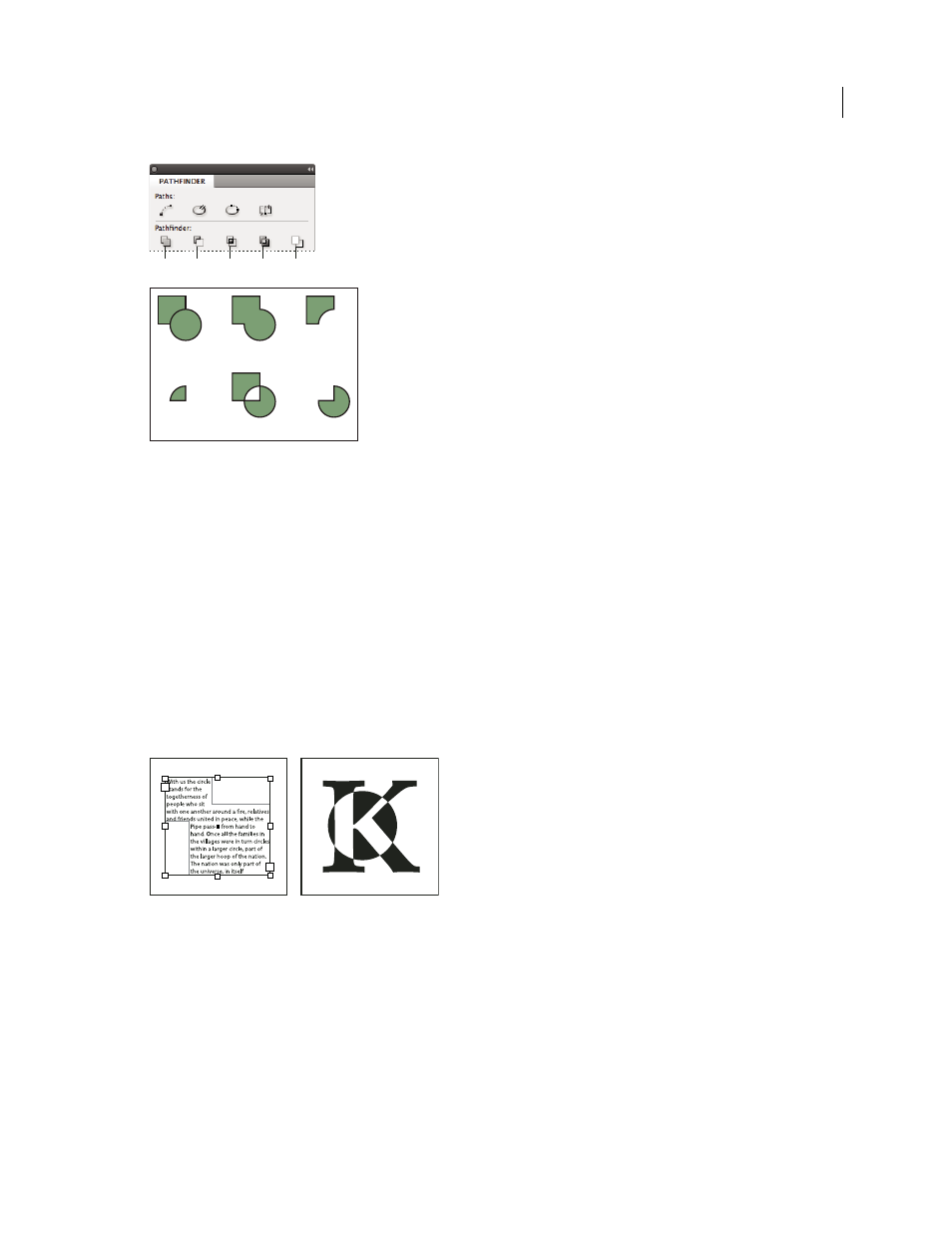
366
USING INDESIGN
Drawing
Last updated 11/16/2011
Pathfinder panel
A. Original objects B. Add C. Subtract D. Intersect E. Exclude Overlap F. Minus Back
Add
Traces the outline of all objects to create a single shape.
Subtract
Objects in the front “punch holes” in the backmost object.
Intersect
Creates a shape from overlapping areas.
Exclude Overlap
Creates a shape from areas that do not overlap.
Minus Back
Objects in the back “punch holes” in the frontmost object.
In most cases, the resulting shape adopts the attributes (fill, stroke, transparency, layer, and so on) of the frontmost
object. When you subtract shapes, however, objects in the front are deleted. The resulting shape takes on the attributes
of the backmost object instead.
When you include a text frame in a compound shape, the shape of the text frame changes, but the text itself stays the
same. To alter the text itself, create a compound path using text outlines.
Compound shape used as a text frame (left) compared to one created from a text outline (right)
More Help topics
Create a compound shape
You can work with a compound shape as a single unit or release its component paths to work with each separately. For
example, you might apply a gradient fill to a part of the compound shape, but leave the rest of the shape unfilled.
B
C
D
E
F
A
B
C
D
E
F
