Measure the position of selected objects – Adobe InDesign CS5 User Manual
Page 416
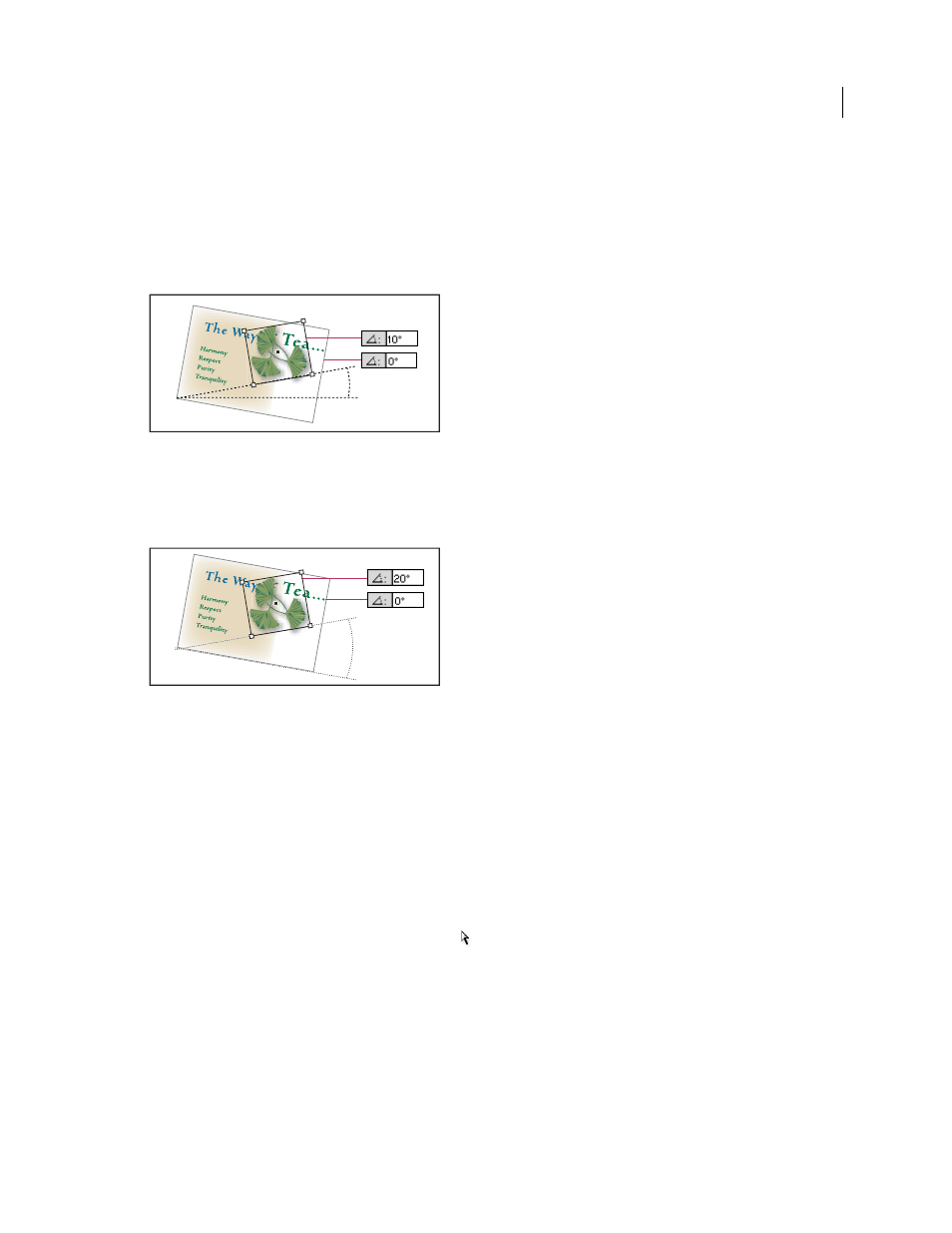
410
USING INDESIGN
Frames and objects
Last updated 11/16/2011
Change the information displayed for nested objects
The Transform panel orients an object to a spread’s pasteboard, where a horizontal line has a rotation angle of 0°. By
default, this is true even if the object is nested inside a transformed container object (that is, if the object is part of a
transformed group or pasted inside a transformed frame). For example, if you paste an unrotated graphic inside a
frame, rotate the frame 10° with the graphic inside, and then select the graphic using the Direct Selection tool, the
Transform panel displays the graphic’s rotation angle as 10°.
Object’s rotation angle displayed relative to pasteboard
If you prefer, you can deselect the Transformations Are Totals command to see the same information relative to the
nested object’s container. In the example above, if you deselect Transformations Are Totals, the Transform panel
displays the graphic’s rotation angle as zero (the angle it has relative to its rotated container).
Object’s rotation angle displayed relative to container object
1 Open the Transform panel or Control panel.
2 In the Transform or Control panel menu, do one of the following:
•
Leave Transformations Are Totals selected (the default) to display transformation values for nested objects relative
to the pasteboard.
•
Deselect Transformations Are Totals to display rotate, scale, and shear values for nested objects relative to the
container object.
Measure the position of selected objects
The Show Content Offset command determines the appearance of the X and Y values in the Transform panel for
nested objects selected with the Direct Selection tool
. The selected reference point in the reference point locator of
the Transform and Control panels determines which of the nine reference points on the selected object is being
compared to the zero point of the document or to the zero point of a container frame. The zero point of a container
frame is always its upper-left corner.
The position of selected objects is measured from three positions:
•
The position of the container frame in relation to the zero point of the document. With Show Content Offset turned
on or off, select the container frame using the Selection tool.
•
The position of the nested object in relation to the zero point of the document. Turn off Show Content Offset and
select the nested object using the Direct Selection tool.
10
20
