Setting up a printer, About printer drivers, Accessing printer driver features – Adobe InDesign CS5 User Manual
Page 611
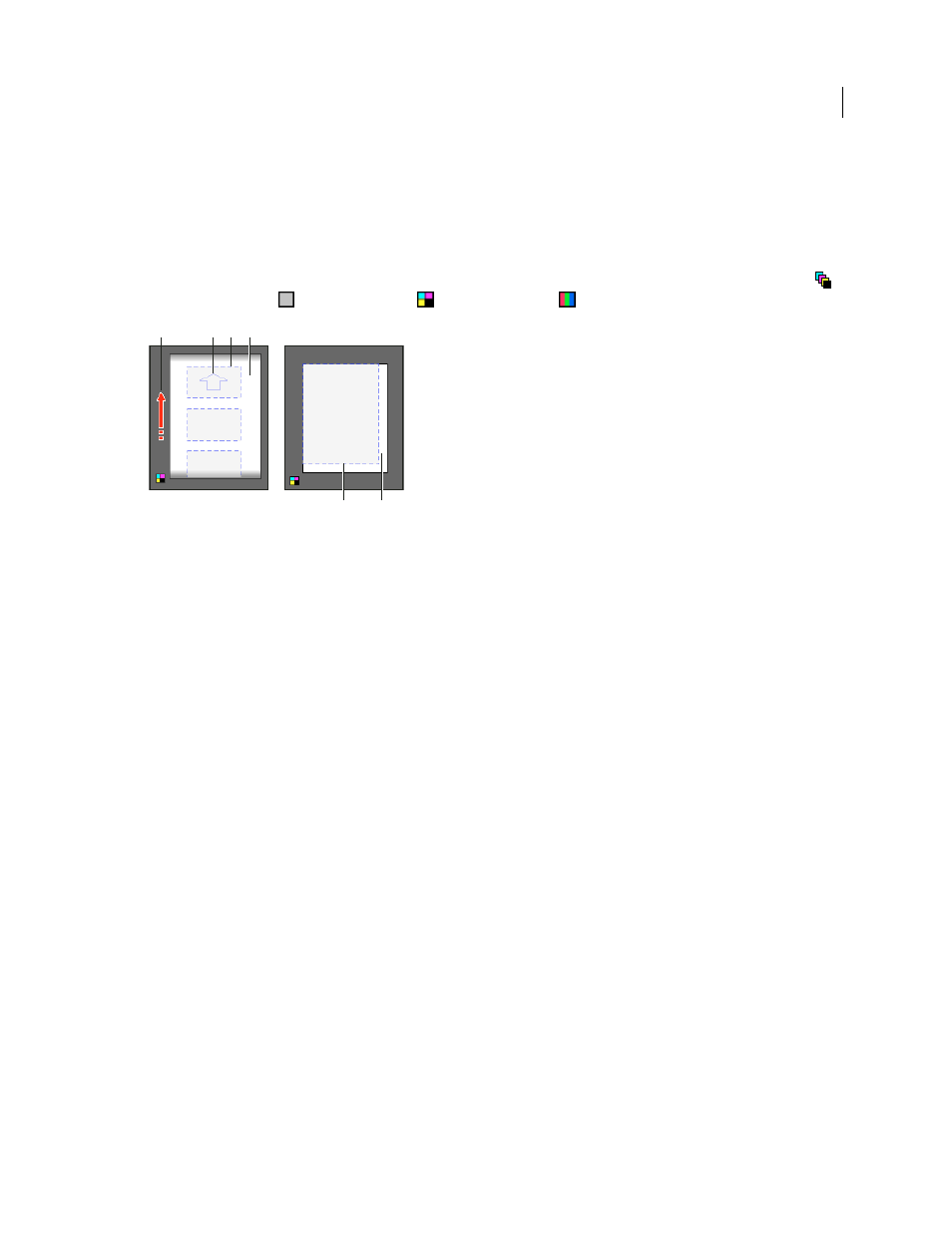
605
USING INDESIGN
Printing
Last updated 11/16/2011
Text view
Lists the numerical values for certain print settings.
Custom page/Cut sheet views
Displays the effects of different print settings, depending on your page size. For custom
page sizes, the preview shows how the media fits on the custom output device; the maximum supported media
dimensions of the output device; and the settings for offset, gap, and transverse. For cut sheets, such as Letter and
Tabloid, the preview shows the relationship of the imageable area to the media size.
In both the custom page and cut sheet views, the preview also indicates the output mode using an icon: Separations
,
Composite Grayscale
, Composite CMYK
, or Composite RGB
.
Custom page view (left) and cut sheet view (right)
A. Direction of media travel B. Transverse deselected C. Paper size D. Media E. Imageable area F. Media
Setting up a printer
InDesign supports printing to both PostScript® (Level 2 and
3) and non-PostScript language printers, using most
current printer drivers. When you print to a PostScript printer, InDesign uses information from a PostScript Printer
Description (PPD) file to determine which settings to display in the Print dialog box.
Follow these basic steps when setting up a printer:
•
Install the latest printer driver for your output device. See your operating system documentation for instructions.
•
For PostScript printing, select a PPD file when you set up your printer.
More Help topics
About printer drivers
A printer driver lets you directly access printer features from applications on your computer. Having the correct driver
ensures that you have access to all of the features a particular printer supports.
Adobe recommends upgrading to the latest driver for your operating system.
Accessing printer driver features
Printer drivers may support features that are not included in InDesign, such as duplex printing. Support for these
features varies depending on the printer driver you have. Check with your printer manufacturer for details.
If you want to specify settings for a specific printer, InDesign provides access to the printer driver through the
following buttons in the InDesign Print dialog box. (When you choose to print to a PostScript file, these options are
not available.)
Setup
(Windows) This button opens the Windows Print dialog box.
Page Setup
(Mac
OS) This button displays the standard Mac
OS Page Setup dialog box.
A
B
C
D
E
F
