Redefine the purpose of paths and frames, About automatic layout adjustment, About automatic layout – Adobe InDesign CS5 User Manual
Page 92: Adjustment
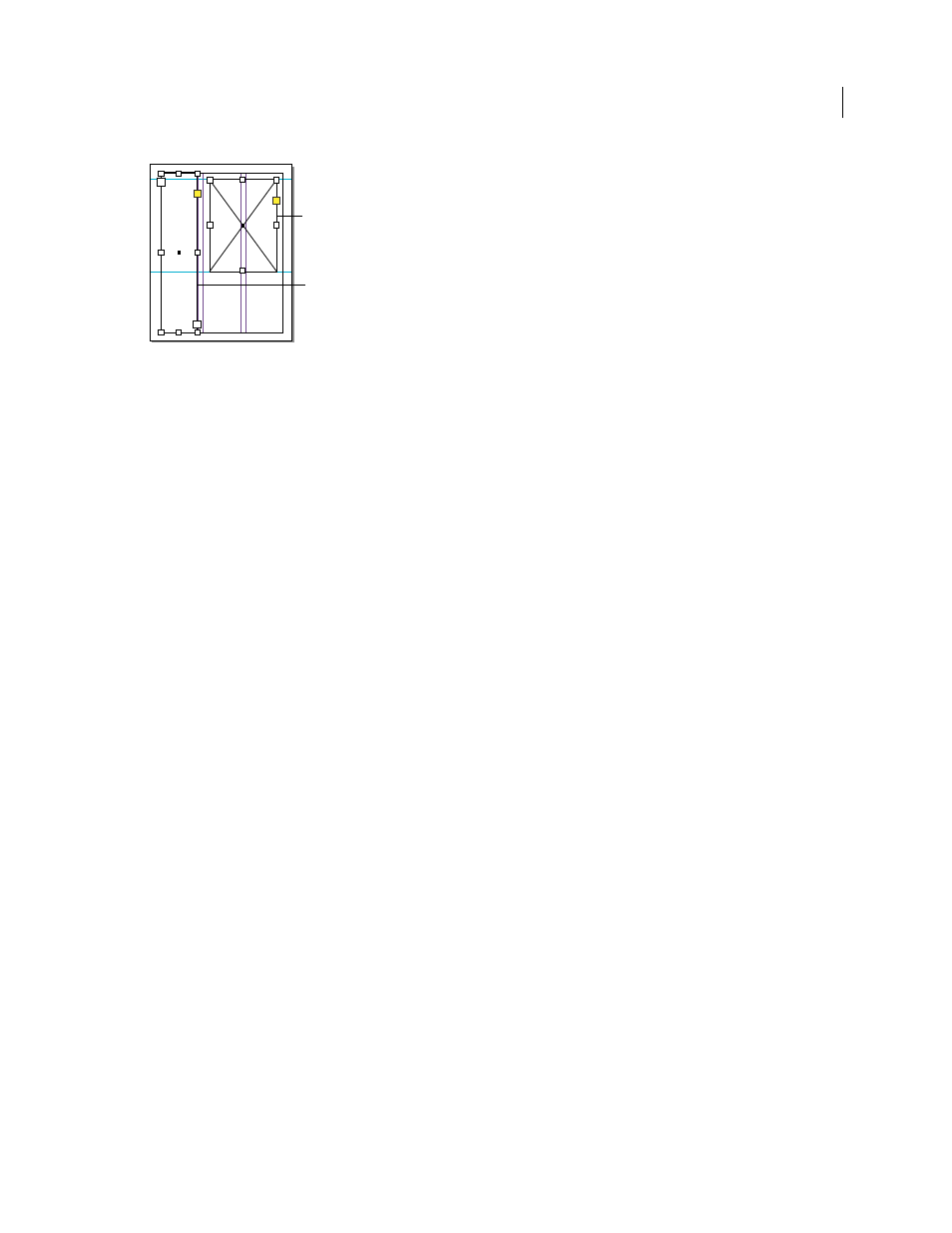
86
USING INDESIGN
Layout
Last updated 11/16/2011
Types of placeholders
A. Graphics frame placeholder B. Text frame placeholder
For example, you might use any of these strategies:
•
Draw text frames using the Type tool, and draw graphics frames using the drawing tools. Thread empty text frames
together so that importing final text takes just one step.
•
Draw empty placeholder shapes using drawing tools. When you’re ready to start designating areas for text and
graphics, redefine the placeholders as either text or graphics frames.
•
Set frame fitting options for a placeholder frame so that when you place an image in the frame, the image is cropped
and fit accordingly.
More Help topics
Redefine the purpose of paths and frames
•
To use a path or text frame as a graphics placeholder frame, select a path or an empty text frame, and then choose
Object > Content > Graphic.
•
To use a path or graphics frame as a text placeholder frame, select a path or an empty graphics frame, and then
choose Object > Content > Text.
•
To use a text or graphics frame as a path only, select an empty frame, and then choose Object > Content >
Unassigned.
Note: When a frame contains text or graphics, you cannot redefine it using the Object > Content menu. However, if you
replace a graphic with text, the content type is automatically redefined.
About automatic layout adjustment
If you use the Document Setup or Margins and Columns commands to make changes to an existing layout, such as
altering column widths or page orientation, you could spend considerable time and effort in rearranging objects to fit
the new layout. The Layout Adjustment feature can do much of that work automatically. For example, you can quickly
reformat a wide four-column document designed for an A4-size page to a tall two-column format on a U.S. legal-size
page. With Layout Adjustment, text and graphics frames are moved and resized as necessary based on the new relative
positions of column guides, page margins, and page edges.
Note: Dragging column guides does not trigger layout adjustment.
B
A
