Change leading, Change leading of selected text, Change the default leading percentage – Adobe InDesign CS5 User Manual
Page 256: Apply leading to whole paragraphs, Cordelia
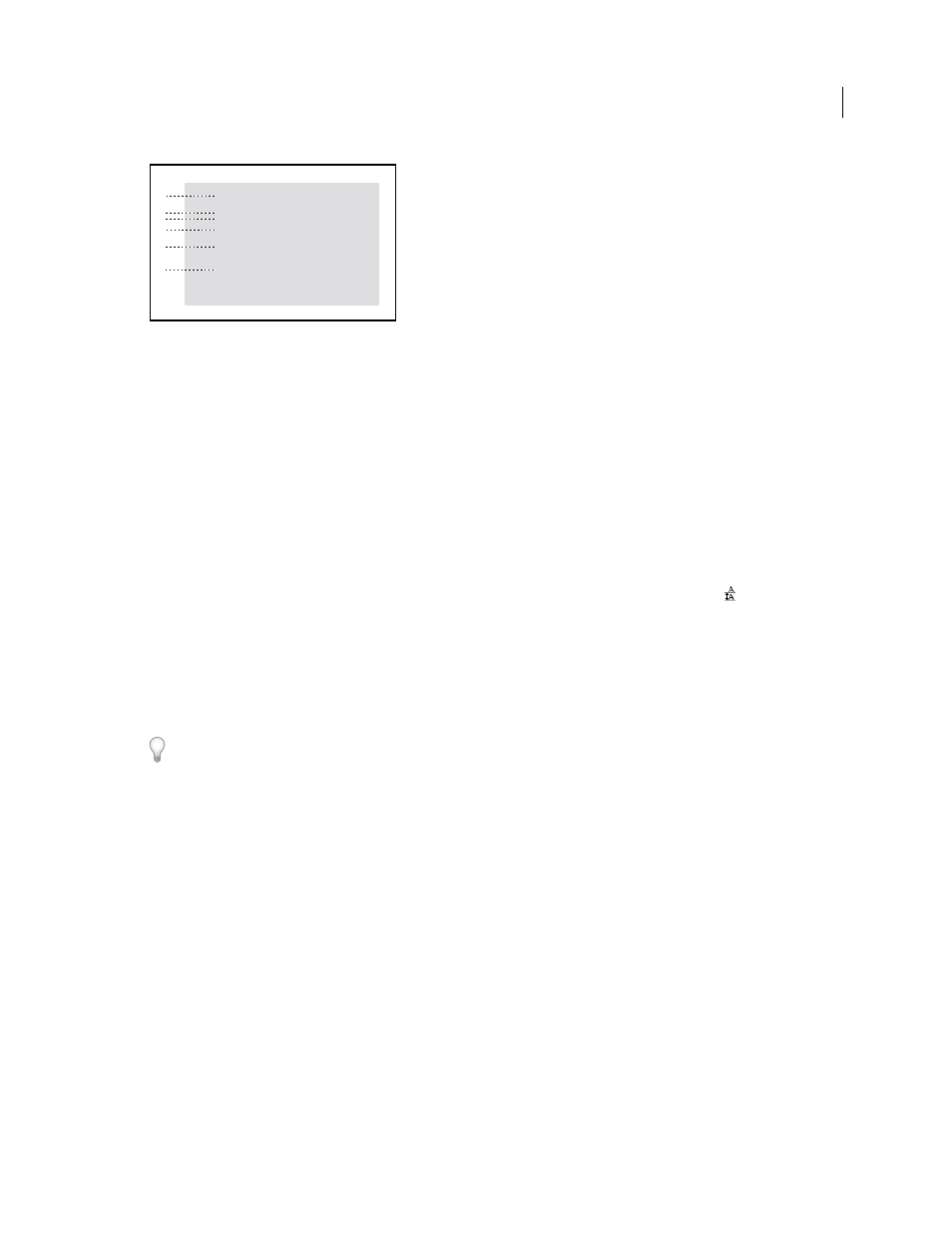
250
USING INDESIGN
Typography
Last updated 11/16/2011
Leading
A. Leading B. Text height C. Larger text size of one word increases leading for that one line.
Change leading
By default, leading is a character attribute, which means that you can apply more than one leading value within the
same paragraph. The largest leading value in a line of type determines the leading for that line. However, you can select
a preferences option so that leading applies to the entire paragraph, instead of to text within a paragraph. This setting
does not affect the leading in existing frames.
Change leading of selected text
1 Select the text you want to change.
2 Do any of the following:
•
In the Character panel or Control panel, choose the leading you want from the Leading menu
.
•
Select the existing leading value and type a new value.
•
While creating a paragraph style, change the leading using the Basic Character Formats panel.
If InDesign ignores the leading change, it may be due to Vertical Justification or Align To Baseline Grid being selected.
Choose Object > Text Frame Options and make sure Vertical Justification is set to Top, and make sure Do Not Align
To Baseline Grid is selected in the Paragraph panel, Control panel, or paragraph style.
You can also adjust vertical space by aligning text to the baseline grid. When baseline grid is set, the baseline grid
setting takes precedence over the leading value.
Change the default leading percentage
1 Select the paragraphs that you want to change.
2 Choose Justification from the Paragraph panel menu or from the Control panel menu.
3 For Auto Leading, specify a new default percentage. The minimum value is 0%, and the maximum value is 500%.
Apply leading to whole paragraphs
1 Choose Edit > Preferences
> Type (Windows) or InDesign
> Preferences
> Type (Mac
OS).
2 Select Apply Leading To Entire Paragraph, and then click OK.
Note: When you use a character style to apply leading to text, the leading affects only the text to which the style is applied,
not the entire paragraph, regardless of whether the Apply Leading To Entire Paragraph option is selected.
officers take them away: good
guard,Until their greater
pleasures first be known That
are to censure them.
CORDELIA:
We are not the
first Who, with best meaning,
have incurr'd the worst.
A
C
B
