Align or distribute objects – Adobe InDesign CS5 User Manual
Page 431
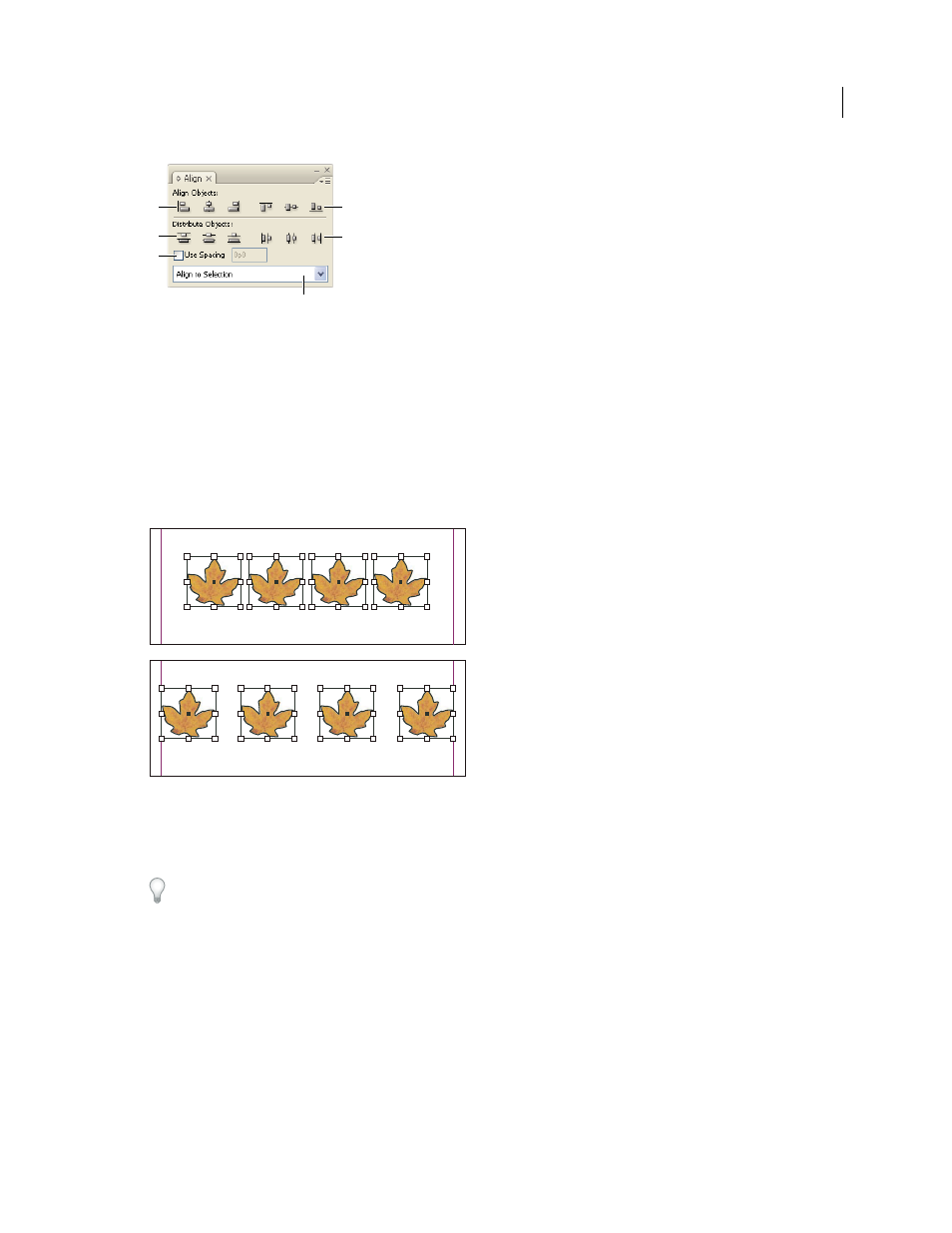
425
USING INDESIGN
Frames and objects
Last updated 11/16/2011
Align panel
A. Vertical alignment buttons B. Vertical distribution buttons C. Use Spacing distribution D. Horizontal alignment buttons E. Horizontal
distribution buttons
F. Alignment location options
More Help topics
Align or distribute objects
You can use the Align panel to align or space selected objects horizontally or vertically to the selection, margins, page,
or spread.
Objects distributed horizontally to selection (top) and to margins (bottom)
1 Select the objects to align or distribute.
2 Choose Window
> Object & Layout > Align to display the Align panel.
To show or hide additional panel options, choose Show Options or Hide Options from the panel menu.
3 From the menu at the bottom of the panel, specify whether you want to align or distribute objects based on the
selection, margins, page, or spread.
4 Do one of the following:
•
To align objects, click the button for the type of alignment you want.
•
To distribute objects, click the button for the type of distribution you want. For example, if you click the Distribute
Left Edges button when Align To Selection is turned on, InDesign makes sure that there is an equal amount of space
from left edge to left edge of each selected object.
A
B
D
E
C
F
