Keys for the color panel, Keys for using the separations preview panel, Keys for the pages panel – Adobe InDesign CS5 User Manual
Page 709
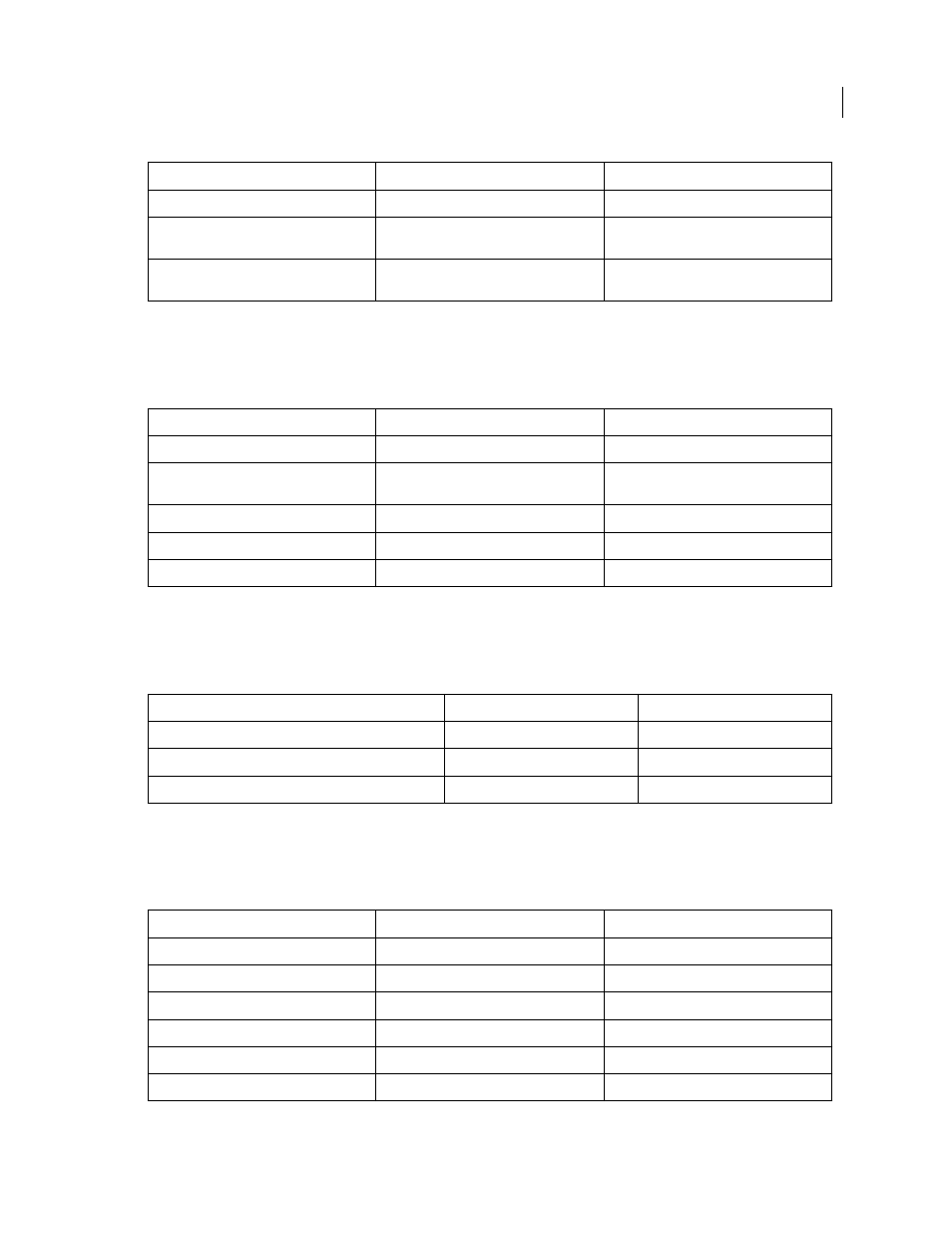
703
USING INDESIGN
Keyboard shortcuts
Last updated 11/16/2011
Keys for the Pages panel
This table isn’t a complete list of keyboard shortcuts. It lists only those shortcuts that aren’t displayed in menu
commands or tool tips.
Keys for the Color panel
This table isn’t a complete list of keyboard shortcuts. It lists only those shortcuts that aren’t displayed in menu
commands or tool tips.
Keys for using the Separations Preview panel
This table isn’t a complete list of keyboard shortcuts. It lists only those shortcuts that aren’t displayed in menu
commands or tool tips.
Add new layer to the top of the layer list
Shift+Ctrl-click Create New Layer
Shift+Command-click Create New Layer
Add new layer to the top of the layer list and
open New Layer dialog box
Shift+Alt+Ctrl-click Create New Layer
Cmd+Option+Shift-click Create New Layer
Add new layer and open New Layer dialog
box
Alt-click Create New Layer
Option-click Create New Layer
Result
Windows
Mac
OS
Apply master to selected page
Alt-click master
Option-click master
Base another master page on selected master Alt-click the master you want to base the
selected master on
Option-click the master you want to base the
selected master on
Create master page
Ctrl-click Create New Page button
Command-click Create New Page button
Display Insert Pages dialog box
Alt-click New Page button
Option-click New Page button
Add new page after last page
Shift+Ctrl+P
Shift+Command+P
Result
Windows
Mac
OS
Move color sliders in tandem
Shift-drag slider
Shift-drag slider
Select a color for the nonactive fill or stroke
Alt-click color bar
Option-click color bar
Switch between color modes (CMYK, RGB, LAB)
Shift-click color bar
Shift-click color bar
Result
Windows Action
Mac
OS Action
Turn on Overprint preview
Ctrl+Alt+Shift+Y
Command+Option+Shift+Y
Show all plates
Ctrl+Alt+Shift+~ [tilde]
Command+Option+Shift+~ [tilde]
Show Cyan plate
Ctrl+Alt+Shift+1
Command+Option+Shift+1
Show Magenta plate
Ctrl+Alt+Shift+2
Command+Option+Shift+2
Show Yellow plate
Ctrl+Alt+Shift+3
Command+Option+Shift+3
Show Black plate
Ctrl+Alt+Shift+4
Command+Option+Shift+4
Result
Windows
Mac
OS
