Adobe InDesign CS5 User Manual
Page 636
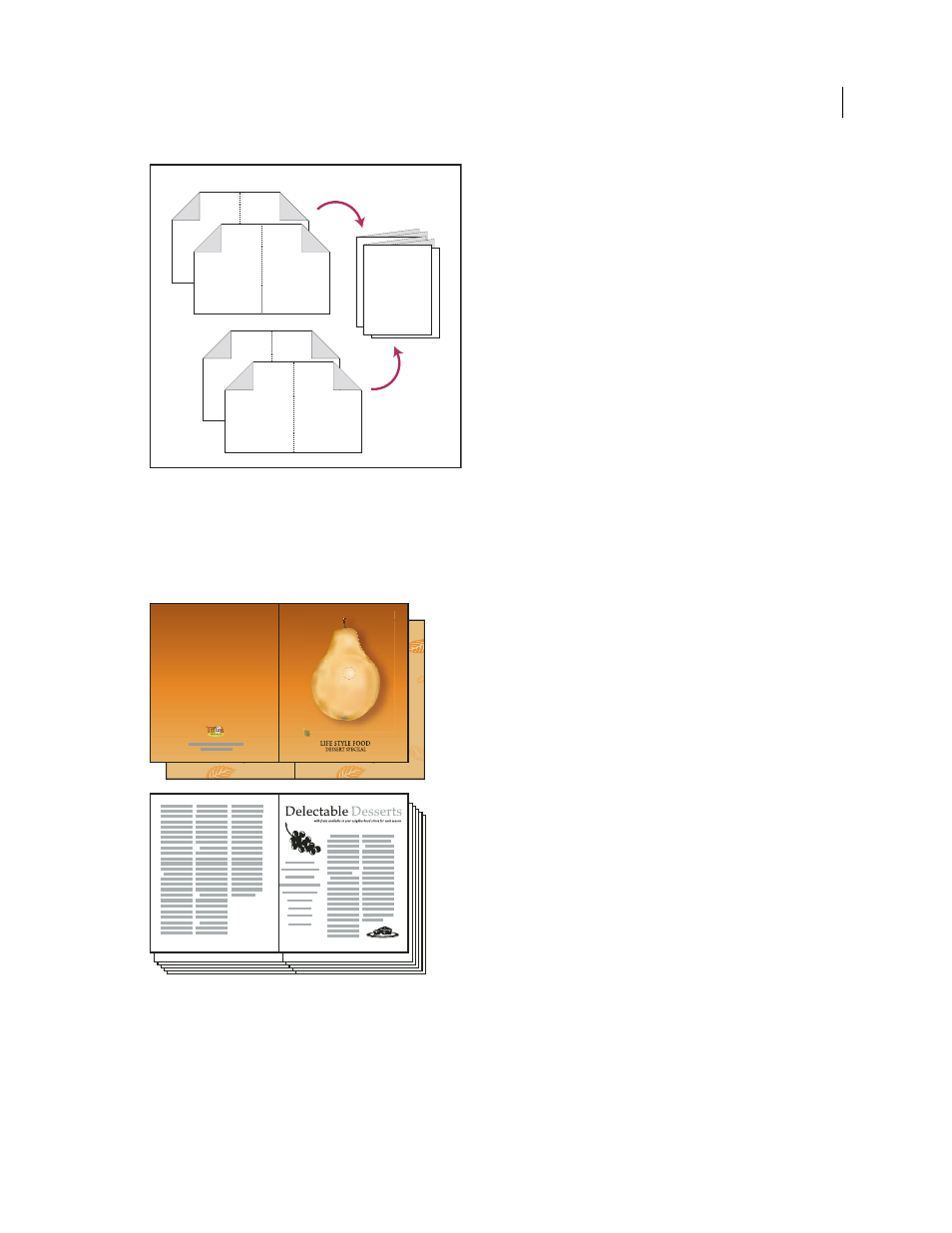
630
USING INDESIGN
Printing
Last updated 11/16/2011
2-up Perfect Bound divided in four signatures
If a booklet has a color cover and black-and-white insides, you can create two separate impositions from the same
document: one for the front cover, inside front cover, inside back cover, and back cover; and one for the 24 pages inside
the booklet. To produce the color signature, click Range in the Pages area of the Setup area, and type 1-2, 27-28 (or
whatever the section page numbers are). To produce the black-and-white insides, type 3-26 in the Range text box.
28-page booklet with a color cover
A. Color signature for cover B. Black-and-white inside page
Consecutive
Creates a two-, three-, or four-page panel appropriate for a foldout booklet or brochure. The Bleed
Between Pages, Creep, and Signature Size are dimmed when a Consecutive option is selected.
11
6
8
5
4
8
1
7
2
14
13
12
16
9
15
10
16
1
2
15
A
B
