Create an object library, Open an existing library, Close a library – Adobe InDesign CS5 User Manual
Page 404
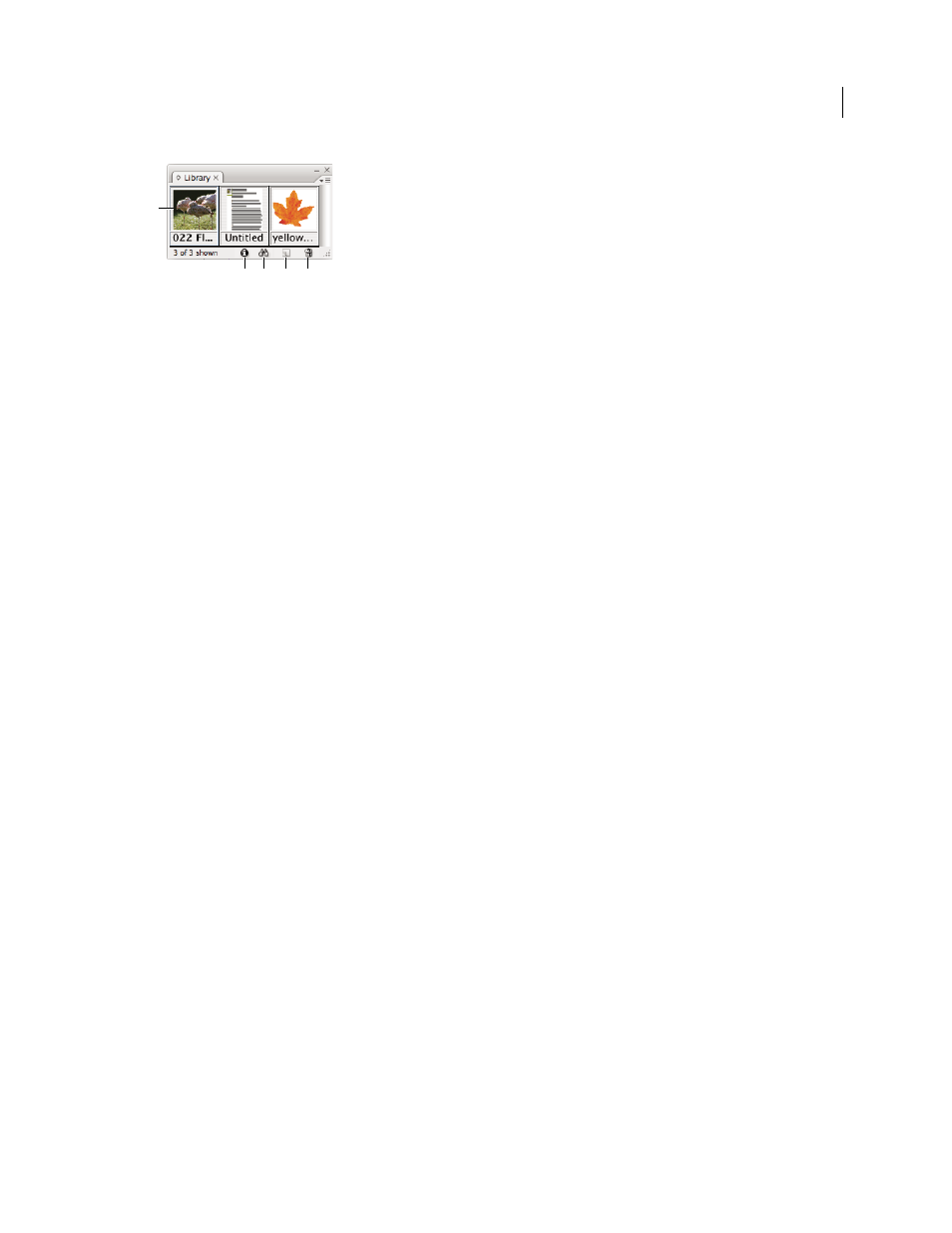
398
USING INDESIGN
Graphics
Last updated 11/16/2011
Object library in Library panel
A. Object thumbnail and name B. Library Item Information button C. Show Library Subset button D. New Library Item button E. Delete
Library Item button
When adding an item to an object library, InDesign saves all page, text, and image attributes, and maintains
interrelationships among library objects and other page elements in
the following ways:
•
Elements grouped in an InDesign document when dragged to the Library panel stay grouped when dragged out of
the Library panel.
•
Text retains its formatting.
•
Paragraph styles, character styles, and object styles that have the same name as styles used in the destination
document are converted to the destination document’s styles; those that have different names are added to the
document.
•
The original layers of an object are preserved when the Paste Remembers Layers option is selected in the Layers
panel menu.
Create an object library
An object library exists as a named file on disk. When you create an object library, you specify where to store it. When
you open a library, it appears as a panel that you can group with any other panel; the object library’s file name appears
in its panel tab. Closing an object library removes it from the current session, but doesn’t delete its file.
You can add or remove objects, selected page elements, or an entire page of elements to or from an object library. You
can also add or move library objects from one library to another.
1 Choose File
> New
> Library.
2 Specify a location and name for the library, and click Save. Remember that the name you specify becomes the name
of the library’s panel tab.
Open an existing library
❖
Do one of the following:
•
If you’ve already opened a library in the current session (and haven’t closed it), choose the library file in the
Window menu.
•
If you have not opened a library, choose File
> Open, and select one or more libraries. In Windows, library files use
the INDL extension. InDesign converts newly opened libraries from previous versions of the program to the new
library format; you are asked to save these libraries under a new name.
Close a library
1 Click the tab for the library you want to close.
2 Do one of the following:
•
Choose Close Library in the Object Library panel menu.
•
Choose the library file name on the Window menu.
B
C
D
E
A
