Add a new frame to the thread, Add an existing frame to the thread, Add a frame inside a sequence of threaded frames – Adobe InDesign CS5 User Manual
Page 149
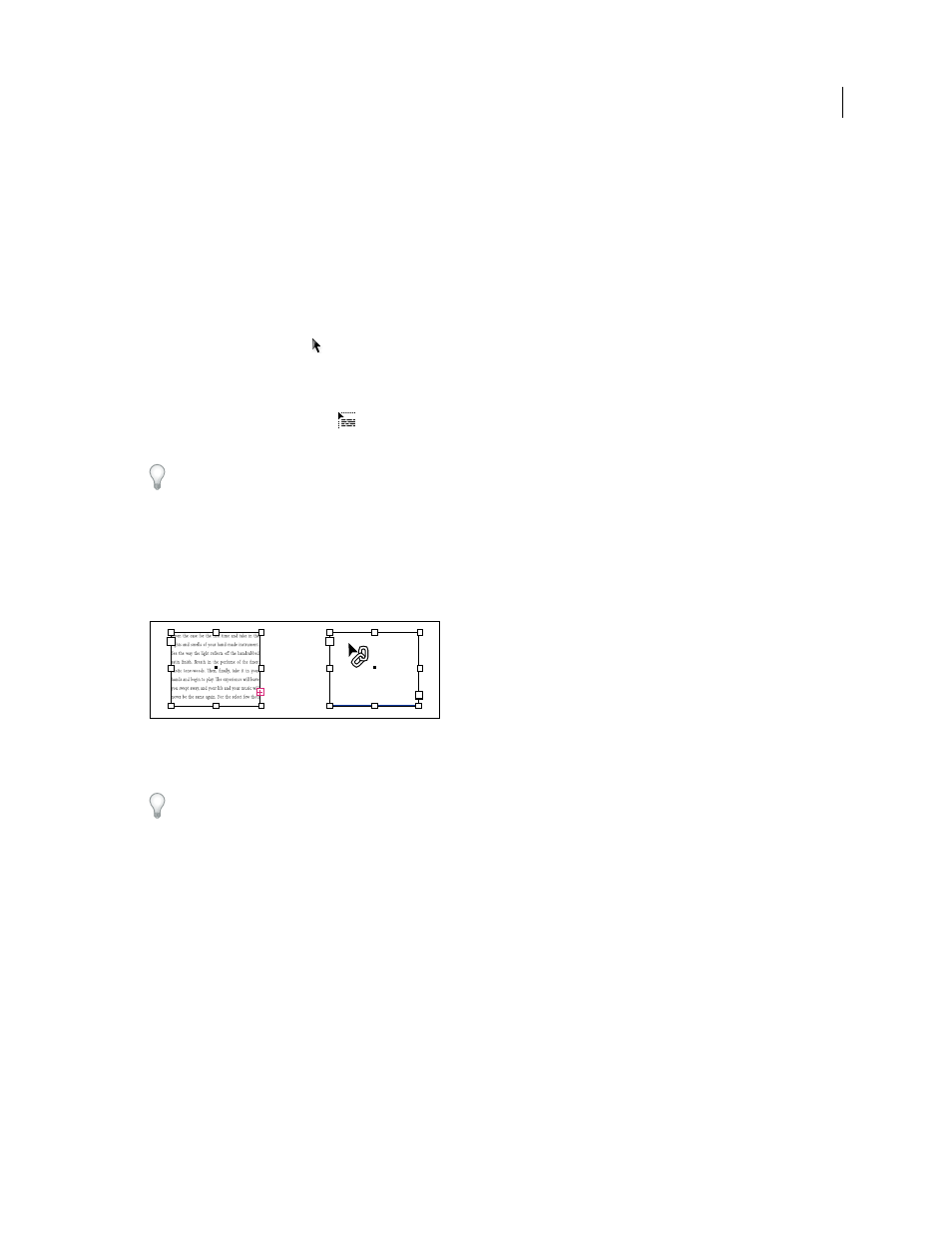
143
USING INDESIGN
Text
Last updated 11/16/2011
Choose View
> Extras > Show Text Threads to see visual representatives of threaded frames. You can thread text
frames whether or not they contain text.
More Help topics
Add a new frame to the thread
1 Using the Selection tool
, select a text frame, and then click the in port or out port to load a text icon.
Clicking the in port lets you add a frame before the selected frame; clicking the out port lets you add a frame after the
selected frame.
2 Position the loaded text icon
where you want a new text frame to appear, and then click or drag to create a new
text frame.
When the loaded text icon is active, you can perform many actions, including turning pages, creating new pages, and
zooming in and out. If you start to thread two frames and change your mind, you can cancel the thread by clicking
any tool in the Toolbox. No text will be lost.
Add an existing frame to the thread
1 Using the Selection tool, select a text frame, and
then click the in port or the out port to load a
text icon.
2 Position the loaded text icon over the frame you want to connect to. The loaded text icon changes to the thread icon.
Adding existing frame to thread
3 Click inside the second frame to thread it to the first.
You can add automatic “continued on” or “continued from” jump lines that track threaded stories as they jump from
frame to frame. (See “
Add automatic page numbers for story jumps
Add a frame inside a sequence of threaded frames
1 Using the Selection tool, click the out port at the point in the story where you want to add a frame. When you release
the mouse button, a loaded text icon appears.
2 Drag to create a new frame, or select a different text frame. InDesign threads the frame into the series of linked
frames containing the story.
