Delete a frame from a thread, Flow text manually or automatically, Flow text manually – Adobe InDesign CS5 User Manual
Page 151
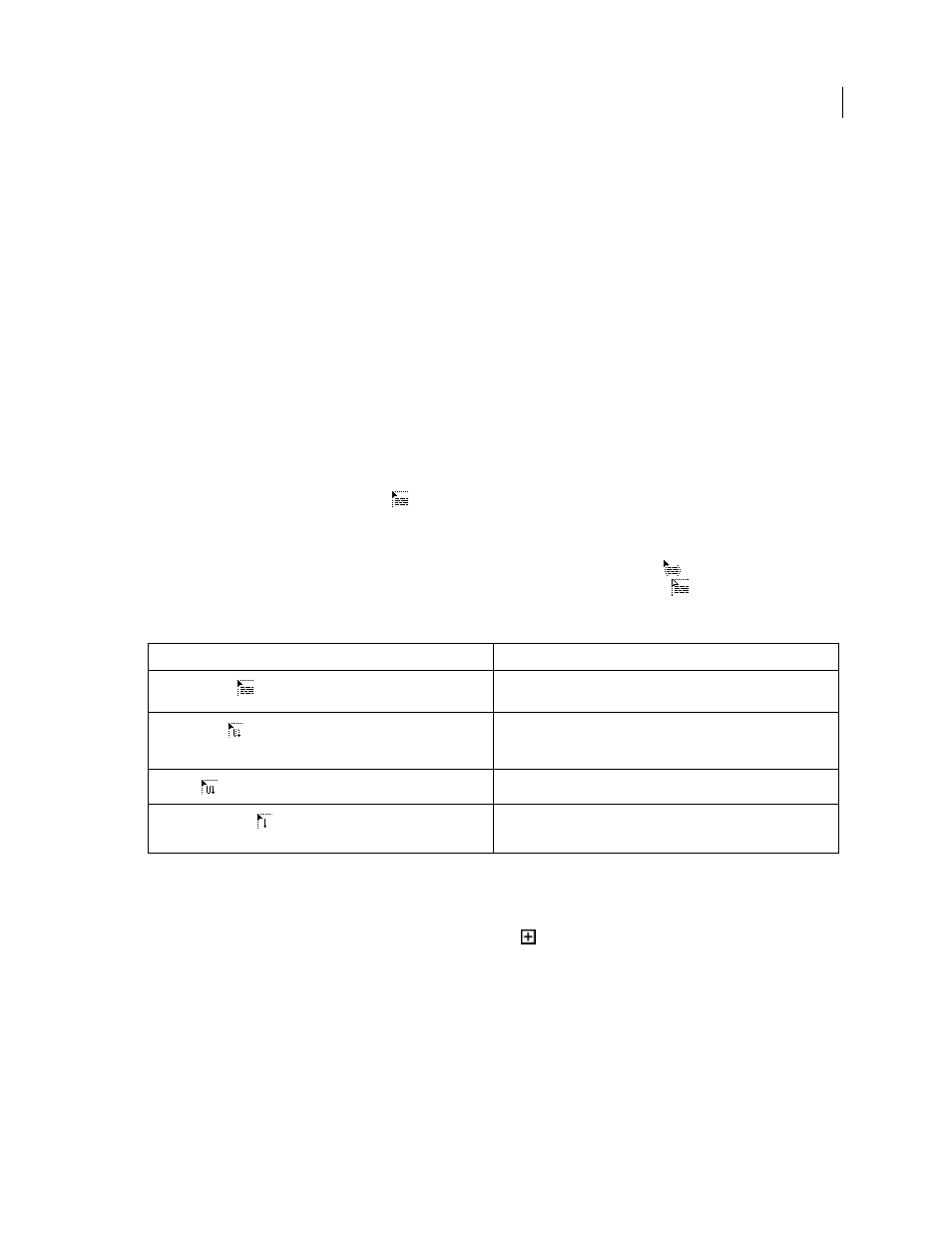
145
USING INDESIGN
Text
Last updated 11/16/2011
2 Choose Edit > Cut. The frame disappears, and any text contained in it flows to the next frame in the story. When
you cut the last frame in a story, the text is stored as overset text in the previous frame.
3 If you want to use the disconnected frame elsewhere in your document, go to the page where you want the
disconnected text to appear and choose Edit > Paste.
Delete a frame from a thread
When you delete a text frame that is part of a thread, no text is deleted: it is overset or it flows into the next frame in
succession. If the text frame isn’t connected to any other frame, the frame and text are deleted.
1 To select the text frame, do one of the following:
•
Using a selection tool, click the frame.
•
Using the Type tool, hold down Ctrl (Windows) or Command (Mac
OS), and then click the frame.
2 Press Backspace or Delete.
Flow text manually or automatically
Your pointer becomes a loaded text icon
after you place text or click an in port or out port. The loaded text icon
lets you flow text onto your pages. By holding down a modifier key, you can determine how the text is flowed. The
loaded text icon changes appearance, depending on where it is placed.
When you position the loaded text icon over a text frame, parentheses enclose the icon
. When you position the
loaded text icon next to a guide or grid snapping point, the black pointer becomes white
.
You can flow text using four methods:
Flow text manually
1 Use the Place command to select a file, or click the out port
of a selected text frame.
2 Do one of the following:
•
Position the loaded text icon anywhere within an existing frame or path, and then click. The text flows into the
frame and any other frames linked to it. Note that text always starts filling the frame at the top of the leftmost
column, even when you click in a different column.
•
Position the loaded text icon in a column to create a text frame the width of that column. The top of the frame
appears where you click.
•
Drag the loaded text icon to create a text frame the width and height of the area you define.
Method
What it does
Manual text flow
Adds text one frame at a time. You must reload the text icon to
continue flowing text.
Semi-autoflow
by holding down Alt (Windows) or Option
(Mac
OS) when you click.
Works like manual text flow, except that the pointer becomes a loaded
text icon each time the end of a frame is reached, until all text is flowed
into your document.
Autoflow
by Shift-clicking.
Adds pages and frames until all text is flowed into your document.
Fixed-page autoflow
by holding down Shift+Alt (Windows) or
Shift+Option (Mac
OS) when you click.
Flows all text into the document, adding frames as necessary without
adding pages. Any remaining text is overset.
