Xml tools – Adobe InDesign CS5 User Manual
Page 574
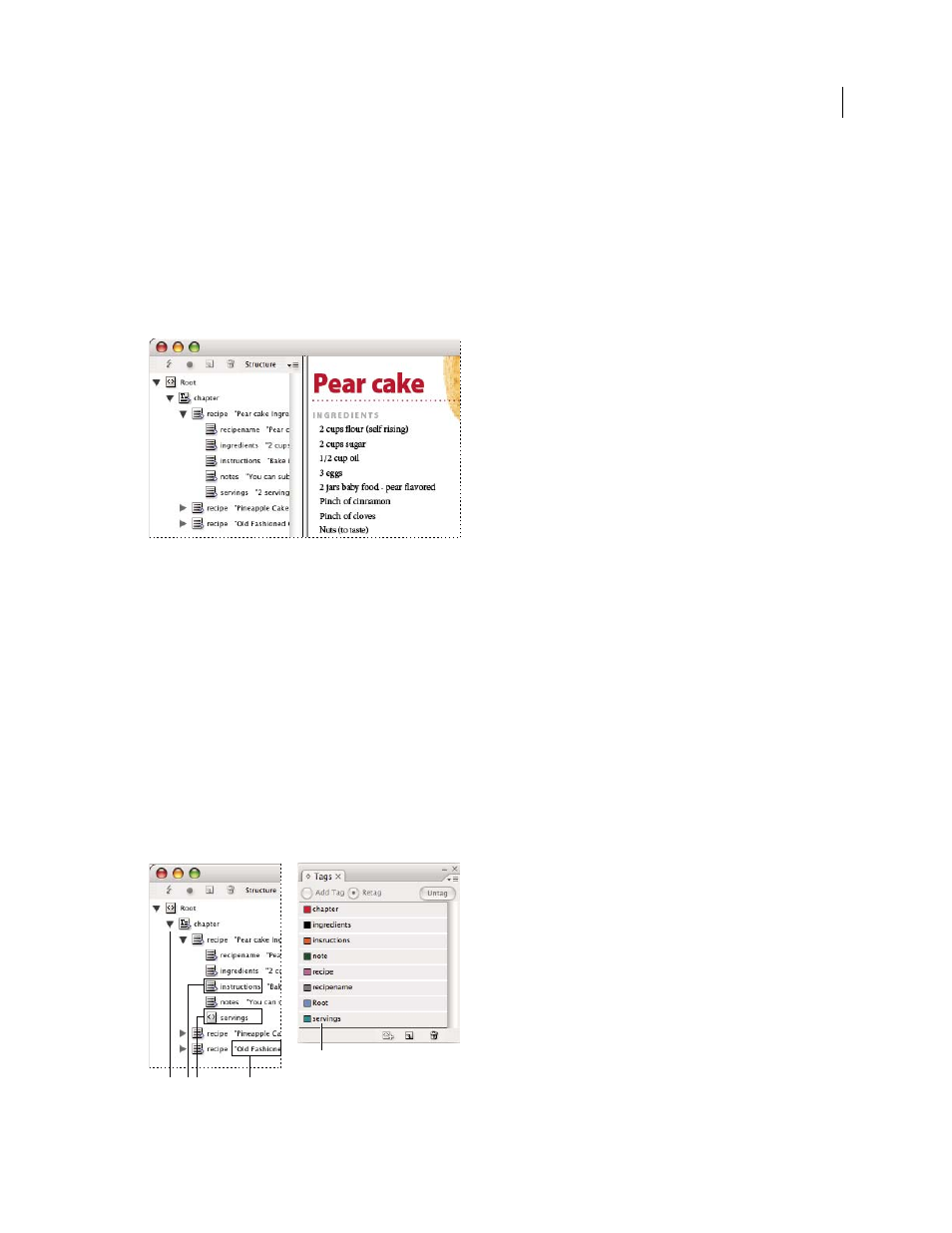
568
USING INDESIGN
XML
Last updated 11/16/2011
You can see the structure of XML data in the Structure pane, which displays the hierarchy and sequence of elements.
In the XML structure, child elements are contained by parent elements, which in turn may also be child elements. Or,
seen from the other direction, parent elements contain child elements, and these child elements may in turn be parent
elements to other child elements.
For example, in the following image, you can see a
chapter
element that contains (is the parent of) several
recipe
elements. Each
recipe
element, in turn, is the parent of elements called
recipename
,
ingredients
,
instructions
,
notes
, and
servings
. All elements are contained inside the
Root
element, which appears at the top of the Structure
pane.
XML in InDesign Structure pane (left) and placed in layout (right)
For more information on using XML in InDesign, visit
.
More Help topics
XML tools
InDesign provides the Structure pane and the Tags panel for working with XML content. The Structure pane displays
all the elements in the document and their hierarchical structure. To help you identify each element, InDesign displays
its element tag and an icon that indicates what type of content it holds. In addition, the Structure pane can display the
first few words of text in an element, called a text snippet, which is not to be confused with snippet files that store
objects for reuse.
Structure pane (left) and Tags panel (right)
A. Triangle to expand or collapse elements B. Element (placed in layout) C. Element (not in layout) D. Text snippet E. Element tag
A
E
B C
D
