Adobe InDesign CS5 User Manual
Page 103
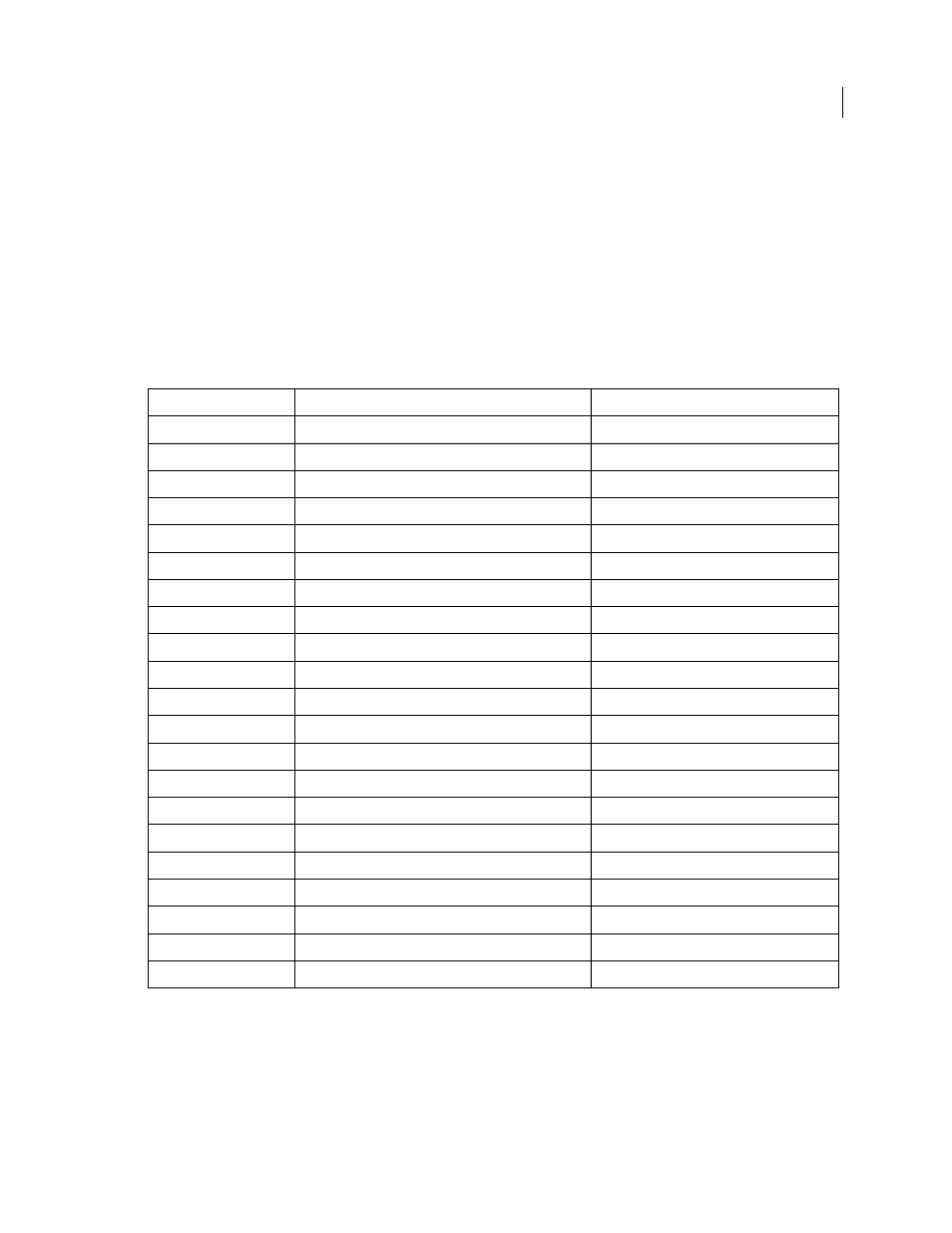
97
USING INDESIGN
Layout
Last updated 11/16/2011
Creation Date, Modification Date, and Output Date
Creation Date inserts the date or time the document is first saved; Modification Date inserts the date or time the
document was last saved to disk; Output Date inserts the date or time the document starts a print job, exports to PDF,
or packages the document. You can insert text before and after the date, and you can modify the date format for all
date variables.
Date Format
You can type date formats directly into the Date Format box, or you can choose format options by
clicking the triangle to the right of the box. For example, the date format “MM/dd/yy” displays as 12/22/07. By
changing the format to “MMM. d, yyyy” the date will display as Dec. 22, 2007.
Date variables use the language applied to text. For example, the creation date may appear in Spanish text as “01
diciembre 2007” and in German as “01 Dezember 2007.”
File Name
This variable inserts the name of the current file into the document. It’s commonly added to the slug area of the
document for printing or used in headers and footers. In addition to Text Before and Text After, you can choose the
following options.
Include Entire Folder Path
Select to include the full folder path with the file name. The standard path conventions for
either Windows or Mac
OS are used.
Abbreviation
Description
Example
M
Month number, no leading zero
8
MM
Month number, leading zero
08
MMM
Abbreviated month name
Aug
MMMM
Full month name
August
d
Day number, no leading zero
5
dd
Day number, leading zero
05
E
Weekday name, abbreviated
Fri
EEEE
Full weekday name
Friday
yy or YY
Year number, last two digits
07
y (Y) or yyyy (YYYY)
Full year number
2007
G or GGGG
Era, abbreviated or expanded
AD or Anno Domini
h
Hour, no leading zero
4
hh
Hour, leading zero
04
H
Hour, no leading zero, 24-hour format
16
HH
Hour, leading zero, 24-hour format
16
m
Minute, no leading zero
7
mm
Minute leading zero
07
s
Second, no leading zero
7
ss
Second, leading zero
07
a
AM or PM, two characters
PM
z or zzzz
Time zone, abbreviated or expanded
PST or Pacific Standard Time
