Apply a character style to a drop cap, Create nested styles – Adobe InDesign CS5 User Manual
Page 213
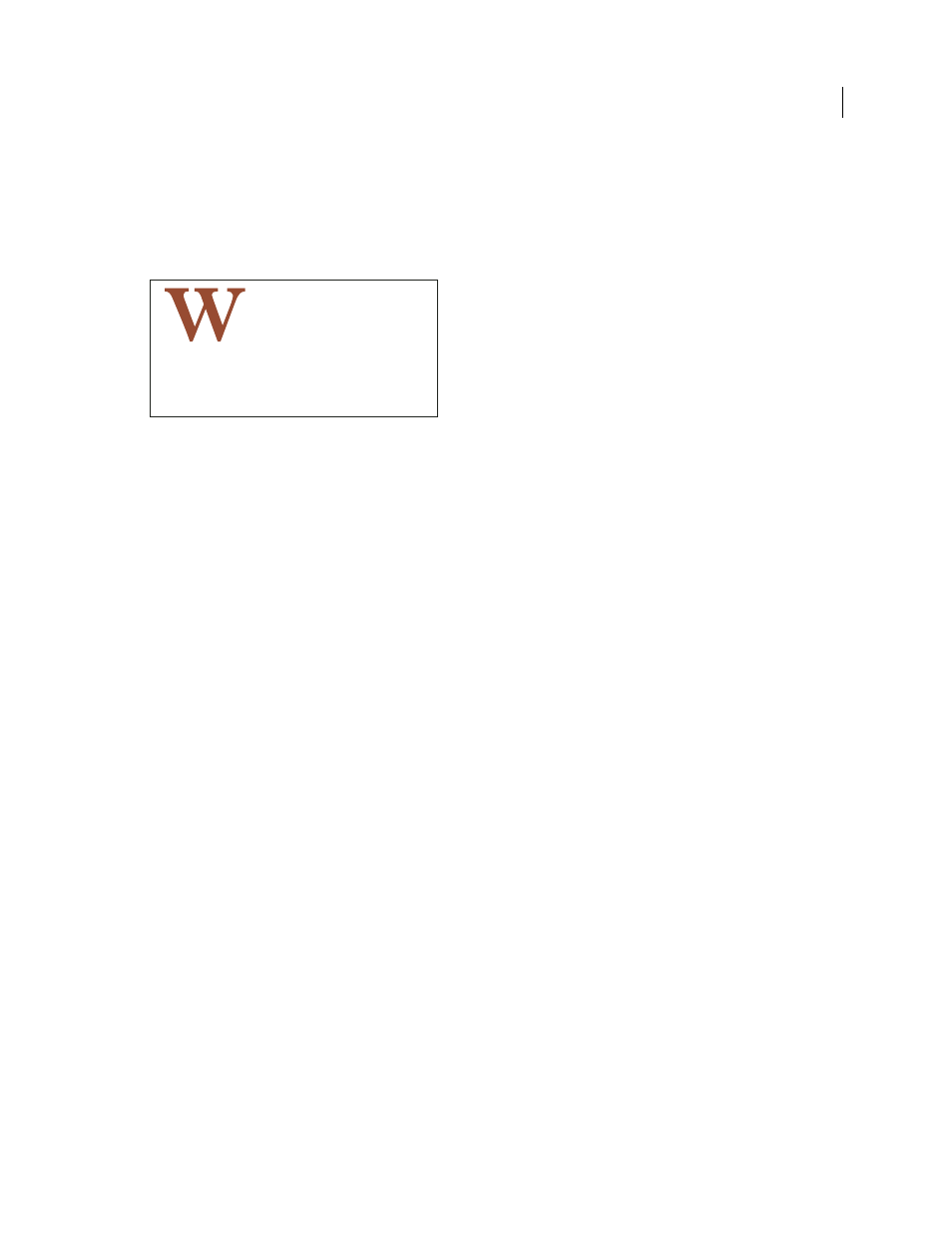
207
USING INDESIGN
Styles
Last updated 11/16/2011
Apply a character style to a drop cap
You can apply a character style to the drop-cap character or characters in a paragraph. For example, if you want a drop-
cap character to have a different color and font than the rest of the paragraph, you can define a character style that has
these attributes. Then you can either apply the character style directly to a paragraph, or you can nest the character
style in a paragraph style.
Drop cap formatted automatically by nested character style
1 Create a character style that has the formatting you want to use for the drop-cap character.
2 Do one of the following:
•
To apply the drop cap to a single paragraph, choose Drop Caps And Nested Styles from the Paragraph panel menu.
•
To nest the character style in a paragraph style, double-click the paragraph style, and then click Drop Caps And
Nested Styles.
3 Specify the number of drop-cap lines and characters, and then choose the character style.
4 If the drop cap is aligned too far away from the left edge, select Align Left Edge.
Selecting this option uses the original left side bearing of the drop-cap character rather than the larger value. It’s
particularly useful for drop caps formatted in sans serif fonts.
5 If the drop cap character overlaps the text below it, select Scale For Descenders.
6 Click OK.
If you want to apply a different nested style to any characters after the drop cap, use the New Nested Style option. (See
“
More Help topics
Create nested styles
You can specify character-level formatting for one or more ranges of text within a paragraph or line. You can also set
up two or more nested styles to work together, one taking over where the previous one ends. For paragraphs with
repetitive and predictable formatting, you can even loop back to the first style in the sequence.
Nested styles are especially useful for run-in headings. For example, you can apply one character style to the first letter
in a paragraph and another character style that takes effect through the first colon
(:). For each nested style, you can
define a character that ends the style, such as a tab character or the end of a word.
hat you don’t feel,
you will not grasp by art,
Unless it wells out of your soul
And with sheer pleasure takes control,
Compelling every listener’s heart.
But sit – and sit, and patch and knead,
