Adobe InDesign CS5 User Manual
Page 432
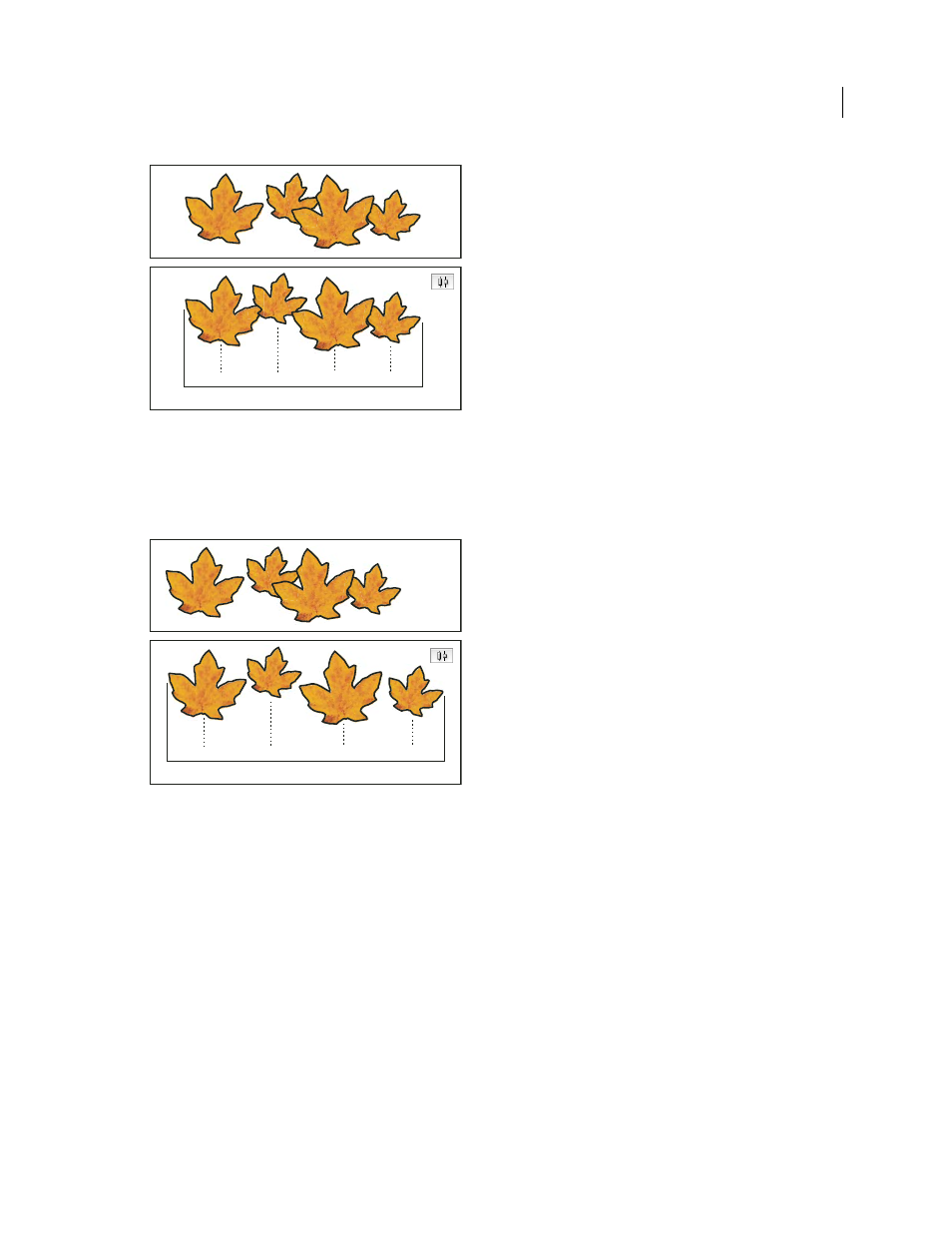
426
USING INDESIGN
Frames and objects
Last updated 11/16/2011
Using the Distribute Horizontal Centers option for even spacing
A. Creates even spacing between the centers of each object B. Keeps the overall width the same as before the transformation
•
To set the space between objects, either center to center or edge to matching edge, select Use Spacing under
Distribute Objects, and then type the amount of space you want to apply. Click a button to distribute the selected
objects along their horizontal or vertical axes.
Using the Distribute Horizontal Centers option and adding a value for Use Spacing
A. Spaces the objects evenly from their centers by a specified value B. Changes the overall width of the objects as a whole
•
To set the space between objects (facing edge to facing edge), under Distribute Spacing, select Use Spacing and type
the amount of space you want between the objects. (If Distribute Spacing is not visible, choose Show Options in the
Align Panel menu.) Then, click the Distribute Spacing button to distribute the objects along their horizontal or
vertical axes.
B
A
A
A
B
A
A
A
