4 operation, 1 selecting the variables to be recorded, Oscilloscope toolbar – Lenze E94AxPExxxx User Manual
Page 614: Selecting the variables to be recorded, 13 oscilloscope
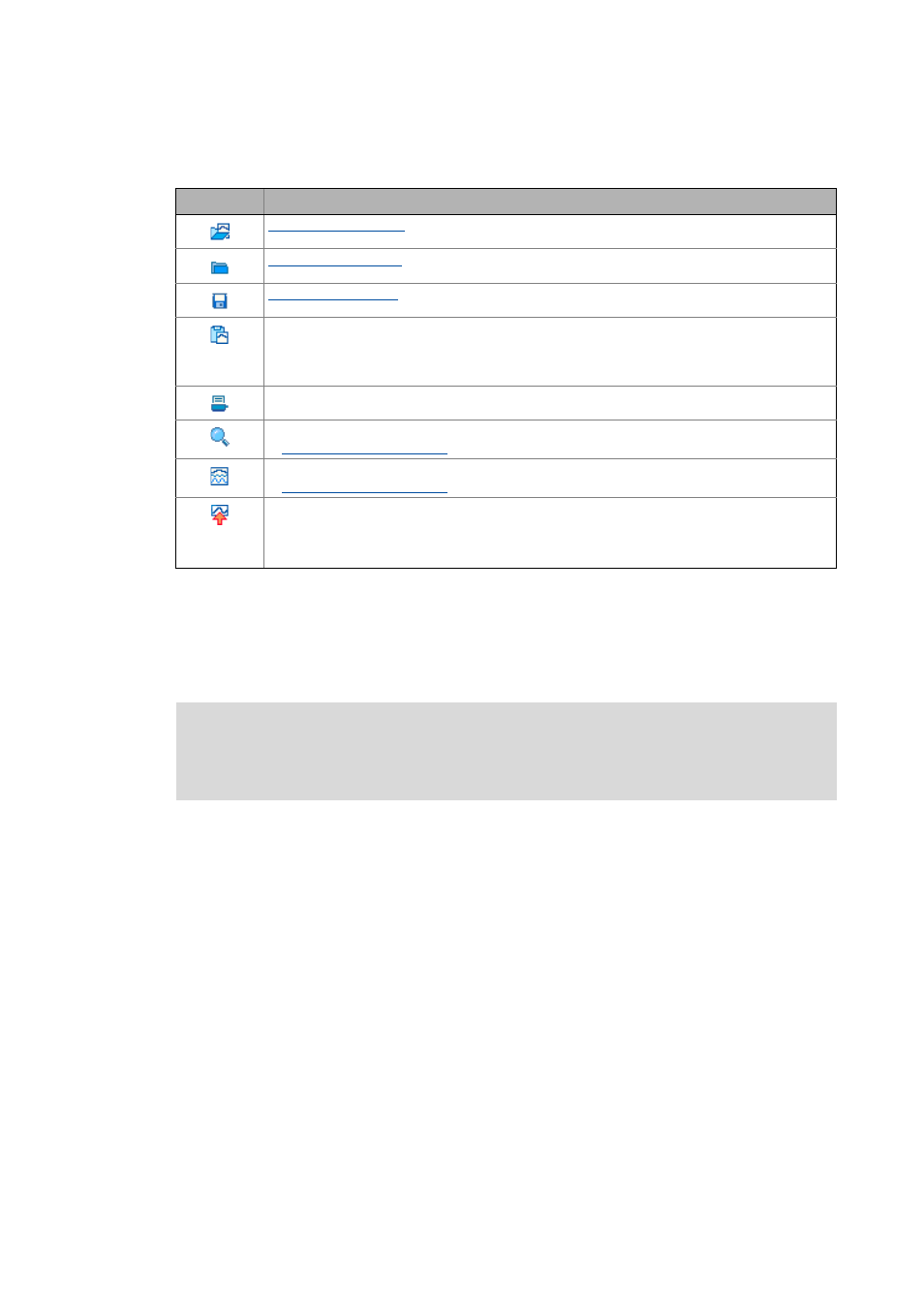
13
Oscilloscope
13.4
Operation
614
Lenze · 9400 Servo PLC· Reference manual · DMS 4.0 EN · 11/2013 · TD05/06
_ _ _ _ _ _ _ _ _ _ _ _ _ _ _ _ _ _ _ _ _ _ _ _ _ _ _ _ _ _ _ _ _ _ _ _ _ _ _ _ _ _ _ _ _ _ _ _ _ _ _ _ _ _ _ _ _ _ _ _ _ _ _ _
Oscilloscope toolbar
13.4
Operation
This chapter describes step-by-step how to record the signal characteristics of controller variables
and represent, analyse, document and process them in the oscilloscope.
13.4.1
Selecting the variables to be recorded
The oscilloscope supports up to eight channels, i.e. max. eight variables can be recorded in a data
set.
How to add a variable for recording::
1. Double-click the line highlighted in grey in the Vertical channel settings list field.
2. Select the desired variable in the Select variable dialog box.
3. Click OK.
• The dialog box is closed and the selection is accepted.
4. Repeat steps 1 ... 3 to select up to seven more variables to be recorded.
The selected variables are displayed in the Vertical channel settings list field. Click into a field to
change the corresponding setting:
Icon
Function
Loading the oscillogram ( 624)
Closing the oscillogram ( 625)
Saving the oscillogram ( 623)
Copy to clipboard: Copy as text | Copy as image
• For documentation purposes, it is possible to copy the measured data of a data set as a table or,
alternatively, the oscilloscope user interface as a picture, to the clipboard for use in other
programs.
Printer settings | Print view | Print
Activate zoom function
Adjusting the representation ( 619)
Activate automatic scaling function
Adjusting the representation ( 619)
Load recorded oscillogram from device
• Transfer data from the measured data memory of the controller to the Engineering PC as data
record.
• Only possible when an online connection has been established to the controller.
Note!
The configuration of the oscilloscope and the start of recording are only possible when
an online connection has been established to the controller.
