2 export and import of plc applications, Export and import of plc applications, 4plc functionality – Lenze E94AxPExxxx User Manual
Page 35
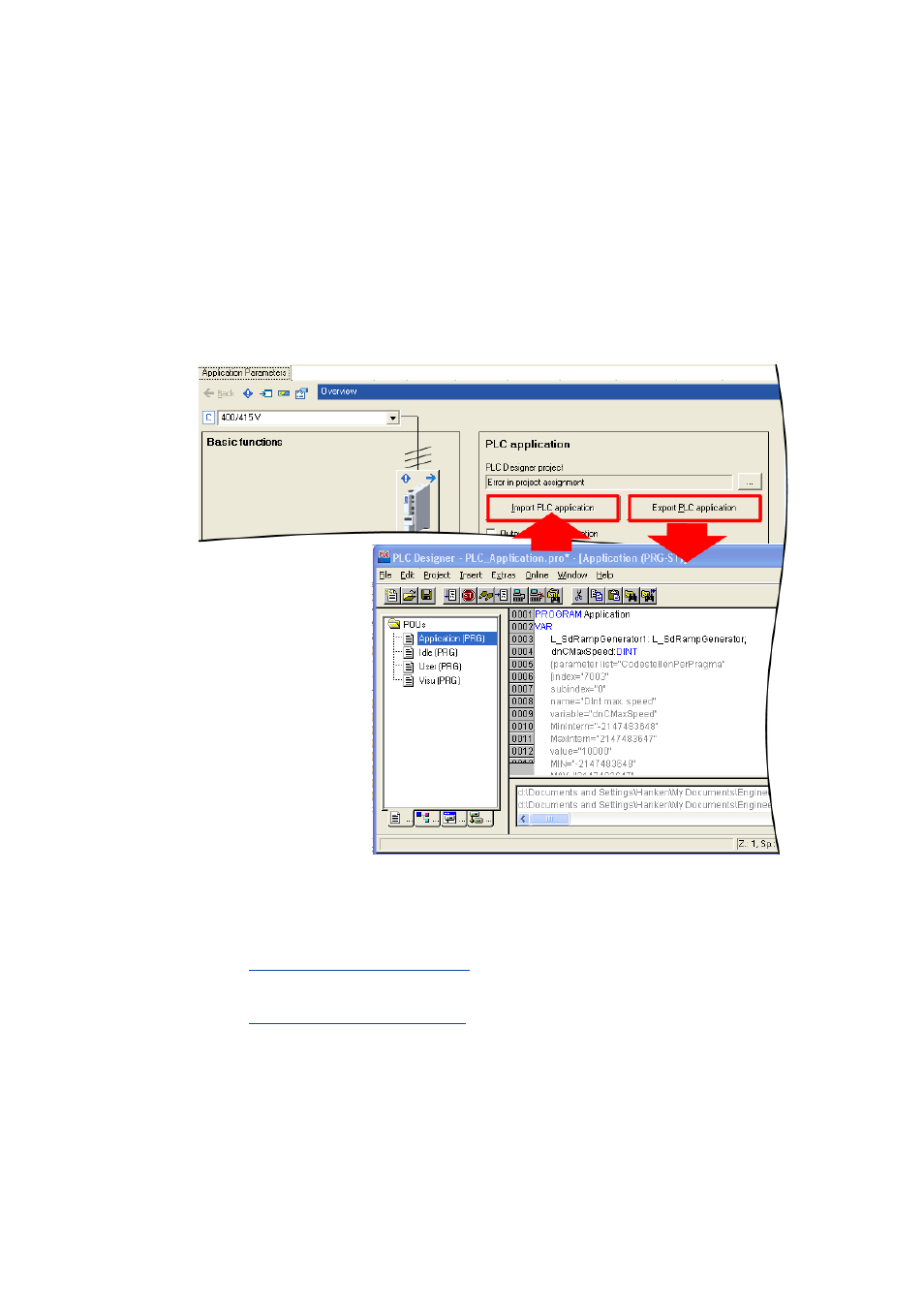
Lenze · 9400 Servo PLC· Reference manual · DMS 4.0 EN · 11/2013 · TD05/06
35
4
PLC functionality
4.1
Setting the controller in »Engineer«
_ _ _ _ _ _ _ _ _ _ _ _ _ _ _ _ _ _ _ _ _ _ _ _ _ _ _ _ _ _ _ _ _ _ _ _ _ _ _ _ _ _ _ _ _ _ _ _ _ _ _ _ _ _ _ _ _ _ _ _ _ _ _ _
4.1.2
Export and import of PLC applications
The exchange of PLC applications between »Engineer« and »PLC Designer« takes place by means of
the Export PLC Application and Import PLC Application buttons:
• The PLC project contained in »Engineer« is exported to a separate directory by means of the
Export PLC Application button.
• Development of the PLC application in the exported PLC project directory is carried out with
»PLC Designer«.
• After these actions are completed, the application must be re-imported into »Engineer«. This is
done by pressing the Import PLC application button.
[4-1]
Exchange of the PLC application between »Engineer« and »PLC Designer«
Tip!
If you want to use a PLC project that is already available, please read the section
Select an already existing project
How to import a program from »PLC Designer« into »Engineer« is described in section
Import in the »Engineer« project
