36 activate parameter set 1, 5drive interface – Lenze E94AxPExxxx User Manual
Page 132
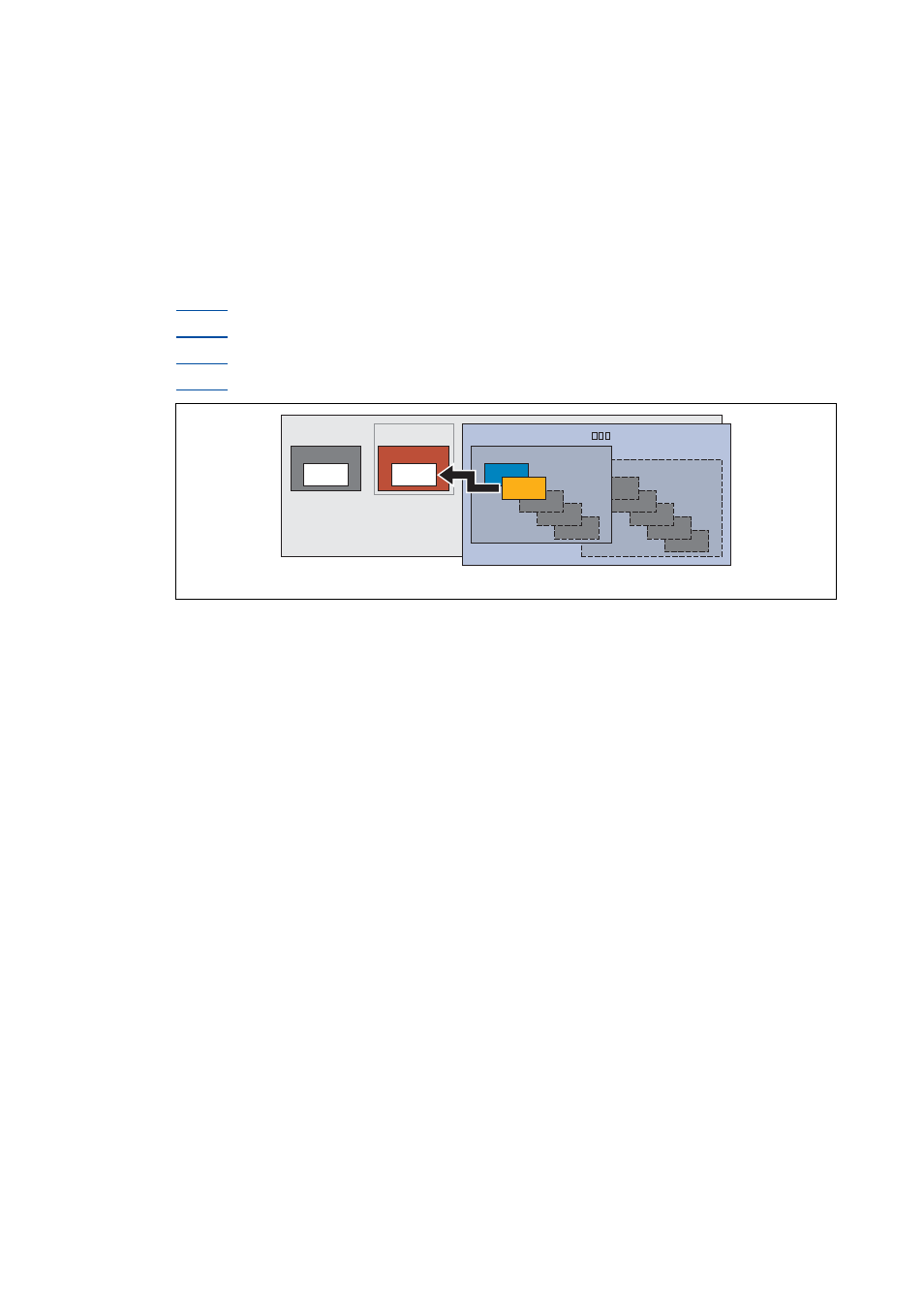
5
Drive interface
5.2
Device commands
132
Lenze · 9400 Servo PLC· Reference manual · DMS 4.0 EN · 11/2013 · TD05/06
_ _ _ _ _ _ _ _ _ _ _ _ _ _ _ _ _ _ _ _ _ _ _ _ _ _ _ _ _ _ _ _ _ _ _ _ _ _ _ _ _ _ _ _ _ _ _ _ _ _ _ _ _ _ _ _ _ _ _ _ _ _ _ _
5.2.36
Activate parameter set 1 ... 4
In addition to the start parameters, up to four further parameter sets can be stored in the memory
module for each application. Like this you can for instance define different controller settings for an
application, which are then simply activated via device command, if required.
The following device commands can be used to activate the parameter set 1 ... 4 for the active
application (if available on the memory module):
= "201: Activate parameter set 1"
= "202: Activate parameter set 2"
= "203: Activate parameter set 3"
= "204: Activate parameter set 4"
[5-20] Example: "Activate parameter set 1" function
• Only possible when the application has stopped and the controller is inhibited.
• All parameter changes of the previously active parameter set carried out since the last saving
will get lost!
• These device commands only affect the settings of the operating system, application and
module parameters, the active application remains unchanged.
* In this example, application 1 is the active application
PS 4
PS 3
PS 2
Application 2
PS 1
PS
PS 4
PS 3
PS 2
Memory module MM
PS
9400
PS
RAM
Firmware
Application 1*
Application 1*
PS
PS 1
