1 setting the controller in »engineer, Setting the controller in »engineer, 4plc functionality – Lenze E94AxPExxxx User Manual
Page 33
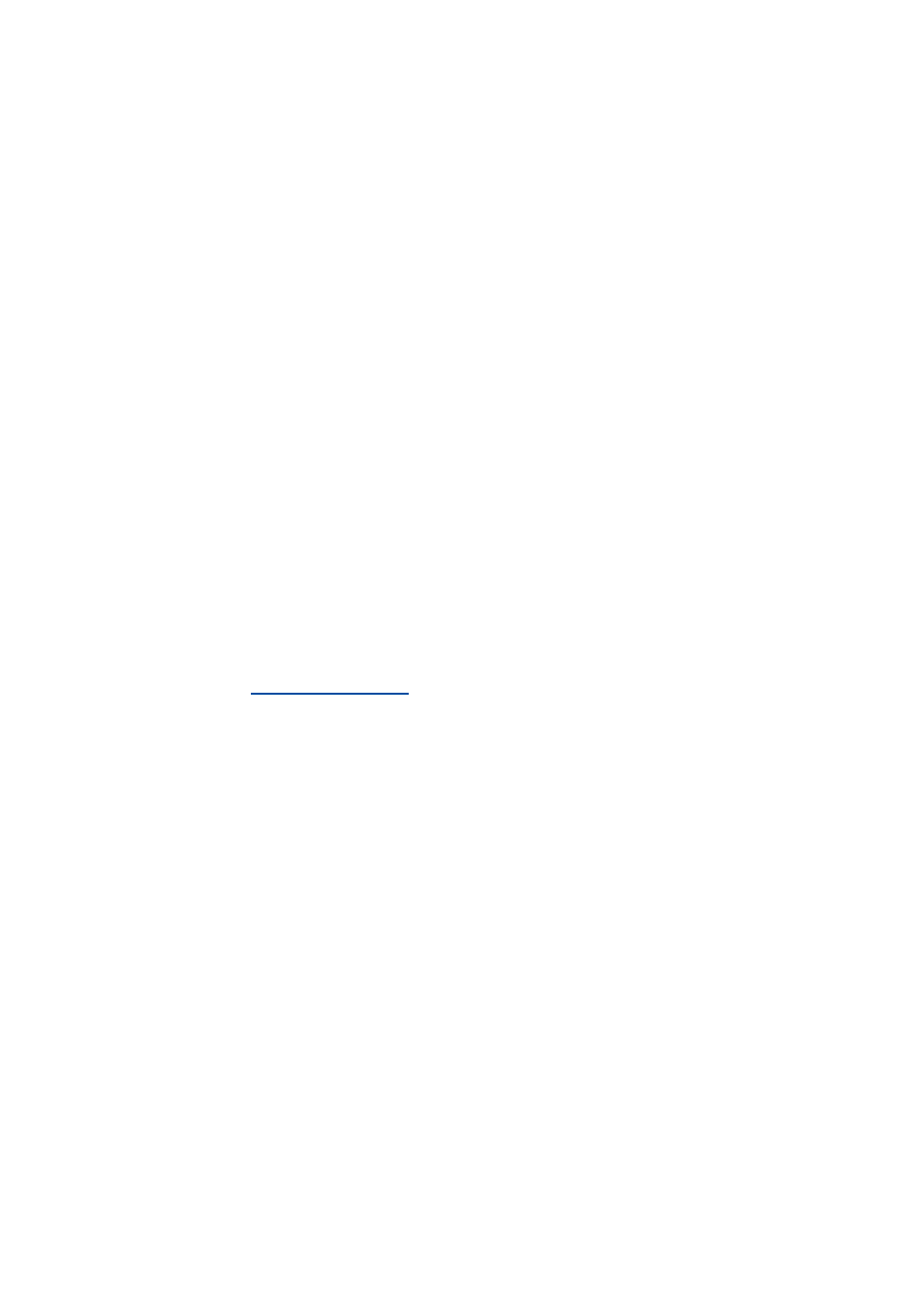
Lenze · 9400 Servo PLC· Reference manual · DMS 4.0 EN · 11/2013 · TD05/06
33
4
PLC functionality
4.1
Setting the controller in »Engineer«
_ _ _ _ _ _ _ _ _ _ _ _ _ _ _ _ _ _ _ _ _ _ _ _ _ _ _ _ _ _ _ _ _ _ _ _ _ _ _ _ _ _ _ _ _ _ _ _ _ _ _ _ _ _ _ _ _ _ _ _ _ _ _ _
4.1
Setting the controller in »Engineer«
System requirements
The installation of »Engineer« requires a PC with the following system requirements:
• processor with 1.4 GHz or higher
• A main memory of at least 512 MB and 650 MB of free hard disk space
• Microsoft Windows 2000 (service pack 2) or Windows XP
Required software
The following engineering software is required for programming, parameterising, configuring and
diagnosing the »9400 ServoPLC«
• »PLC Designer« for programming a drive application according to IEC 61131-3
Thus, separate system blocks are available, which, if required, can be integrated in the control
configuration, and which then can be accessed from the IEC 61131-3 program via the
corresponding system variables.
• »Engineer« HighLevel for parameterising, configuring and diagnosing Lenze controllers.
Tip!
The full version of the L-force engineering software »Engineer« HighLevel can be obtained
as single user, multiple user, company, or buyout license.
You obtain the »Engineer« engineering software by
• contacting the Lenze employee responsible for your region or
• placing the order via the following internet address:
.
The »PLC Designer« engineering software and updates of »Engineer« and »PLC Designer«
can be downloaded for free in the download area "Services & Downloads".
An online help is also available for »PLC Designer«. It can be accessed by pressing the
button when being in the program. Many of the information that cannot be explained here
in detail, can be found there, e.g. the components described above.
