2 program call, Program call, 4plc functionality – Lenze E94AxPExxxx User Manual
Page 44
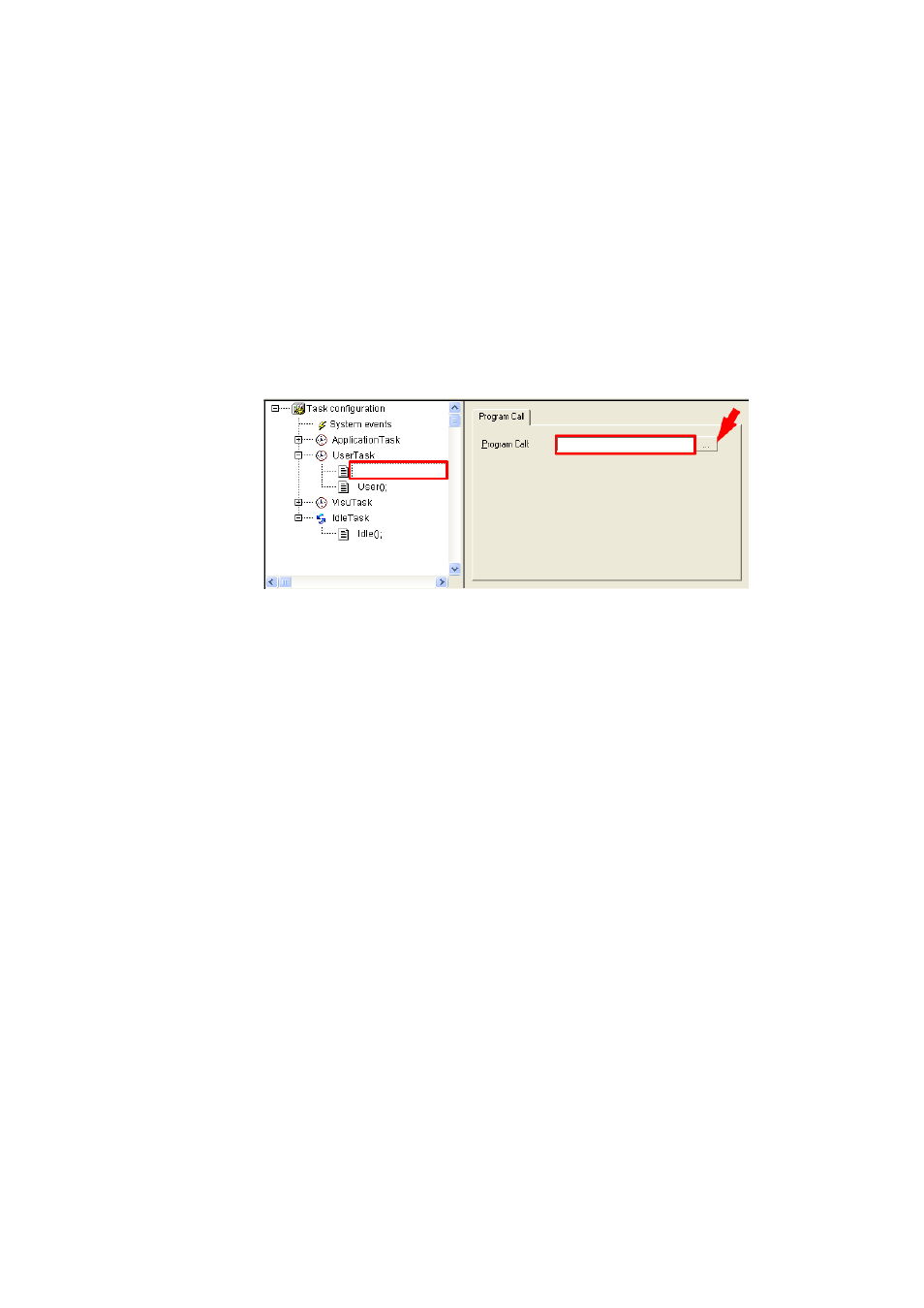
4
PLC functionality
4.2
Preparations for creating a PLC program
44
Lenze · 9400 Servo PLC· Reference manual · DMS 4.0 EN · 11/2013 · TD05/06
_ _ _ _ _ _ _ _ _ _ _ _ _ _ _ _ _ _ _ _ _ _ _ _ _ _ _ _ _ _ _ _ _ _ _ _ _ _ _ _ _ _ _ _ _ _ _ _ _ _ _ _ _ _ _ _ _ _ _ _ _ _ _ _
4.2.4.2
Program call
A task can only call blocks of PRG type (program). Then this program is the main program of this task.
You access the program call as follows:
Tab Resources Object Task configuration tab Program call
Attach program call
A task can be assigned to one or several programs. More program calls are assigned as follows:
1. Open the Task configuration object
2. Select the task you want call a program from
3. Select the menu command InsertAttach program call
Tip!
A further option for attaching a program is to show the context menu by clicking the right
mouse button in the task configuration field (tab Resources) and select the corresponding
menu item.
If the field marked with the arrow has been selected, the input assistance opens which
displays all programs to be attached to the task.
