3 configuring system events, Configuring system events, 4plc functionality – Lenze E94AxPExxxx User Manual
Page 45
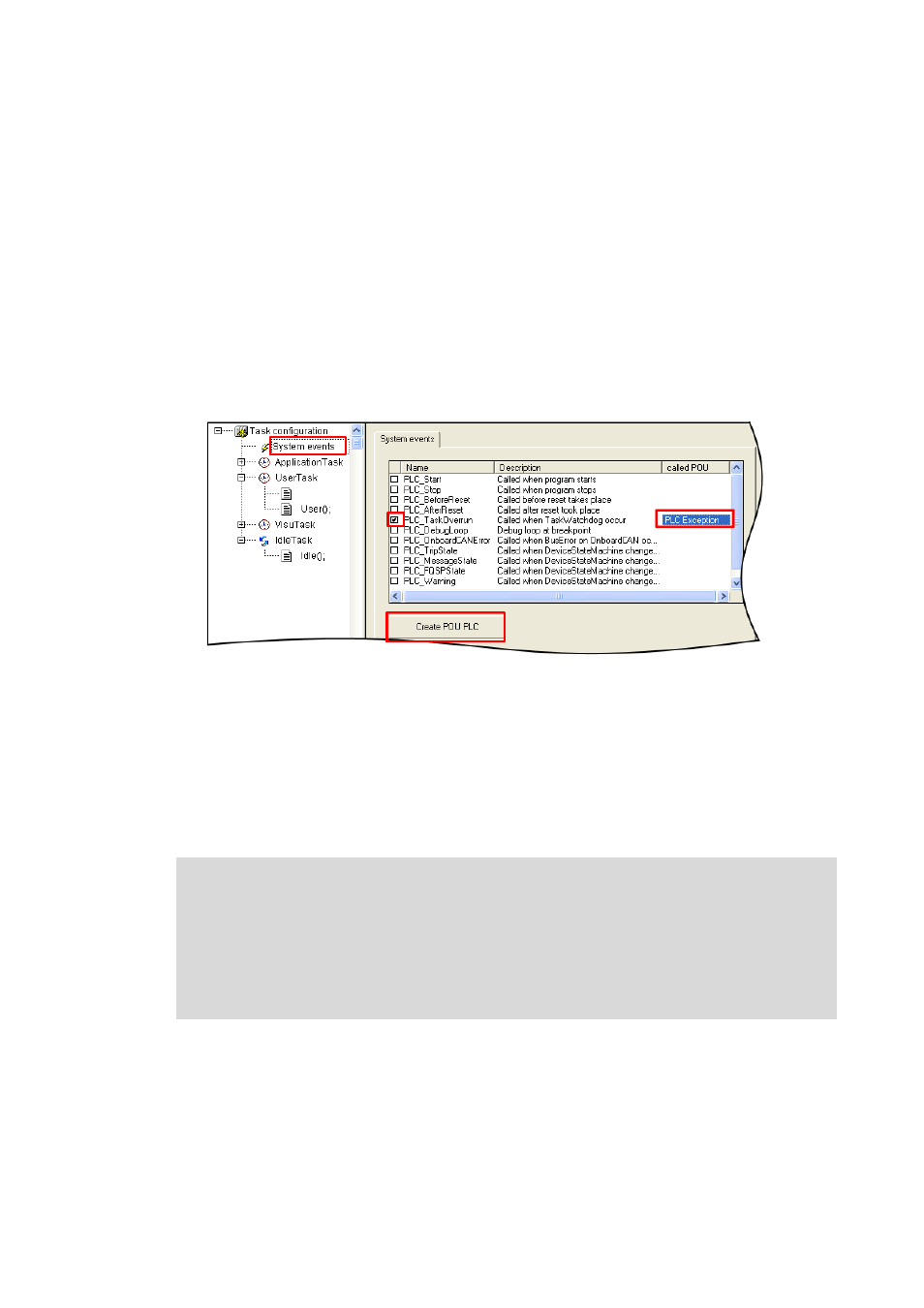
Lenze · 9400 Servo PLC· Reference manual · DMS 4.0 EN · 11/2013 · TD05/06
45
4
PLC functionality
4.2
Preparations for creating a PLC program
_ _ _ _ _ _ _ _ _ _ _ _ _ _ _ _ _ _ _ _ _ _ _ _ _ _ _ _ _ _ _ _ _ _ _ _ _ _ _ _ _ _ _ _ _ _ _ _ _ _ _ _ _ _ _ _ _ _ _ _ _ _ _ _
4.2.4.3
Configuring system events
System events as for example stopping of the PLC processing can result in a block being called and
processed once.
The Task configuration object serves to define which block is to be called at which system event. It
is not required that a block must be defined for each system event.
Tip!
Use the system events function to specify the exceptional behaviour of the "9400
ServoPLC", e.g. in the case of TaskOverrun.
Example: You can create a block for the system event "TaskOverrun" as follows
1. Go to the Task configuration and open the System events
2. Activate the checkmark for the PLC_TaskOverrun system event.
3. Enter the block name to be called in the called POU column, e.g. PLC_Exception.
• If the block does already exist, select it by means of the input assistance
• Otherwise, you can create the block via the Create POU PLC button.
The new block can be found on the POU with the name PLC_Exception (FUN).
Note!
Only blocks of the type "program" can be selected with the input assistance whereas
»PLC Designer« creates a block of the type "function" when the button is clicked.
Lenze recommends using blocks of the type "program" for a system event. Otherwise, a
CRC error can occur in the »9400 ServoPLC«, for example, after downloading of the
project when the L_CanInit block is called from the LenzeCanMsg.lib library.
