Change pixel aspect ratio for a composition, Common pixel aspect ratios – Adobe After Effects CS4 User Manual
Page 85
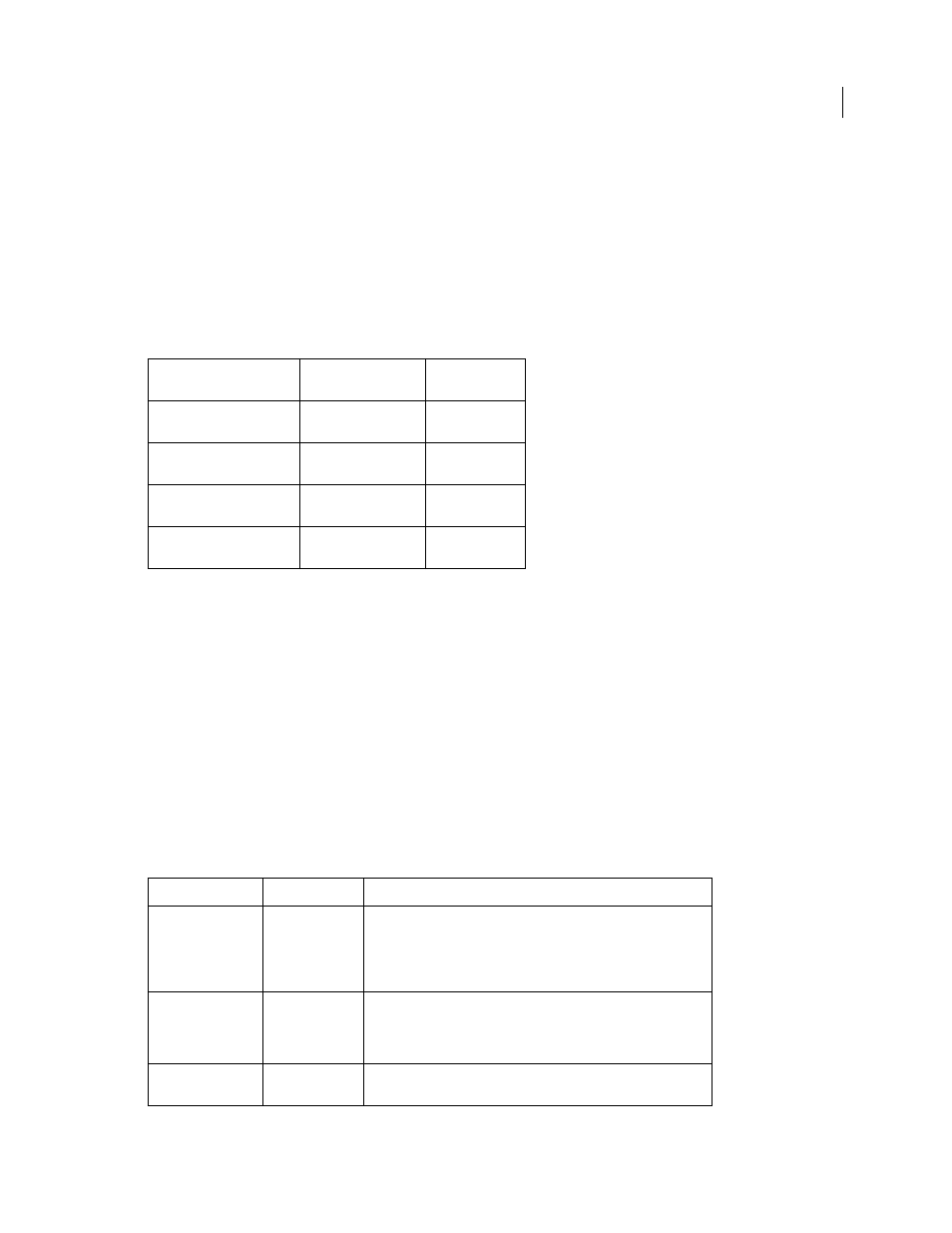
79
USING AFTER EFFECTS CS4
Importing and managing footage items
Last updated 12/21/2009
Projects and compositions created in After Effects CS3 or earlier are upgraded to use the correct pixel aspect ratios
when these projects are opened in After Effects CS4.
Note: If you have a custom interpretation rules file, then you should update it with the correct pixel aspect ratio values.
If you use square-pixel footage items that are designed to fill the frame in a composition with non-square pixels, you
may find that the change in pixel aspect ratios causes a difference in behavior between After Effects CS4 and earlier
versions. For example, if you previously created 768x576 square-pixel footage items to use in a PAL D1/DV
composition, you should now create those items with square-pixel dimensions of 788x576.
Composition settings presets for square-pixel equivalents of standard definition formats have changed as follows:
Change pixel aspect ratio interpretation for a footage item
1
Select a footage item in the Project panel.
2
Choose File
> Interpret Footage > Main.
3
Choose a ratio from the Pixel Aspect Ratio menu and click OK.
Change pixel aspect ratio for a composition
1
Choose Composition > Composition Settings.
2
Do one of the following:
•
Choose a composition settings preset from the Preset menu.
•
Choose a value from the Pixel Aspect Ratio menu.
Common pixel aspect ratios
format
pixel dimensions in
After Effects CS4
previous pixel
dimensions
NTSC D1 square-pixel
equivalent
720x534
720x540
NTSC D1 Widescreen square-
pixel equivalent
872x486
864x486
PAL D1/DV square-pixel
equivalent
788x576
768x576
PAL D1/DV Widescreen
square-pixel equivalent
1050x576
1024x576
Pixel aspect ratio
When to use
Square pixels
1.0
Footage has a 640x480 or 648x486 frame size, is 1920x1080 HD (not
HDV or DVCPRO HD), is 1280x720 HD or HDV, or was exported from an
application that doesn’t support nonsquare pixels. This setting can also
be appropriate for footage that was transferred from film or for
customized projects.
D1/DV NTSC
0.91
Footage has a 720x486 or 720x480 frame size, and the desired result is
a 4:3 frame aspect ratio. This setting can also be appropriate for
footage that was exported from an application that works with
nonsquare pixels, such as a 3D animation application.
D1/DV NTSC
Widescreen
1.21
Footage has a 720x486 or 720x480 frame size, and the desired result is
a 16:9 frame aspect ratio.
