Alpha channels, masks, and mattes, About alpha channels and mattes – Adobe After Effects CS4 User Manual
Page 380
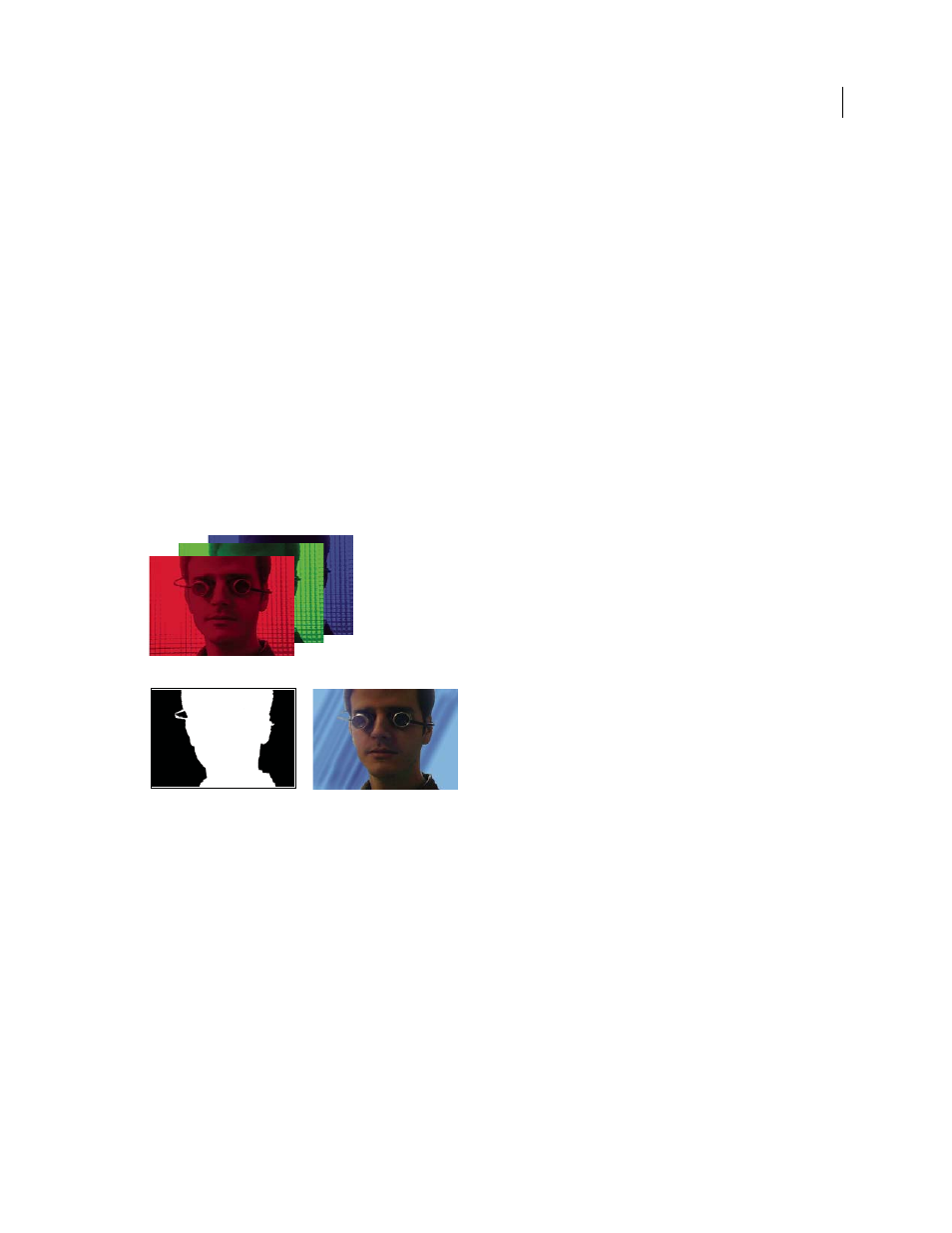
374
USING AFTER EFFECTS CS4
Transparency, opacity, and compositing
Last updated 12/21/2009
how to prepare an image in Photoshop for animation in After Effects using the Puppet tools. He shows how to use
several of the Photoshop selection and painting tools to define areas of transparency and create a layered composite
image.
that demonstrates how to create a light wrap, so that
a foreground element blends in more convincingly with a background.
For instructions, tips, and links for specific compositing tasks, see “
Fire, explosions, muzzle flashes
” on page 33 and
Alpha channels, masks, and mattes
About alpha channels and mattes
Color information in After Effects is contained in three channels: red (R), green (G), and blue (B). In addition, an
image can include an invisible fourth channel, called an alpha channel, that contains transparency information.
Sometimes, such an image is referred to as an RGBA image, indicating that it contains an alpha channel.
Channels at a glance
A. Separated color channels B. Alpha channel represented as a grayscale image C. Composite using all four channels with a background
showing through transparent areas
An alpha channel provides a way to store images and their transparency information in a single file without disturbing
the color channels.
When you view an alpha channel in the After Effects Composition panel or Adobe Premiere Pro Monitor panel, white
indicates complete opacity, black indicates complete transparency, and shades of gray indicate partial transparency.
Aharon Rabinowitz provides an introduction to alpha channels, “What is an Alpha Channel?”—part of the
on the Creative COW website.
Many file formats can include an alpha channel, including Adobe Photoshop, ElectricImage, FLV, F4V, TGA, TIFF,
EPS, PDF, and Adobe Illustrator. AVI and QuickTime (saved at a bit depth of Millions Of Colors+), also can contain
alpha channels, depending upon the codec (encoder) used to generate the images stored in these containers. For Adobe
Illustrator EPS and PDF files, After Effects automatically converts empty areas to an alpha channel.
A
B
C
