Composition basics, About compositions – Adobe After Effects CS4 User Manual
Page 60
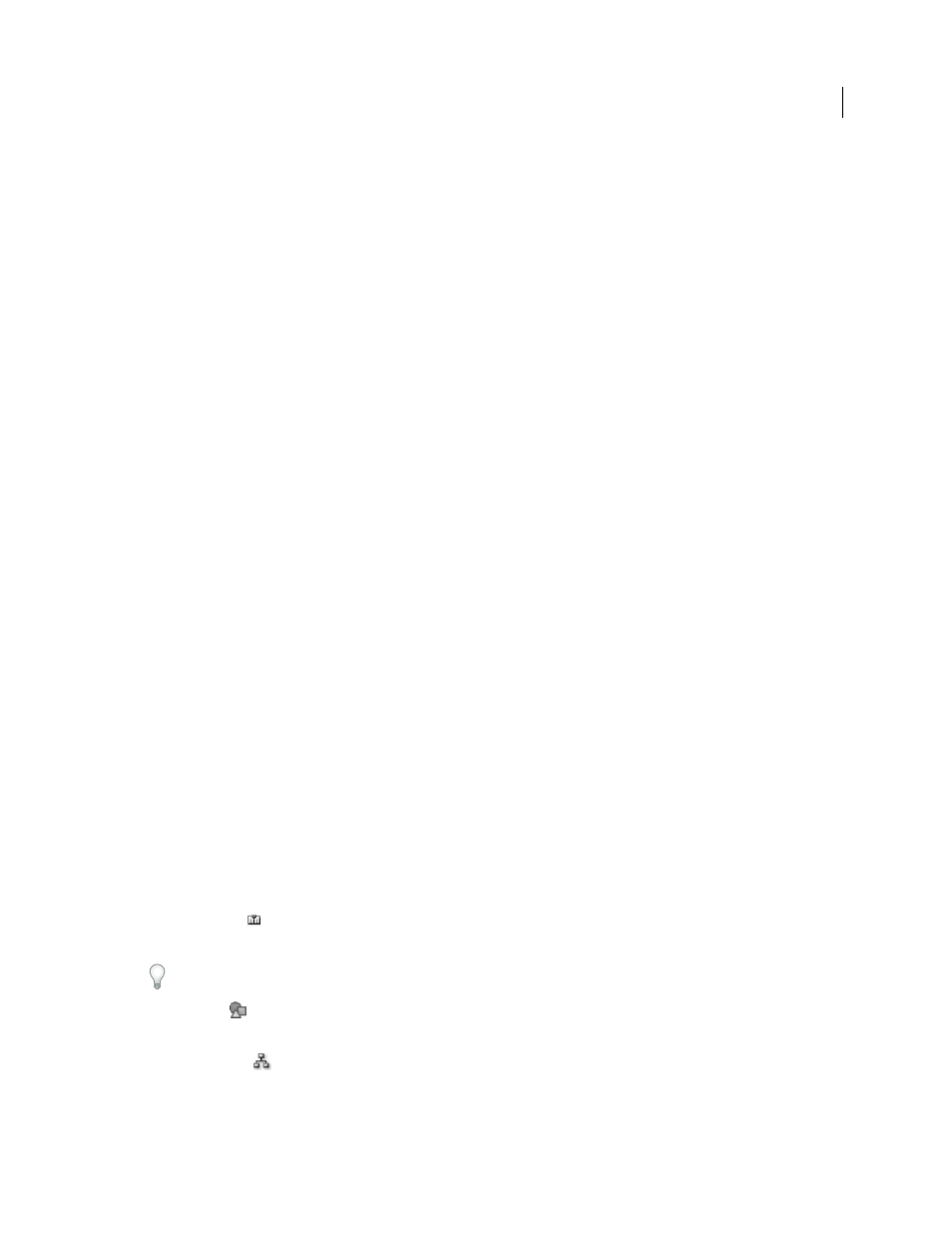
54
USING AFTER EFFECTS CS4
Projects and compositions
Last updated 12/21/2009
Composition basics
About compositions
A composition is the framework for a movie. Each composition has its own timeline. A typical composition includes
multiple layers that represent components such as video and audio footage items, animated text and vector graphics,
still images, and lights. You add a footage item to a composition by creating a layer for which the footage item is the
source. You then arrange layers within a composition in space and time, and composite using transparency features to
determine which parts of underlying layers show through the layers stacked on top of them. (See “
Transparency, opacity, and compositing
A composition in After Effects is similar to a movie clip in Flash Professional or a sequence in Premiere Pro.
You render a composition to create the frames of a final output movie, which is encoded and exported to any number
of formats. (See “
Rendering and exporting overview
Simple projects may include only one composition; complex projects may include hundreds of compositions to
organize large amounts of footage or many effects.
In some places in the After Effects user interface, composition is abbreviated as comp.
Each composition has an entry in the Project panel. Double-click a composition entry in the Project panel to open the
composition in its own Timeline panel. To select a composition in the Project panel, right-click (Windows) or
Control-click (Mac OS) in the Composition panel or Timeline panel for the composition and choose Reveal
Composition In Project from the context menu.
Use the Composition panel to preview a composition and modify its contents manually. The Composition panel
contains the composition frame and a pasteboard area outside the frame that you can use to move layers into and out
of the composition frame. The offstage extents of layers—the portions not in the composition frame—are shown as
rectangular outlines. Only the area inside the composition frame is rendered for previews and final output.
The composition frame in the Composition panel in After Effects is similar to the Stage in Flash Professional.
When working with a complex project, you may find it easiest to organize the project by nesting compositions—
putting one or more compositions into another composition. You can create a composition from any number of layers
by precomposing them. If you are finished modifying some layers of your composition, you can precompose those
layers and then pre-render the precomposition, replacing it with a rendered movie. (See “
You can navigate within a hierarchy of nested compositions using the Composition Navigator and Composition Mini-
Flowchart. (See “
Opening and navigating nested compositions
Use the Flowchart panel to see the structure of a complex composition or network of compositions.
Timeline button
Click this button at the bottom of the Composition panel to activate the Timeline panel for the
current composition.
Press the backslash (\) key to switch activation between the Composition panel and Timeline panel for the current
composition.
Comp button
Click this button in the upper-right corner of the Timeline panel to activate the Composition panel
for the current composition.
Flowchart button
Click this button at the bottom of the Composition panel to activate the Flowchart panel for the
current composition.
