Adobe After Effects CS4 User Manual
Page 238
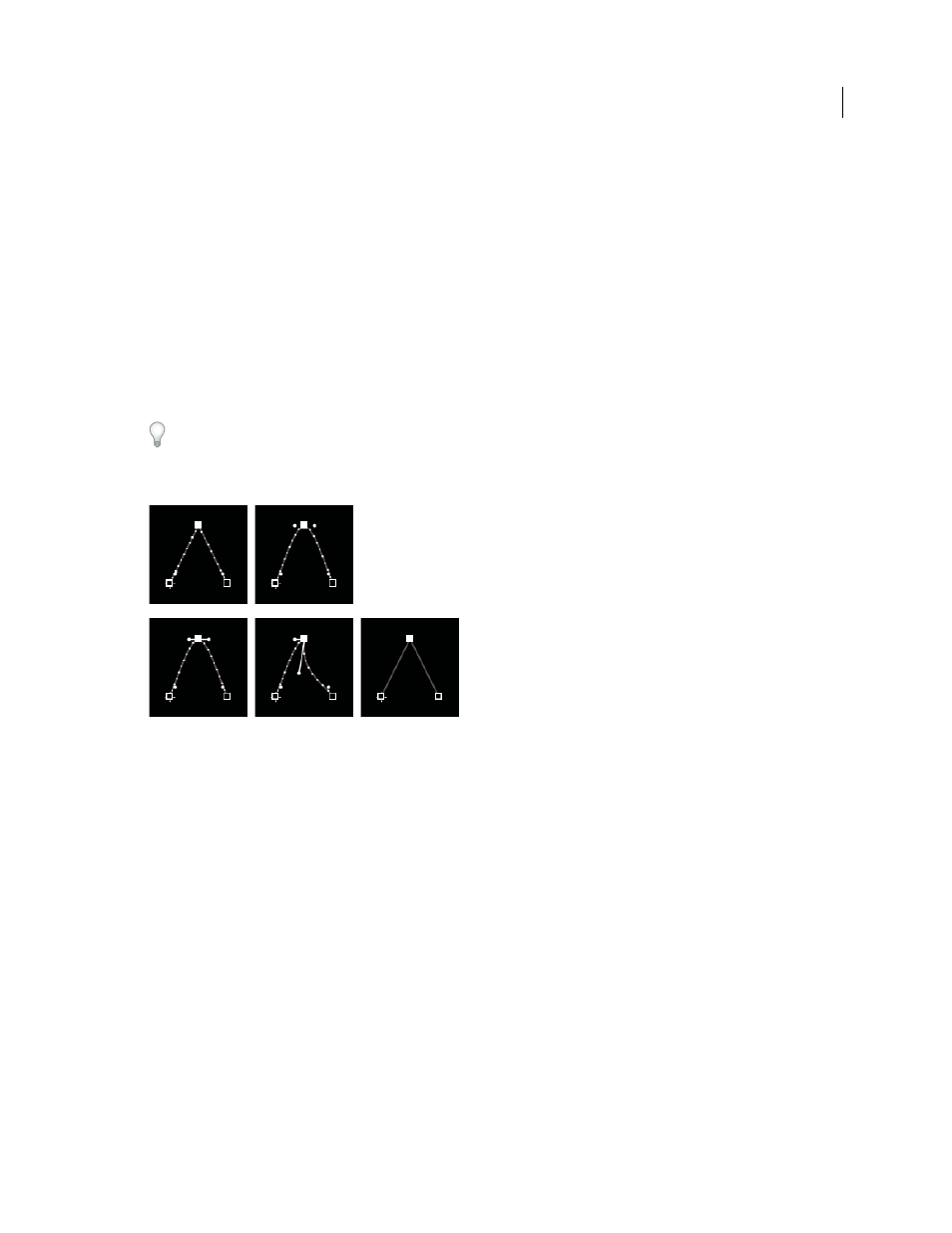
232
USING AFTER EFFECTS CS4
Animation and keyframes
Last updated 12/21/2009
Temporal interpolation and the value graph
Using the value graph in the Graph Editor, you can make precise adjustments to the temporal property keyframes
you’ve created for your animation. The value graph displays x values as red, y values as green, and z values (3D only)
as blue. The value graph provides complete information about the value of keyframes at any point in time in a
composition and allows you to control it. In addition, the Info panel displays the temporal interpolation method of a
selected keyframe.
Spatial interpolation and the motion path
When you apply or change spatial interpolation for a property such as Position, you adjust the motion path in the
Composition panel. The different keyframes on the motion path provide information about the type of interpolation
at any point in time. The Info panel displays the spatial interpolation method of a selected keyframe.
When you create spatial changes in a layer, After Effects uses Auto Bezier as the default spatial interpolation.
To change the default to linear interpolation, choose Edit > Preferences > General (Windows) or After Effects
>
Preferences > General (Mac OS), and select Default Spatial Interpolation To Linear. Changing the preference setting
does not affect keyframes that already exist or new keyframes on properties for which keyframes already exist.
Motion path interpolation
A. Linear B. Auto Bezier C. Continuous Bezier D. Bezier E. Hold
In some cases, the Auto Bezier spatial interpolation for Position keyframes can cause undesired back-and-forth
(boomerang) motion between two keyframes with equal values. In such a case, you can change the earlier keyframe to
use Hold interpolation or change both keyframes to use Linear interpolation.
Online resources about keyframe interpolation
Aharon Rabinowitz provides some video tutorials—including “How Does Computer Animation Work?” and “What
.
Aharon Rabinowitz provides a pair of video tutorials on the Creative COW website that describe the issue and solution
for the boomerang motion problem that arises from unintentionally having Auto Bezier spatial interpolation set for
keyframes of equal value:
•
•
.
A
B
C
D
E
