Adobe After Effects CS4 User Manual
Page 69
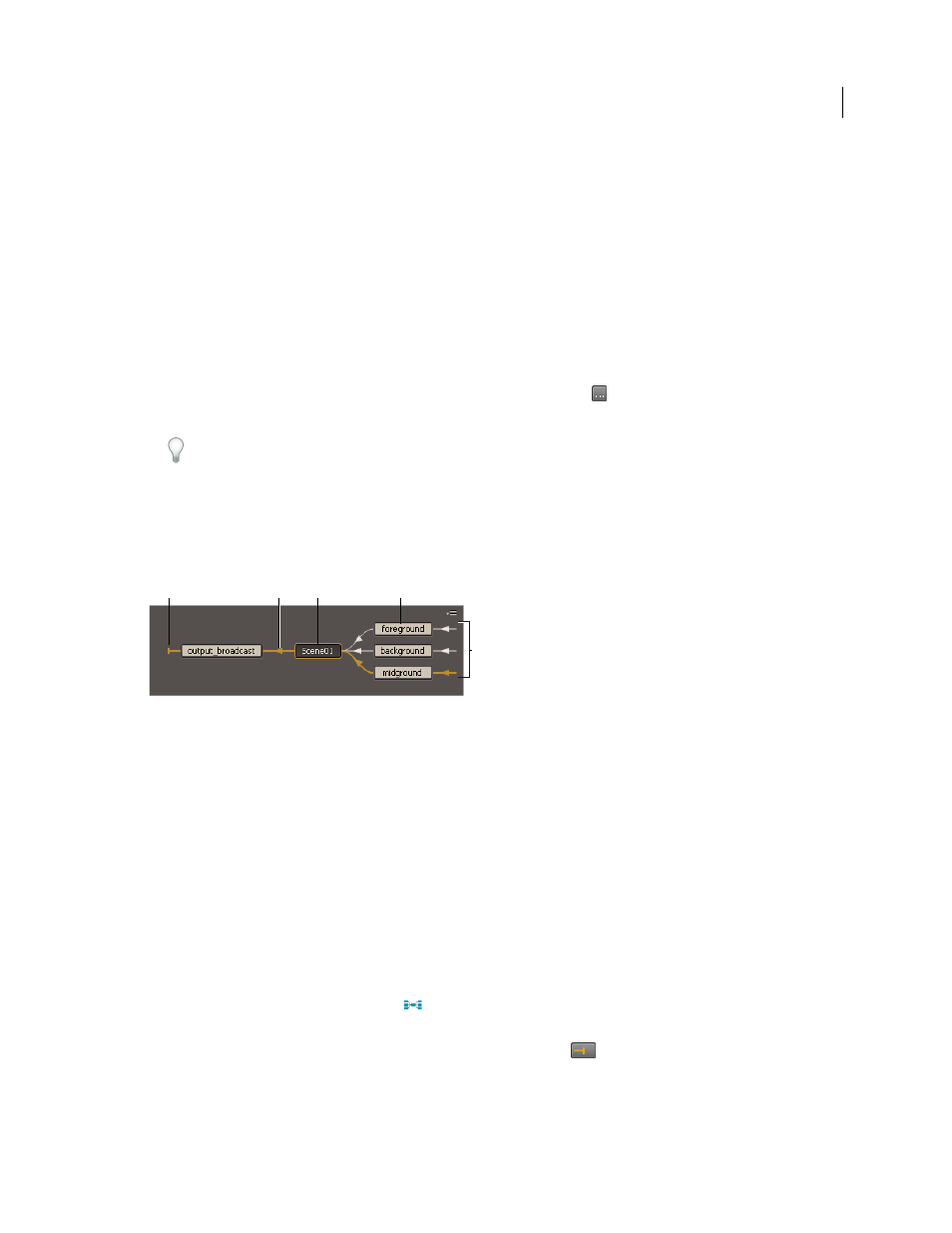
63
USING AFTER EFFECTS CS4
Projects and compositions
Last updated 12/21/2009
Arrows between the composition names indicate the direction in which pixel information flows for this flow path. The
default is to show compositions in the Composition Navigator bar with downstream compositions on the left and
upstream compositions on the right. This default is indicated by the Flow Right To Left option in the Composition
panel menu. To show compositions in the other order, choose Flow Left To Right. This setting is a global preference;
it applies to all compositions and to the Composition Mini-Flowchart view.
The names of downstream compositions are dim to indicate that their contents are not used or shown in the active
composition.
•
To show or hide the Composition Navigator bar, choose Show Composition Navigator from the Composition
panel menu.
•
To activate any composition shown in the Composition Navigator bar, click the composition name.
•
If the flow path is too long to show in the Composition panel, an ellipsis
button appears at the left or right edge
of the Composition Navigator bar. To temporarily show the entire flow path, click the ellipsis button.
To scroll through a long flow path, place the pointer over a composition button in the Composition Navigator and
roll the mouse scroll wheel.
The Composition Mini-Flowchart
The Composition Mini-Flowchart is a transient control that you can use to quickly navigate within a composition
network. When you open the Composition Mini-Flowchart, it shows the compositions immediately upstream and
downstream of the selected composition.
A. Indicator that composition does not flow into other compositions B. Flow direction C. Active (current) composition D. Upstream
compositions E. Indicators that other compositions flow into these compositions
Colors in the Composition Mini-Flowchart are based on the label colors assigned to compositions in the Project panel.
If a composition is used multiple times within one composition, the multiple instances of the nested composition
appear as one entry with a number in parentheses indicating the number of instances.
To open the Composition Mini-Flowchart, do one of the following:
•
Tap the Shift key when a Composition, Layer, or Timeline panel is active.
Note: Do not hold the Shift key down; press it briefly. Tapping the Shift key to open the Composition Mini-Flowchart
doesn’t work if the insertion point is in a search field, text field, or expression field.
•
Click the arrow to the right of a composition name in the Composition Navigator bar.
•
Choose Composition Mini-Flowchart from the Composition menu, the Composition panel menu, or the Timeline
panel menu.
•
Click the Composition Mini-Flowchart
button at the top of the Timeline panel.
As with the Composition Navigator, you can choose whether to show the flow direction from left to right or from right
to left. Arrows indicate the direction of the flow. If a composition has a
next to it instead of an arrow, then the
composition either does not have any compositions flowing into it or it does not flow into any compositions.
A
B
C
D
E
