Modify a single keyframe in the graph editor, Modify multiple keyframes in the graph editor – Adobe After Effects CS4 User Manual
Page 228
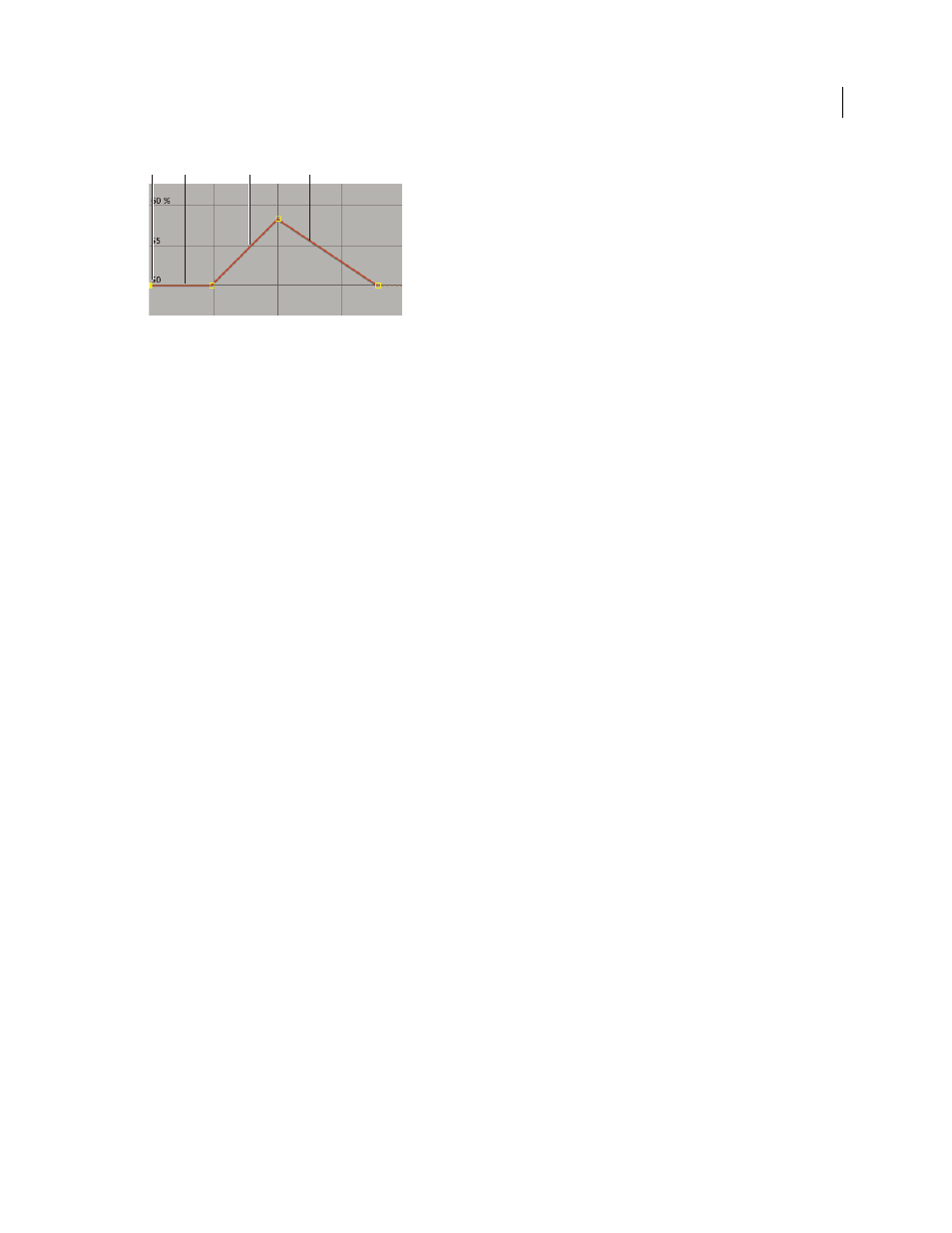
222
USING AFTER EFFECTS CS4
Animation and keyframes
Last updated 12/21/2009
Value graph
A. Keyframe. B. A level value graph indicates unchanging values. C. A rising graph indicates increasing values. D. A falling graph indicates
decreasing values.
You can change layer property values by moving the points (keyframes) on the value graph up or down. For example,
you can increase the value of a Rotation keyframe by dragging the keyframe marker on the Rotation property’s value
graph higher up on the graph.
Note: Values for the Anchor Point, Mask Path, effect control points, 3D Orientation, and Position properties are spatial,
so they use speed graphs by default instead of value graphs.
More Help topics
Layer properties in the Timeline panel
About animation, keyframes, and expressions
Change multiple keyframe values at once
Modify a single keyframe in the Graph Editor
1
In the Timeline panel, show a temporal property for a layer.
2
If necessary, click the Graph Editor button or press Shift+F3 to enter Graph Editor mode.
3
If necessary, add a keyframe at the point in time you want the change to occur.
4
Drag the keyframe up or down to set a new value for the layer property.
Modify multiple keyframes in the Graph Editor
You can edit and move multiple keyframes simultaneously using the Graph Editor. When you select multiple
keyframes with the Show Transform Box button selected, a free-transform bounding box surrounds the selected
keyframes, and an anchor point appears in the center of the bounding box to mark the center point for the
transformation. You can move the selected keyframes in time or value by dragging the bounding box or its handles.
You can also change the position of the anchor point.
Adjusting a free-transform bounding box in a value graph moves the selected keyframes in time and value. Adjusting
a free-transform bounding box in a speed graph moves the selected keyframes in time only.
B C
D
A
