Close a hole in a matte, Simple choker effect, Close a – Adobe After Effects CS4 User Manual
Page 523: Hole in a matte, After you complete the keying process, see
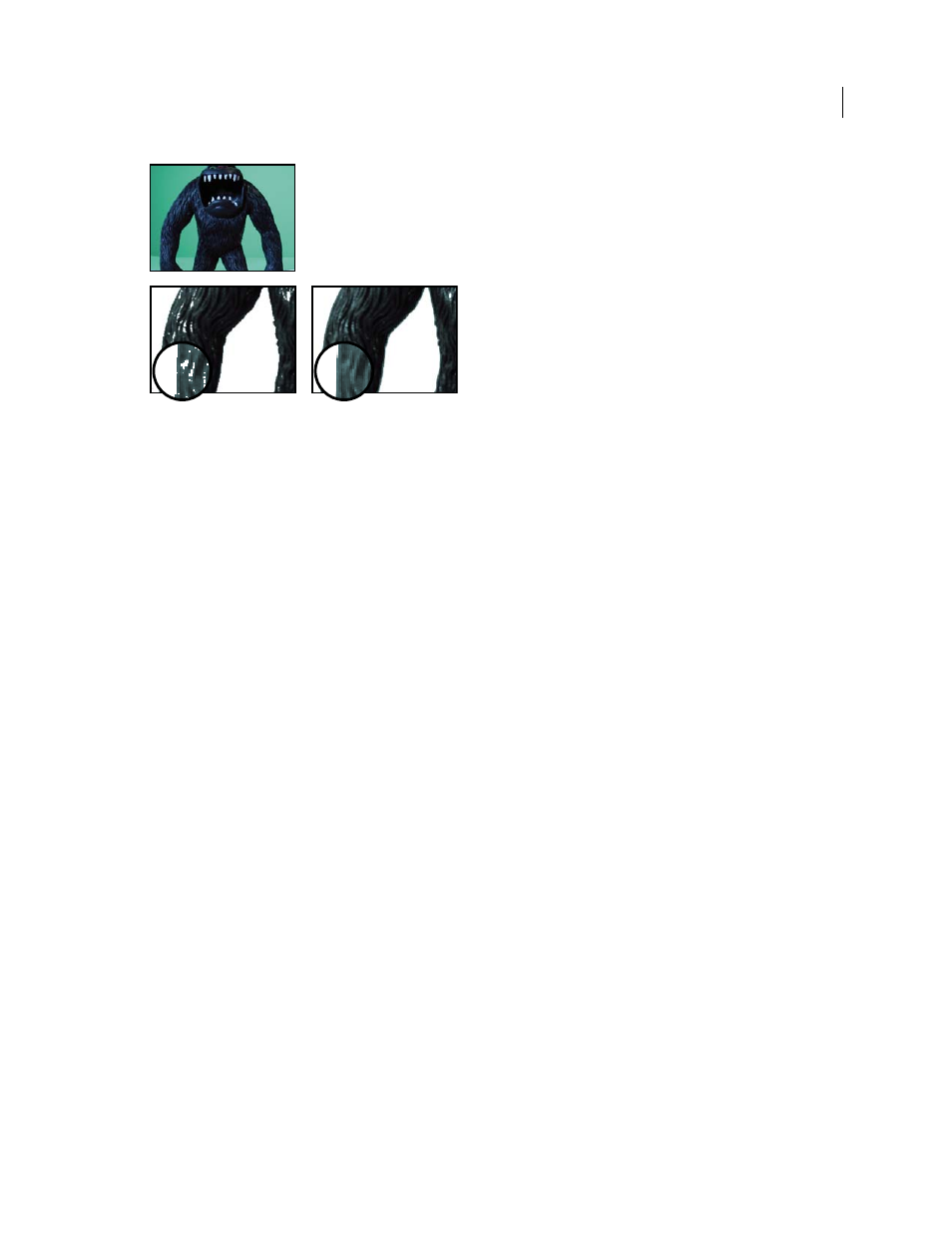
517
USING AFTER EFFECTS CS4
Effects and animation presets
Last updated 12/21/2009
Original (upper-left) shows areas of unwanted transparency after using Color Key (lower-left) that are removed with Matte Choker (lower-
right).
More Help topics
Keying introduction and resources
Close a hole in a matte
1
Select the layer, and choose Effect > Matte > Matte Choker.
2
Set stage-one controls (the first three properties) to spread the matte as far as possible without altering its shape, as
follows:
Geometric Softness
Specifies (in pixels) the largest spread or choke.
Choke
Sets the amount of choke. Negative values spread the matte; positive values choke it.
Gray Level Softness
Specifies how soft to make the edges of the matte. At 0%, the matte edges contain only fully
opaque and fully transparent values. At 100%, the matte edges have a full range of gray values but may appear blurred.
3
Set stage-two controls (the next three properties) to choke the matte by the same amount as the amount by which
you spread it in stage one.
4
(Optional) Use the Iterations property to specify how many times After Effects repeats the spread-and-choke
sequence. You may need to try a few different settings so that the sequence is repeated as many times as necessary
to close any unwanted holes.
Simple Choker effect
The Simple Choker effect shrinks or expands the edges of a matte in small increments to create a cleaner matte. The
Final Output view displays the image with the effect applied, and the Matte view provides a black-and-white view of
the image with black areas indicating transparency and white areas indicating opacity. Choke Matte sets the amount
of choke. Negative values spread the matte; positive values choke it.
This effect works with 8-bpc, 16-bpc, and 32-bpc color.
