Adobe After Effects CS4 User Manual
Page 113
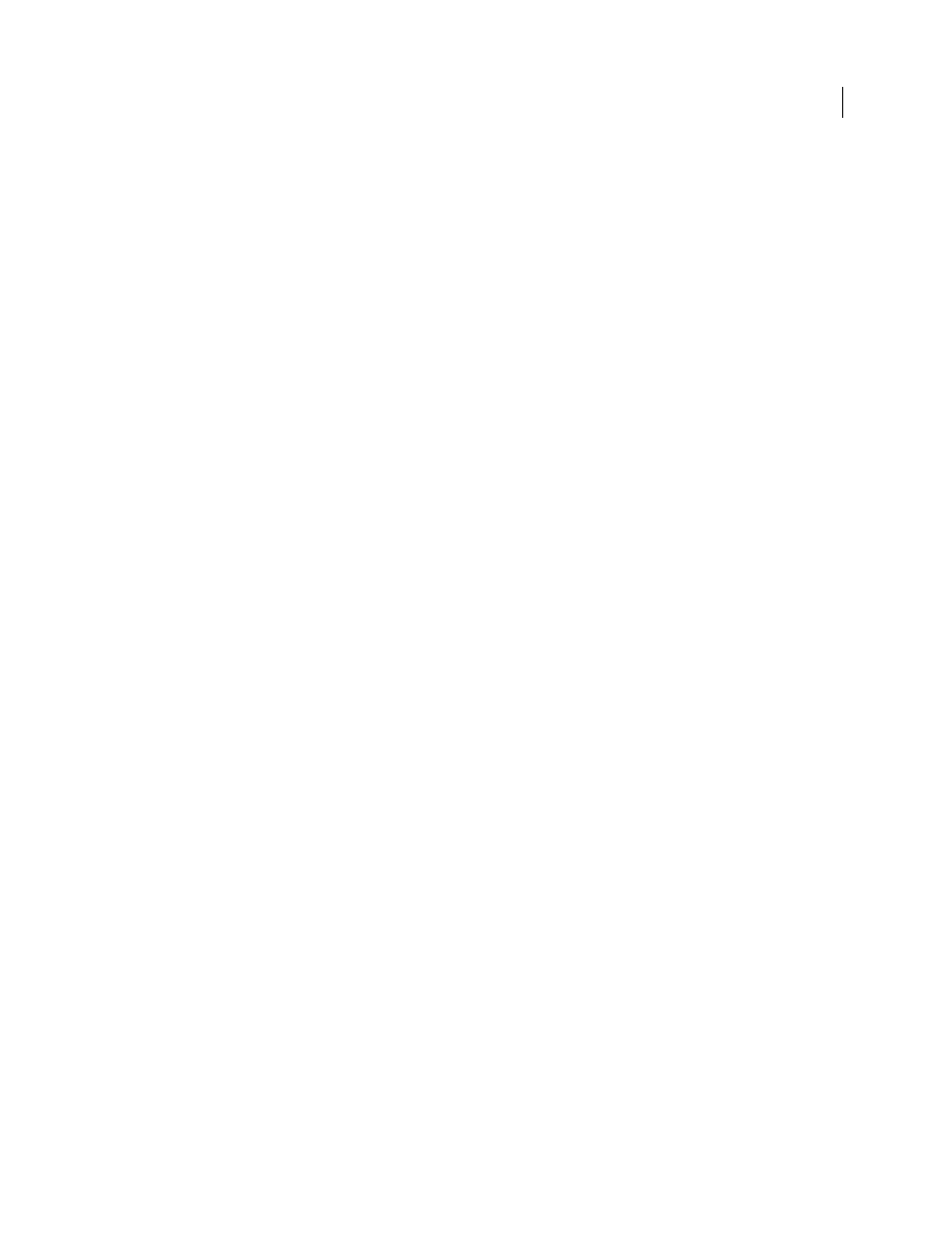
107
USING AFTER EFFECTS CS4
Importing and managing footage items
Last updated 12/21/2009
If you import a layered Photoshop file as a merged file, After Effects merges the transparent areas and layer masks of
all the layers into one alpha channel that is premultiplied with white.
When you import a Photoshop file as a composition, vector masks are converted to After Effects masks. You can then
modify and animate these masks within After Effects.
Photoshop clipping groups, layer groups, and Smart Objects
If the layered Photoshop file contains clipping groups, After Effects imports each clipping group as a precomposition
nested within the main composition. After Effects automatically applies the Preserve Underlying Transparency option
to each layer in the clipping-group composition, maintaining transparency settings. These nested precompositions
crops the precompositions to the size of their contents, while retaining their correct position in the main composition.)
Photoshop layer groups are imported as individual compositions.
It is often valuable to group layers into Smart Objects in Photoshop so that you can import meaningful collections of
Photoshop layers as individual layers in After Effects. For example, if you used 20 layers to create your foreground
object and 30 layers to create your background object in Photoshop, you probably don’t need to import all of those
individual layers into After Effects if all that you want to do is animate your foreground object flying in front of your
background object; consider grouping them into a single foreground Smart Object and a single background Smart
Object before importing the PSD file into After Effects.
Photoshop layer styles and blending modes
After Effects also supports blending modes and layer styles applied to the file. When you import a Photoshop file with
layer styles, you can choose the Editable Layer Styles option or the Merge Layer Styles Into Footage option:
Editable Layer Styles
Matches appearance in Photoshop and preserves supported layer style properties as editable.
Note: A layer with a layer style interferes with intersection of 3D layers and the casting of shadows.
Merge Layer Styles Into Footage
Layer styles are merged into the layer for faster rendering, but the appearance may
not match the appearance of the image in Photoshop. This option doesn’t interfere with intersection of 3D layers or
casting of shadows.
Photoshop video layers
Photoshop files can contain video and animation layers. After Effects can import these files like any other Photoshop
files, either as a footage item with all layers merged together or as a composition with each Photoshop layer separate
and editable in After Effects. (Working with Photoshop video layers requires QuickTime 7.1 or later.)
3D object layers in PSD files
Adobe Photoshop Extended can import and manipulate 3D models (3D objects) in several popular formats.
Photoshop can also create 3D objects in basic, primitive shapes.
After Effects can import these 3D object layers in PSD files and render them using the active camera in a composition.
(See “
3D object layers from Photoshop
For a video tutorial about using 3D object layers from Photoshop in After Effects, go to the Adobe website:
.
Scaling and resizing
Though it's not very well suited for movies, the content-aware scaling feature in Photoshop is very useful for extending
and scaling still images. This feature can be useful when repurposing images for wide-screen formats that were created
for standard-definition formats.
