Composition settings, Composition, Settings – Adobe After Effects CS4 User Manual
Page 64
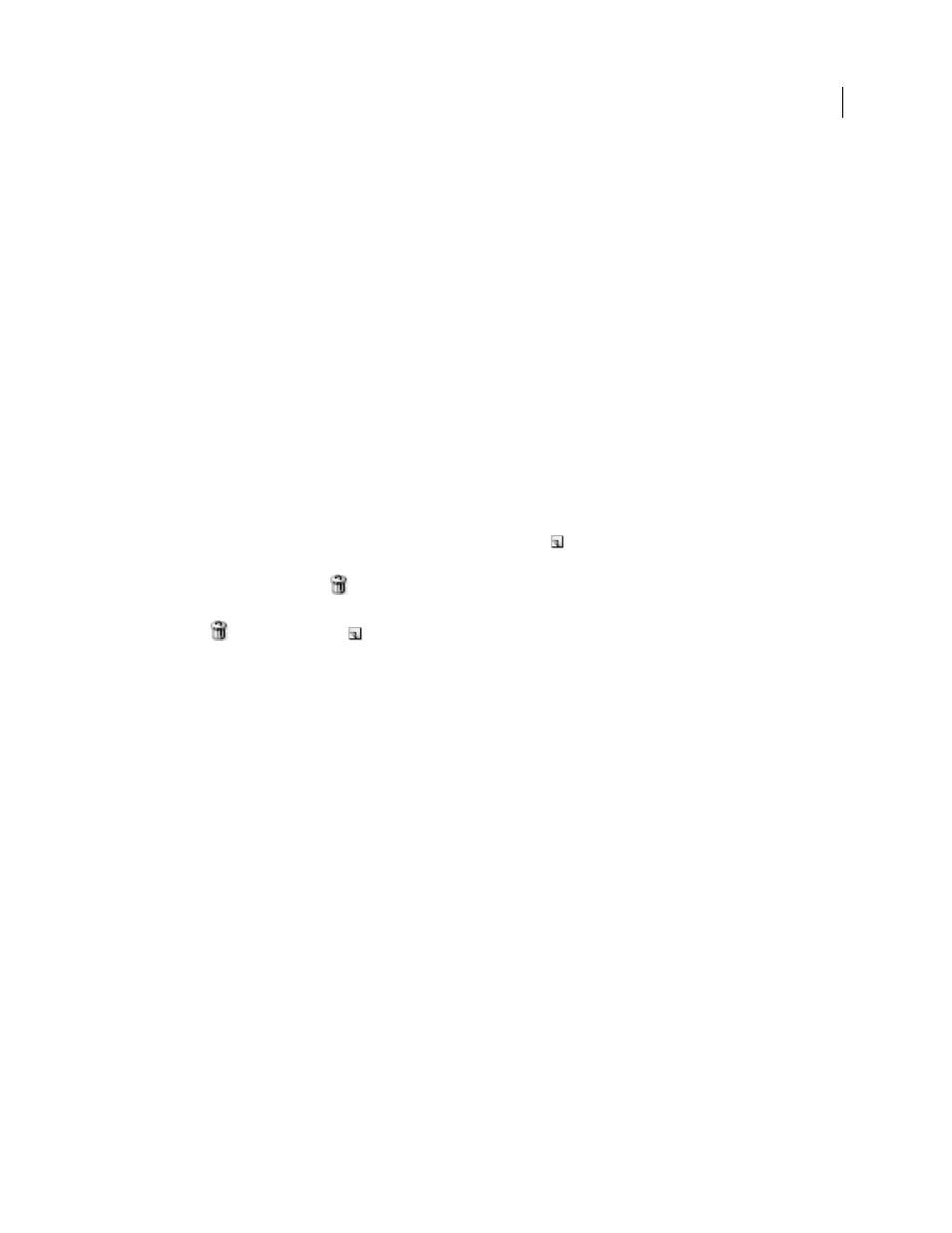
58
USING AFTER EFFECTS CS4
Projects and compositions
Last updated 12/21/2009
Composition settings
You can enter composition settings manually, or you can use composition settings presets to automatically set frame
size (width and height), pixel aspect ratio, and frame rate for many common output formats. You can also create and
save your own custom composition settings presets for later use. Resolution, Start Timecode (or Start Frame),
Duration, and Advanced composition settings are not saved with composition settings presets.
Note: The limit for composition duration is three hours. You can use footage items longer than three hours, but time after
three hours does not display correctly. The maximum composition size is 30,000x30,000 pixels. A 30,000x30,000 8-bpc
image requires approximately 3.5 GB; your maximum composition size may be less, depending on your operating system
and available RAM.
Working with composition settings
•
To open the Composition Settings dialog box to change composition settings, do one of the following:
•
Select a composition in the Project panel or activate the Timeline or Composition panel for a composition, and
choose Composition
> Composition Settings, or press Ctrl+K (Windows) or Command+K (Mac
OS).
•
Right-click (Windows) or Control-click (Mac OS) a composition in the Project panel or Composition panel (not
on a layer), and choose Composition Settings from the context menu.
•
To save a custom composition settings preset, set Width, Height, Pixel Aspect Ratio, and Frame Rate values in the
Composition Settings dialog box, and then click the Save button
.
•
To delete a composition settings preset, choose it from the Preset menu in the Composition Settings dialog box,
and click the Delete button
.
•
To restore default composition settings presets, Alt-click (Windows) or Option-click (Mac OS) the Delete
button
or the Save button
in the Composition Settings dialog box.
•
To scale an entire composition, choose File > Scripts > Scale Composition.jsx.
Jeff Almasol provides a script on his
to set the frame rate and duration of the current composition
and all compositions nested within it.
composition settings for compositions selected in the Project panel.
Basic composition settings
For information on specific Basic composition settings not listed here, see the related sections.
Start Timecode or Start Frame
Timecode or frame number assigned to the first frame of the composition. This value
does not affect rendering; it merely specifies where to start counting from.
Advanced composition settings
For information on specific Advanced composition settings not listed here, see the related sections.
Anchor
Click an arrow button to anchor layers to a corner or edge of the composition as it is resized.
More Help topics
Pixel aspect ratio and frame aspect ratio
