Adobe After Effects CS4 User Manual
Page 119
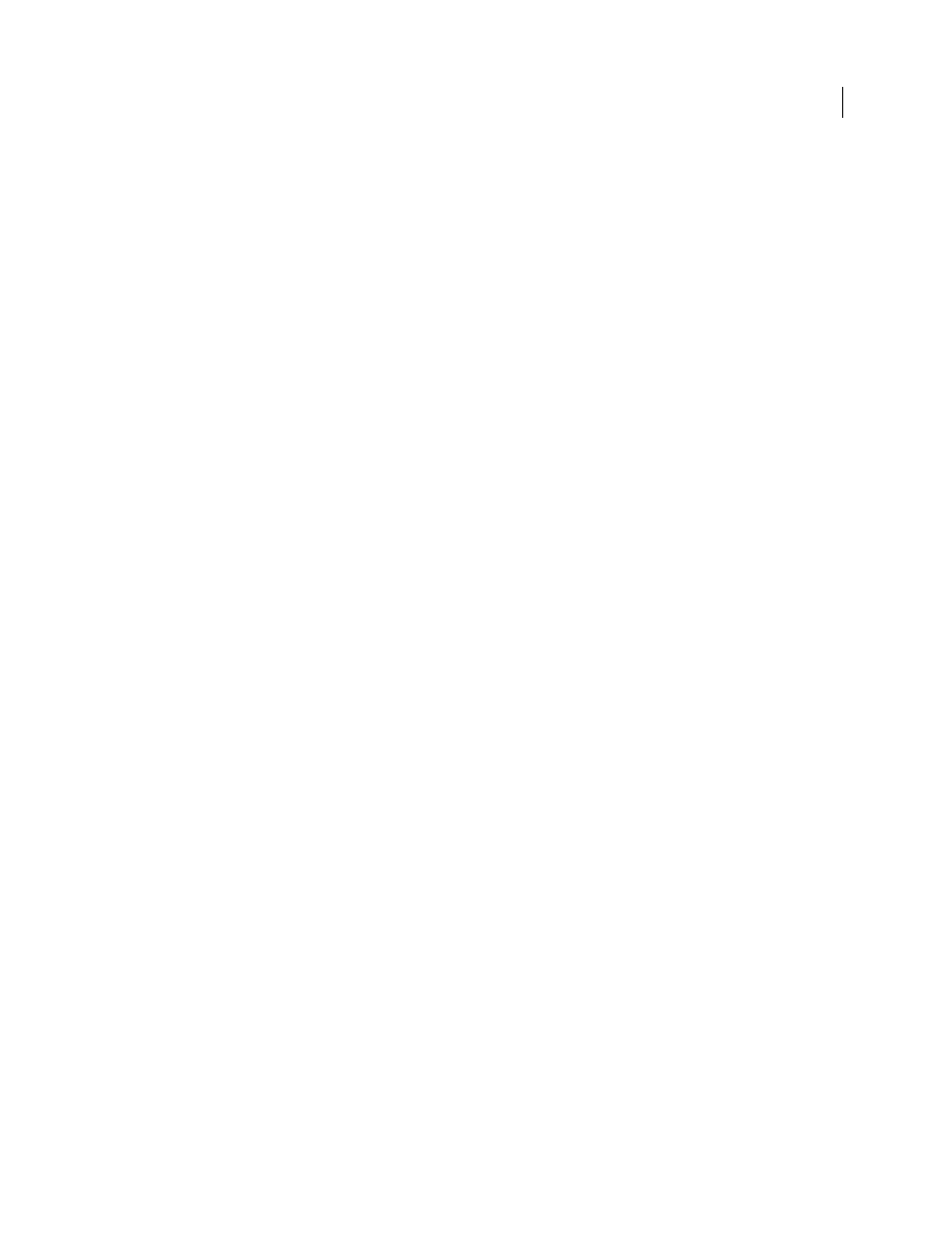
113
USING AFTER EFFECTS CS4
Importing and managing footage items
Last updated 12/21/2009
7.
Save the image, or open it in Photoshop or After Effects.
When you finish adjusting the image in Camera Raw, you can apply the adjustments to the camera raw file, open the
adjusted image in Photoshop or After Effects, save the adjusted image to another format, or cancel and discard
adjustments. If you open the Camera Raw dialog box from After Effects, the Save Image and Done buttons are
unavailable.
Save Image
Applies the Camera Raw settings to the images and saves copies of them in JPEG, PSD, TIFF, or DNG
format. Press Alt (Windows) or Option (Mac
OS) to suppress the Camera Raw Save Options dialog box and save the
files using the last set of save options. (See “
Save a camera raw image in another format
Open Image or OK
Opens copies of the camera raw image files (with the Camera Raw settings applied) in Photoshop
or After Effects. The original camera raw image file remains unaltered. Press Shift while clicking Open Image to open
the raw file in Photoshop as a Smart Object. At any time, you can double-click the Smart Object layer that contains the
raw file to adjust the Camera Raw settings.
Done
Closes the Camera Raw dialog box and stores file settings either in the camera raw database file, in the sidecar
XMP file, or in the DNG file.
Cancel
Cancels the adjustments specified in the Camera Raw dialog box.
More Help topics
