Create a mask or shape from a motion path, Create a mask path from a motion path, Convert a motion path to a mask path. (see – Adobe After Effects CS4 User Manual
Page 327
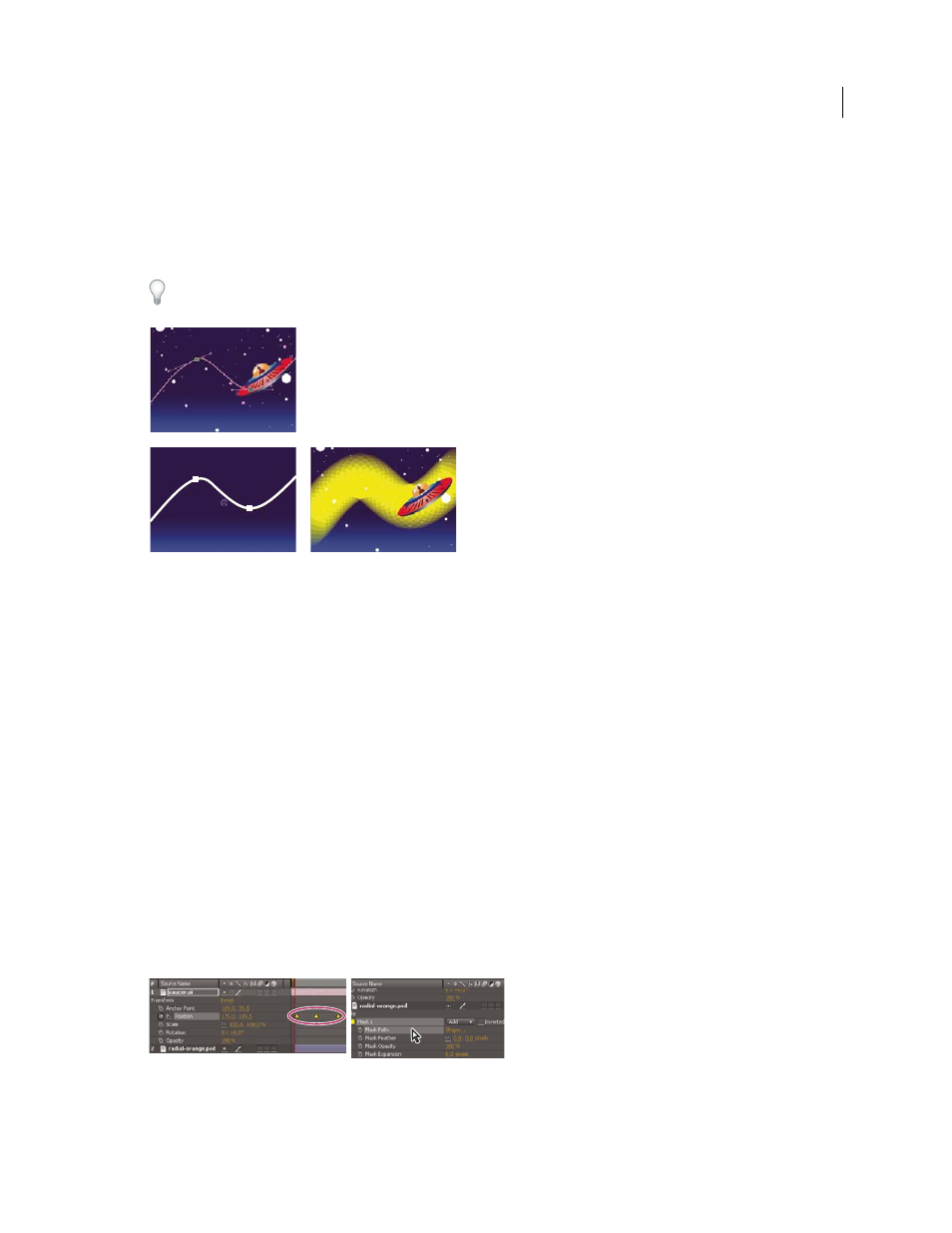
321
USING AFTER EFFECTS CS4
Drawing, painting, and paths
Last updated 12/21/2009
Create a mask or shape from a motion path
You can copy position keyframes, anchor point keyframes, or an effect control point’s position keyframes and paste
those keyframes into a selected mask path or shape path. When you create mask paths or shape paths from motion
paths, make sure that you copy keyframes from a single Position property only—do not copy the keyframes of any
other property.
Draw a motion path with Motion Sketch and then paste the path into a mask path or shape path.
The motion path of the spaceship (top) is copied to the background layer (lower-left) and used by the Vegas effect (lower-right).
Note: When copying between a mask path to a motion path, keep in mind that the mask path’s values are expressed in
the coordinate system of the layer (layer space), whereas the motion path’s values are expressed in the coordinate system
of the composition (composition space). This difference may cause the pasted path to be offset, requiring you to reposition
the path after pasting it. (See “
Coordinate systems: composition space and layer space
145.)
More Help topics
Create a mask path from a motion path
1
In the Timeline panel, click the name of the Position property or Anchor Point property from which you want to
copy the motion path. (This selects all keyframes. To select only some of the keyframes of a motion path, Shift-click
them.)
2
Choose Edit > Copy.
3
To create a new mask, select the layer on which to create the mask, and choose Layer
> Mask
> New Mask.
4
In the Timeline panel, click the name of the Mask Path property for the mask into which to paste the keyframes
from the motion path.
5
Choose Edit > Paste.
Selecting and copying Position keyframes (left); then pasting them in the selected Mask Path property (right)
