Convert 3d layers, Convert a layer to a 3d layer, Convert a 3d layer to a 2d layer – Adobe After Effects CS4 User Manual
Page 187
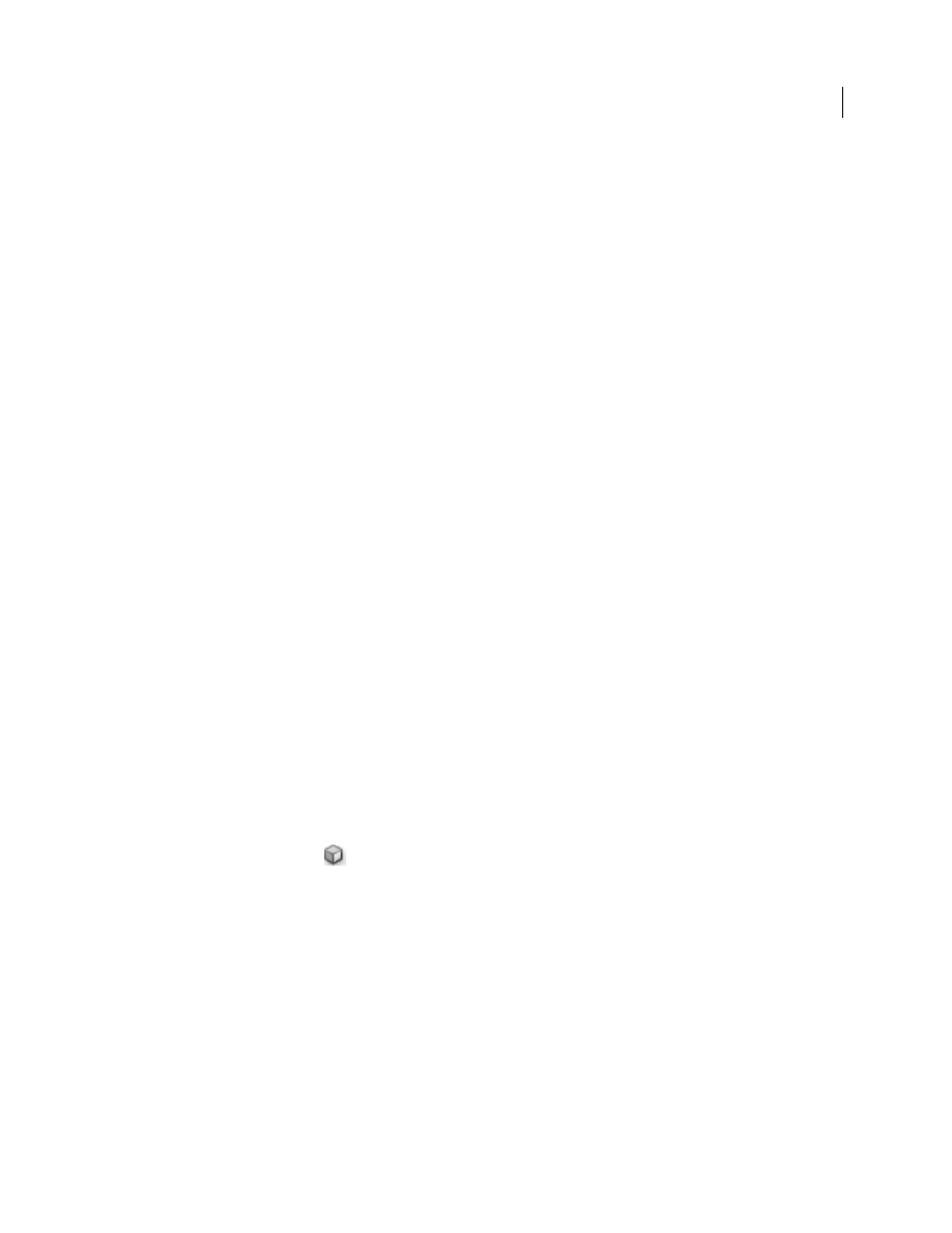
181
USING AFTER EFFECTS CS4
Layers and properties
Last updated 12/21/2009
for converting a composition based on a layered
Photoshop file into a set of 3D layers.
in which he demonstrates the creation of 3D
reflections.
in which he demonstrates the creation of a 3D
room and the use of an animated camera and lights.
the shape of a sphere, control the layers with a null layer, and light them.
Several plug-ins add the ability to manipulate, warp, and extrude 3D shapes in After Effects. Rich Young provides
information about Zaxwerks 3D Warps and Zaxwerks Invigorator PRO, two such products on his
.
that
distributes and animates 3D layers. This custom effect works especially well for animations that involve a large number
of 3D layers dispersing or converging. In the video tutorial accompanying the custom effect, Rob explains the
installation of custom effects.
Convert 3D layers
When you convert a layer to 3D, a depth (z) value is added to its Position, Anchor Point, and Scale properties, and the
layer gains Orientation, Y Rotation, X Rotation, and Material Options properties. The single Rotation property is
renamed Z Rotation.
When you convert a 3D layer back to 2D, the Y Rotation, X Rotation, Orientation, and Material Options properties
are removed, including all values, keyframes, and expressions. (These values cannot be restored by converting the layer
back to a 3D layer.) The Anchor Point, Position, and Scale properties remain, along with their keyframes and
expressions, but their z values are hidden and ignored.
More Help topics
Per-character 3D text properties
Layer switches and columns in the Timeline panel
3D layers (keyboard shortcuts)
Convert a layer to a 3D layer
❖
Select the 3D Layer switch
for the layer in the Timeline panel, or select the layer and choose Layer
> 3D Layer.
Convert a text layer to a 3D layer with per-character 3D properties enabled
❖
Choose Animation
> Animate Text
> Enable Per-Character 3D, or choose Enable Per-Character 3D from the
Animate menu for the layer in the Timeline panel.
Convert a 3D layer to a 2D layer
❖
Deselect the 3D Layer switch for the layer in the Timeline panel, or select the layer and choose Layer
> 3D Layer.
