Texturize effect, Threshold effect – Adobe After Effects CS4 User Manual
Page 599
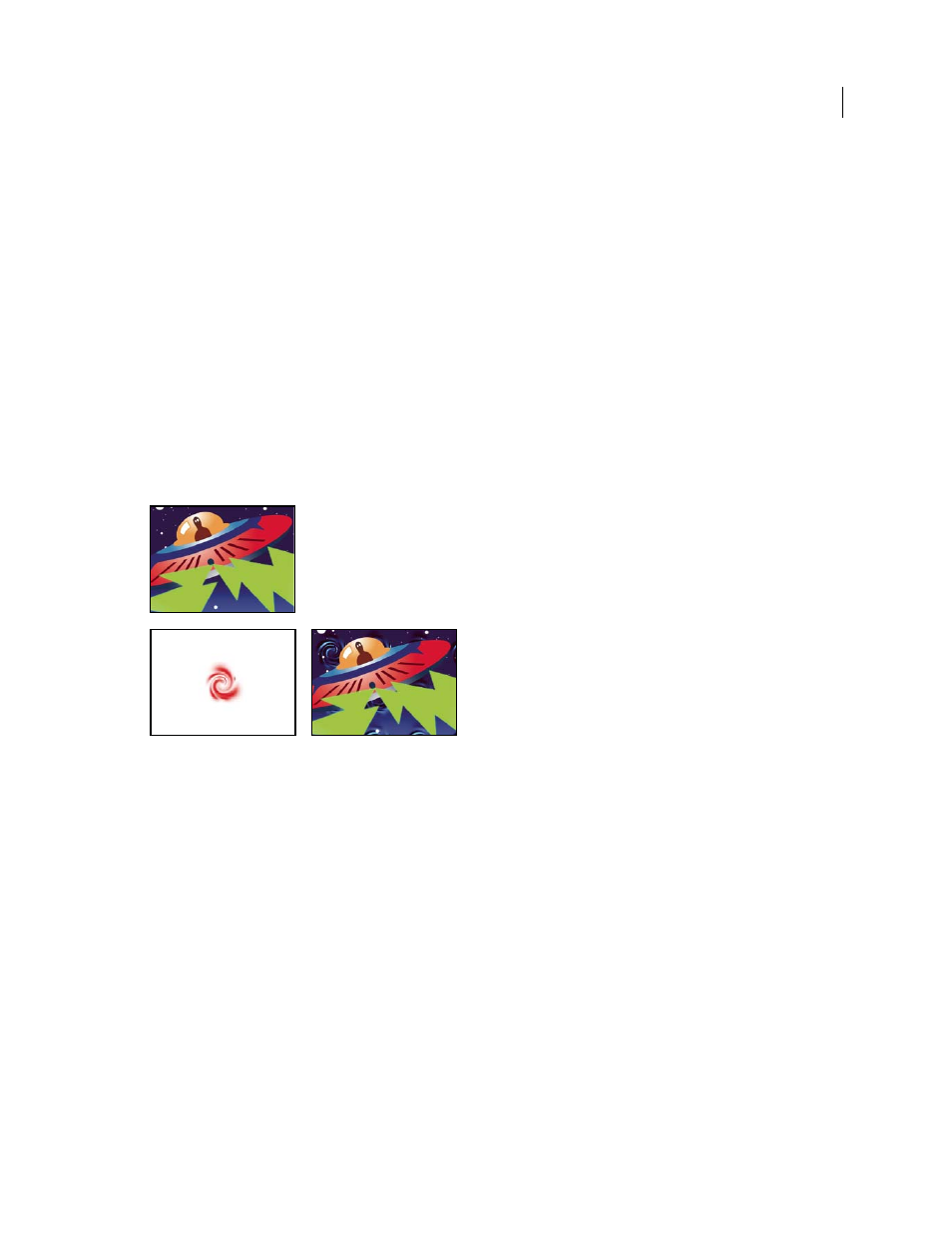
593
USING AFTER EFFECTS CS4
Effects and animation presets
Last updated 12/21/2009
Strobe Period (secs)
The time, in seconds, between the start of subsequent strobes.
Random Strobe Probability
The probability that the strobe operation applies to any given frame.
Strobe
Choose Makes Layer Transparent for each strobe to make the layer transparent. Choose Operates On Color
Only to use the operation specified by Strobe Operator.
Strobe Operator
The operation to use for each strobe.
Texturize effect
The Texturize effect gives a layer the appearance of having the texture of another layer. For example, you could make
the image of a tree appear as if it had the texture of bricks, and control the depth of the texture and the apparent light
source. At Best quality, the texture layer is positioned and scaled with subpixel precision.
Chris Zwar provides an example project on
that uses the Displacement Map effect, the Turbulent Displace
effect, the Texturize effect, and a combination of Blur and Color Correction effects to create a transition in which an
image appears as a watercolor image washed onto a rough piece of paper.
This effect works with 8-bpc color.
Original layers (left), and with whirl layer applied as the texture (lower-right)
Texture Layer
The source of the texture.
Light Direction
The angle at which light hits the texture.
Texture Contrast
The magnitude of the result.
Texture Placement
How the texture layer is applied to the effect layer:
•
Tile Texture
Applies the texture repeatedly.
•
Center Texture
Positions the texture in the middle.
•
Stretch Texture To Fit
Stretches the texture to the dimensions of the effect layer.
Threshold effect
The Threshold effect converts grayscale or color images to high-contrast, black-and-white images. Specify a certain
level as a threshold; all pixels lighter than the threshold convert to white and all pixels darker convert to black.
This effect works with 8-bpc and 16-bpc color.
