Adobe After Effects CS4 User Manual
Page 605
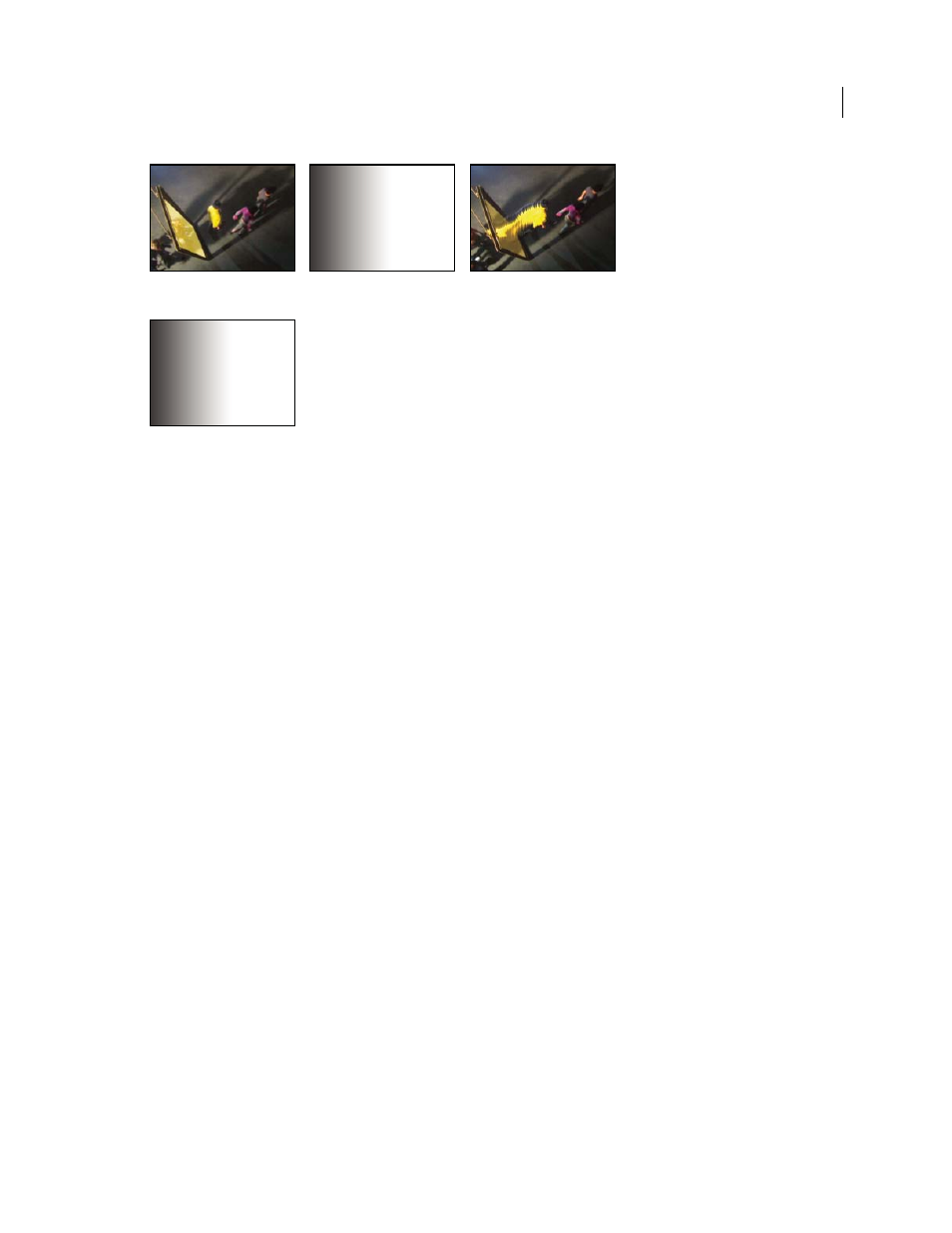
599
USING AFTER EFFECTS CS4
Effects and animation presets
Last updated 12/21/2009
Time Displacement effect
Displacement map layer
Like the Displacement Map effect, the Time Displacement effect uses a displacement map, but it bases the movement
of pixels in the layer on luminance values in the map. Pixels in the layer that correspond to bright areas in the
displacement map are replaced by pixels in the same position but at a specified number of seconds forward in time.
Likewise, pixels in the layer that correspond to dark areas in the displacement map are replaced by pixels at a specified
number of seconds backward in time. You can use any layer as a displacement map, though using a grayscale image
lets you more easily see brightness levels and predict how pixels will be displaced.
The Time Displacement effect automatically replaces pixels across time without keyframes or expressions. However,
you can animate other properties to vary the effect over time.
To better understand how pixels are displaced in time, think of the displacement occurring in steps, as follows:
1
After Effects overlays the displacement map layer on top of the effect layer (the layer you’re distorting). If the
dimensions of the displacement map are different from the dimensions of the effect layer, you can specify whether
the map is centered or stretched to fit.
2
You specify a maximum displacement amount, in seconds.
3
After Effect uses the luminance value of each pixel in the displacement map to calculate the displacement of the
corresponding pixel in the effect layer, based on the maximum displacement amount.
In grayscale images, the luminance value range extends from 0 to 255, and it’s converted to a scale ranging from -
1 to 1. A luminance value of 0 produces maximum backward displacement, meaning that pixels at the current time
are replaced by pixels from a previous time. A luminance value of 255 produces maximum positive displacement,
meaning that pixels at the current time are replaced by pixels at a future time. A luminance value of 128 produces
no displacement. For other values in grayscale displacement maps, you can calculate the displacement amount, in
seconds, using the following equation:
Displacement amount in seconds = maximum_displacement_time * (2 * (luminance_value – 128) / 256)
4
After Effects displaces each pixel in the image by replacing a pixel in the image at the current time with the pixel in
the same position at another time. The other time is the displacement amount in seconds for the pixel, calculated
in step 3.
