Dust & scratches effect, Fractal noise effect – Adobe After Effects CS4 User Manual
Page 533
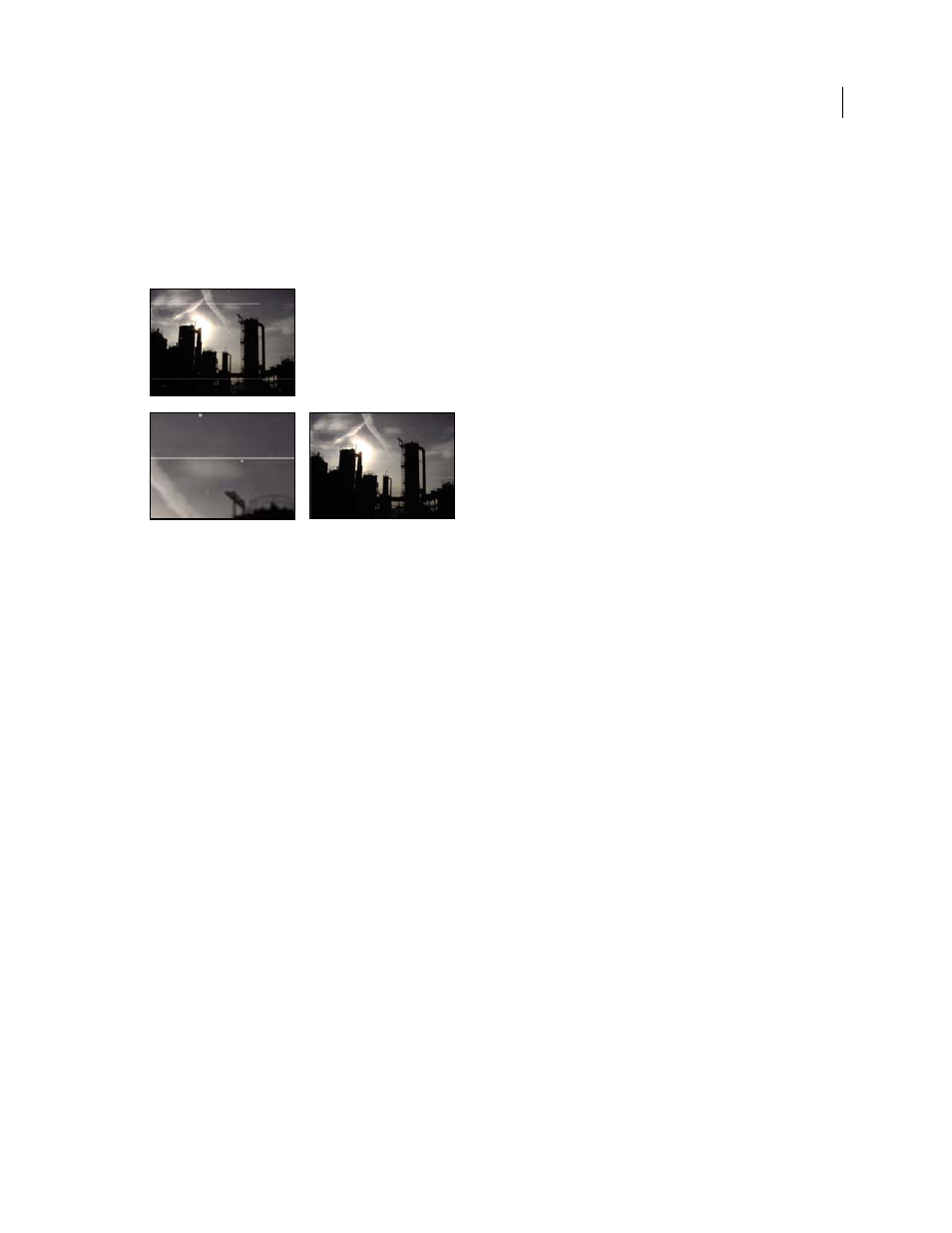
527
USING AFTER EFFECTS CS4
Effects and animation presets
Last updated 12/21/2009
Dust & Scratches effect
The Dust & Scratches effect reduces noise and defects by changing dissimilar pixels within a specified radius to be more
like their neighboring pixels. To achieve a balance between sharpness of the image and hiding defects, try various
combinations of Radius and Threshold settings.
This effect works with 8-bpc and 16-bpc color.
Original image with scratches (upper-left), enlarged view of scratches (lower-left), and scratches removed with loss of clarity (lower-right)
Radius
How far the effect searches for differences among pixels. High values make the image blurry. Use the smallest
value that eliminates the defects.
Threshold
How different pixels can be from their neighbors without being changed by the effect. Use the highest value
that eliminates the defects.
Fractal Noise effect
The Fractal Noise effect uses Perlin noise to create grayscale noise that you can use for organic-looking backgrounds,
displacement maps, and textures, or to simulate things like clouds, fire, lava, steam, flowing water, or vapor.
This effect works with 8-bpc, 16-bpc, and 32-bpc color.
The Evolution controls create subtle changes in the shape of the fractal noise. Animating these controls results in
smooth changes of the noise over time, creating results that resemble, for example, passing clouds or flowing water.
Chris Zwar provides an article on the
that explains how the Fractal Noise effect works,
including many details and images regarding the inner workings of the effect.
of the Sun.
that uses Fractal Noise to create a star field.
Maltaannon (Jerzy Drozda, Jr.) provides a video tutorial on the
Fractal Noise effect to create a star field and then use a star field as a skybox to provide a distant backdrop in a 3D world.
The Turbulent Noise effect is essentially a modern, higher-performance implementation of the Fractal Noise effect.
The Turbulent Noise effect takes less time to render, and it’s easier to use for creating smooth animations. The
Turbulent Noise effect also more accurately models turbulent systems, with smaller noise features moving more
quickly than larger noise features. The primary reason to use the Fractal Noise effect instead of the Turbulent Noise
effect is for the creation of looping animations, since the Turbulent Noise effect doesn’t have Cycle controls.
