Time-remapping overview and resources – Adobe After Effects CS4 User Manual
Page 253
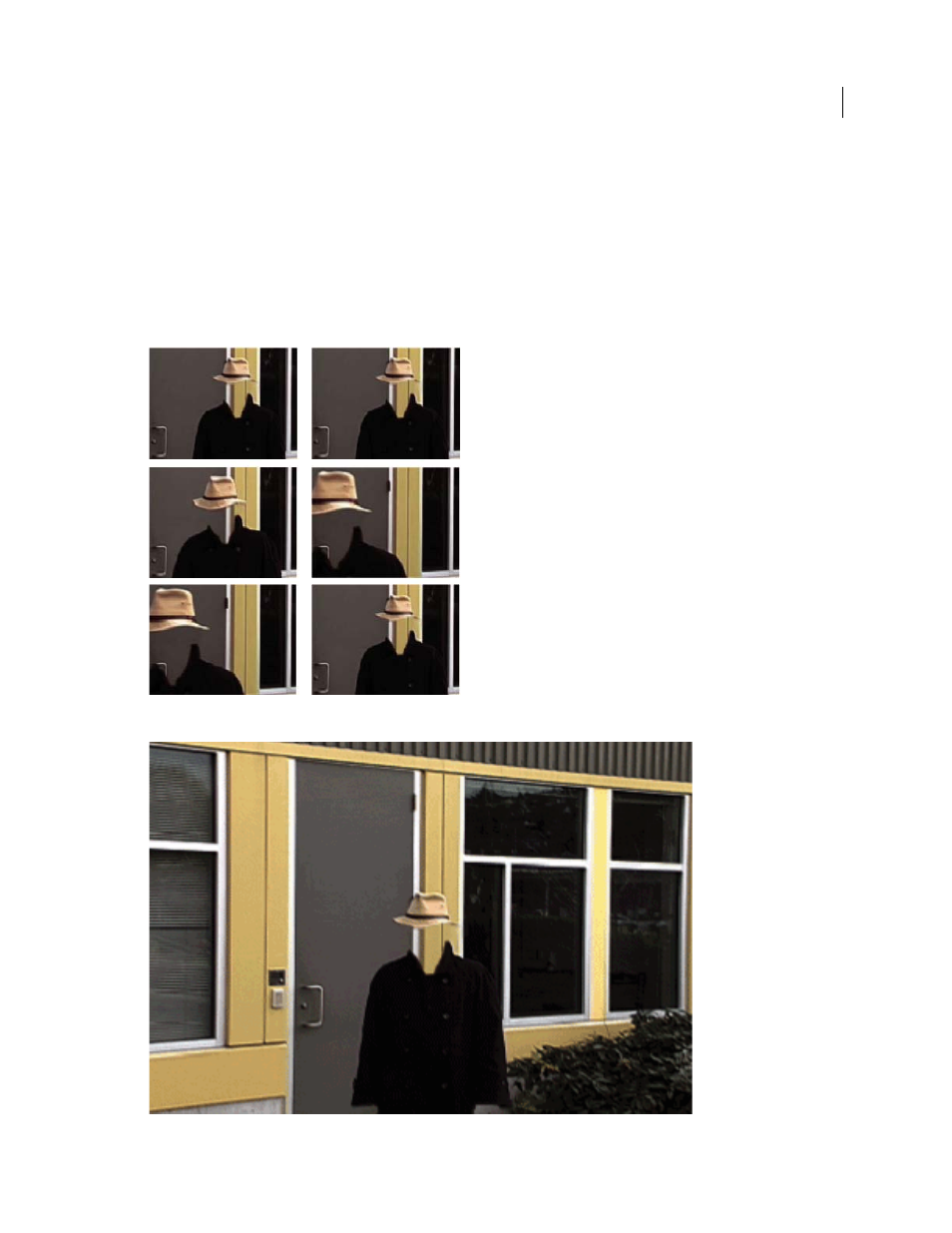
247
USING AFTER EFFECTS CS4
Animation and keyframes
Last updated 12/21/2009
Time-remapping overview and resources
You can expand, compress, play backward, or freeze a portion of the duration of a layer using a process known as time-
remapping. For example, if you are using footage of a person walking, you can play footage of the person moving
forward, and then play a few frames backward to make the person retreat, and then play forward again to have the
person resume walking. Time-remapping is good for combinations of slow motion, fast motion, and reverse motion.
(See “
The Timewarp effect provides similar features with more control over some aspects of frame blending, but with
additional limitations as a result of being applied as an effect.
Frames from non-time-remapped footage are displayed at a constant speed in one direction.
Time-remapping distorts time for a range of frames within a layer.
